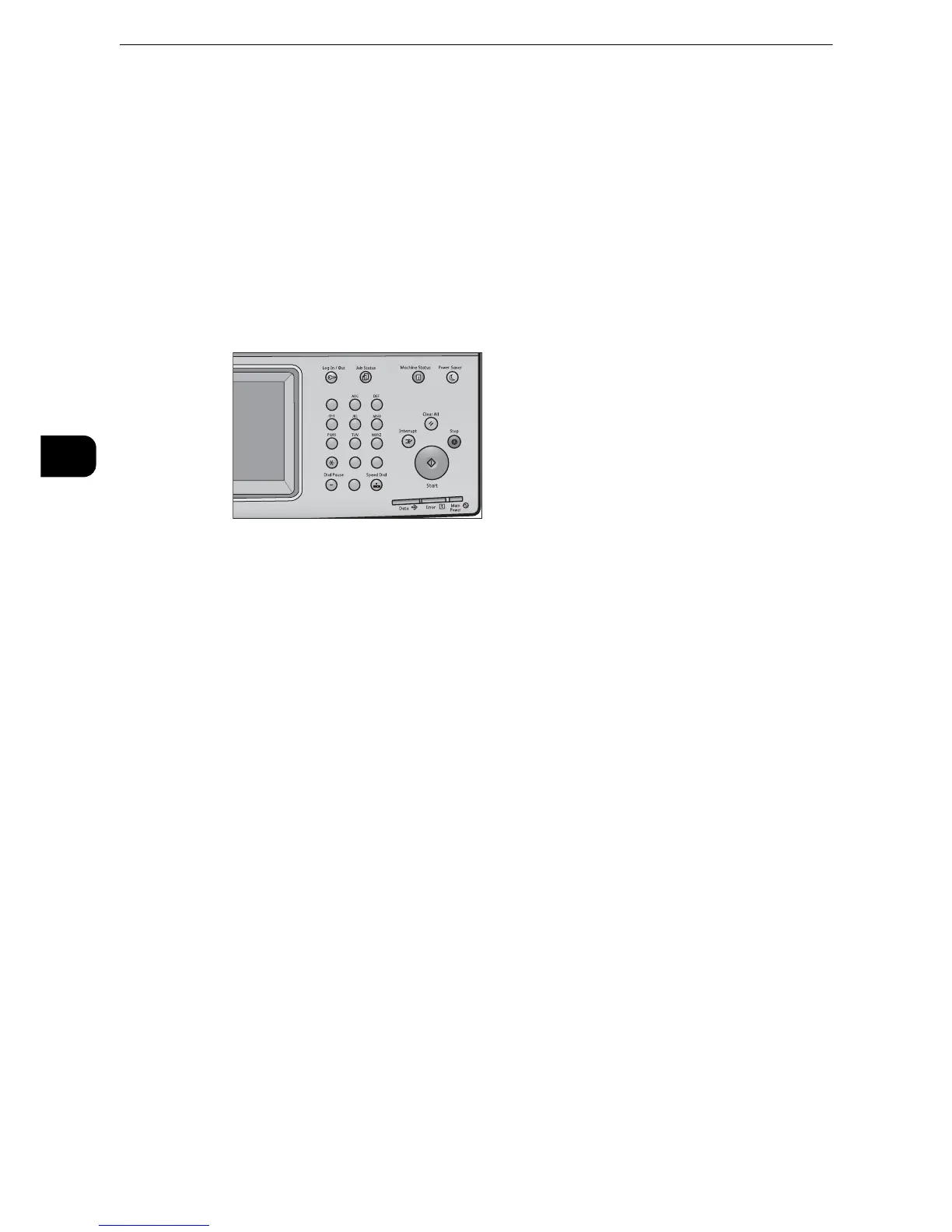Copy
102
Copy
3
Interrupting the Copy Job
You can temporarily stop the copy job to have the machine process another job.
z
Press the <Interrupt> button only after all the documents have been scanned. The machine does not accept
another job while it is scanning the documents, or when [Next Original] has been selected.
z
Even when the <Interrupt> button is pressed, the machine may not accept another copy job if 10 sets or less
are being copied using the document glass.
1 Press the <Interrupt> button.
The <Interrupt> button lights up to indicate that the machine is in the Interrupt mode.
2 Load a document and set features if necessary.
3 Specify the number of copy sets with the numeric keypad.
4 Press the <Start> button.
5 After you have finished making the interrupt copy, press the <Interrupt> button.
The <Interrupt> button goes out to indicate that the Interrupt mode is exited.
z
If you used the document glass to copy the document, remove the document from the document glass.
6 Press the <Start> button.
The suspended copy job is resumed.
123
456
789
0
#
C
