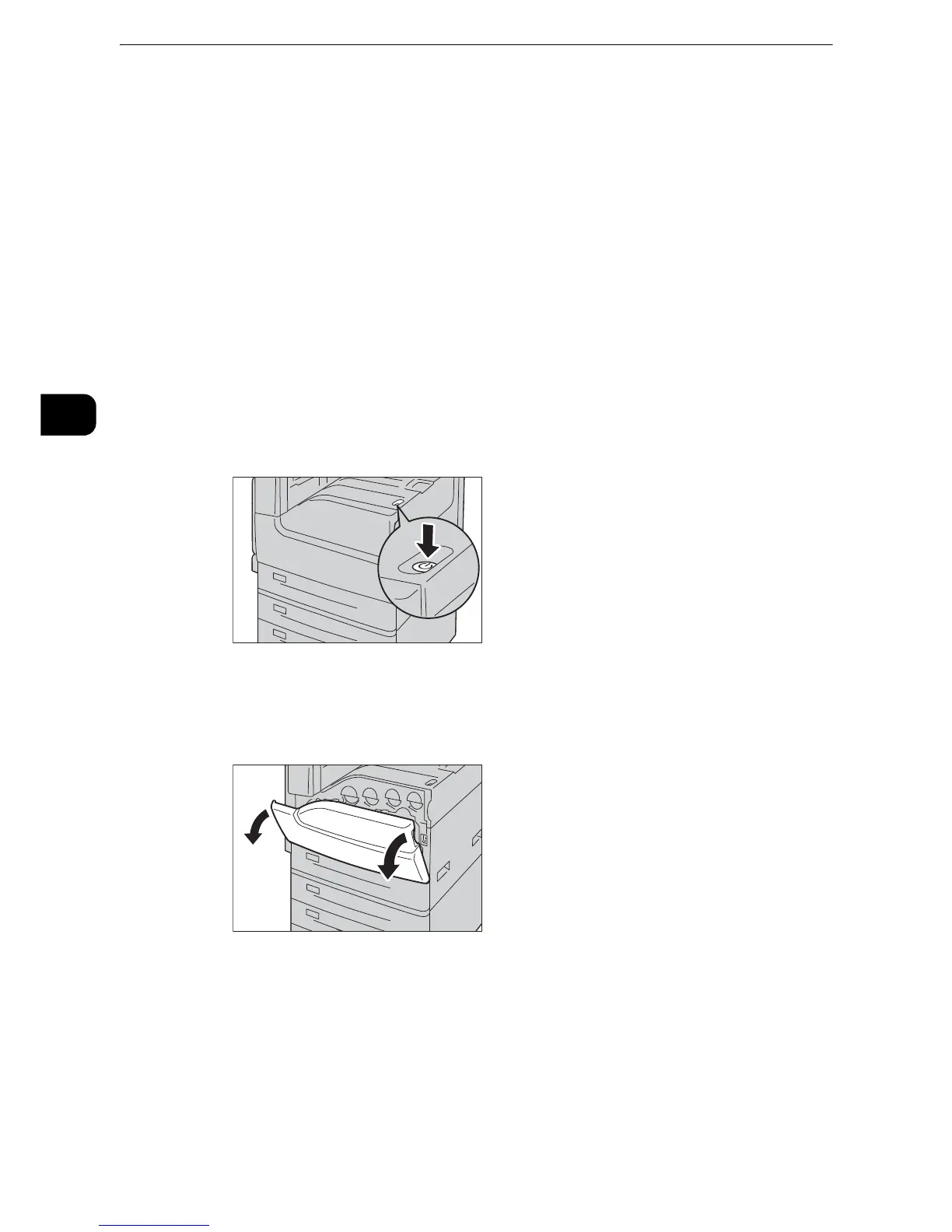Product Overview
70
Product Overview
2
Ground Fault Interrupter
The machine is provided with a ground fault interrupter.
In the event of a current leakage, the ground fault interrupter will automatically cut off the
power circuit to prevent any leakage or fire from occurring.
Check that the ground fault interrupter works properly at least once a month.
Be sure to establish a ground for the machine. Without a proper ground, the ground fault
interrupter may be disabled, causing a risk of electric shock.
If you have any problems with the ground fault interrupter, contact our Customer Support
Center.
The following describes how to check the ground fault interrupter.
z
For information on how to check if the ground fault interrupter is working, refer to "Safety Notes" (P.19).
1 Press the push-button power switch to switch the power off.
2 Make sure that the touch screen is blank and the <Energy Saver> button does not light up.
3 Open the front cover.
