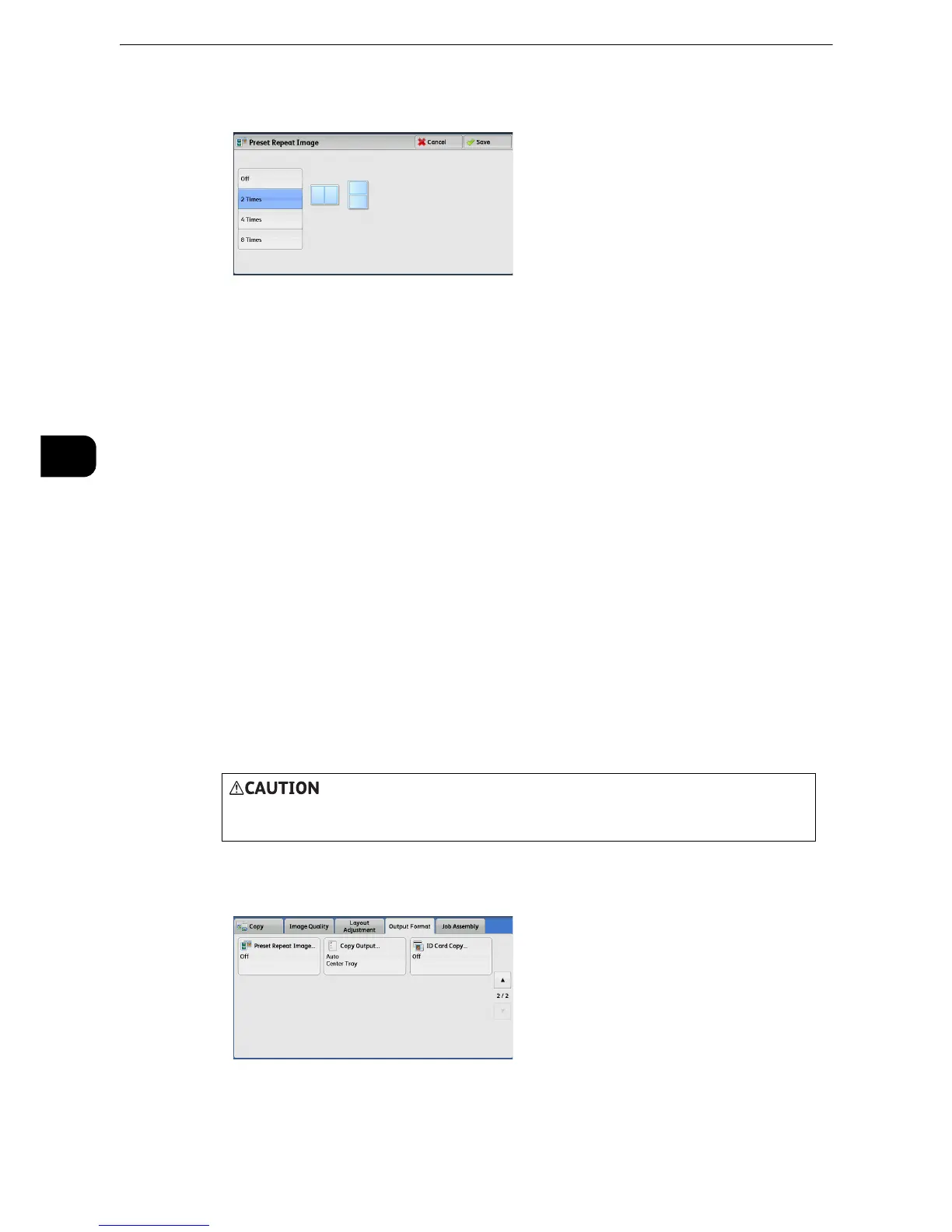Copy
174
Copy
3
2 Select any option.
Off
Disables this feature.
2 Times
Makes two copies of the document image on a single sheet of paper.
4 Times
Makes four copies of the document image on a single sheet of paper.
8 Times
Makes eight copies of the document image on a single sheet of paper.
Copy Output (Specifying Finishing Options)
This feature allows you to select finishing options.
z
This feature does not appear for some models. An optional component is required. For more information,
contact our Customer Support Center.
z
Different items appear depending on the attached options.
If the finisher is installed, each set of copies can be stapled, and then output. When the
Hole Punch Kit for Finisher-B1 is installed, copies can be punched.
1 Select [Copy Output].
z
Waste staples may come out with output paper. Be careful not to get injured by the staples.
z
Do not staple punched holes of paper. Sharp points of a staple may cause injuries.
