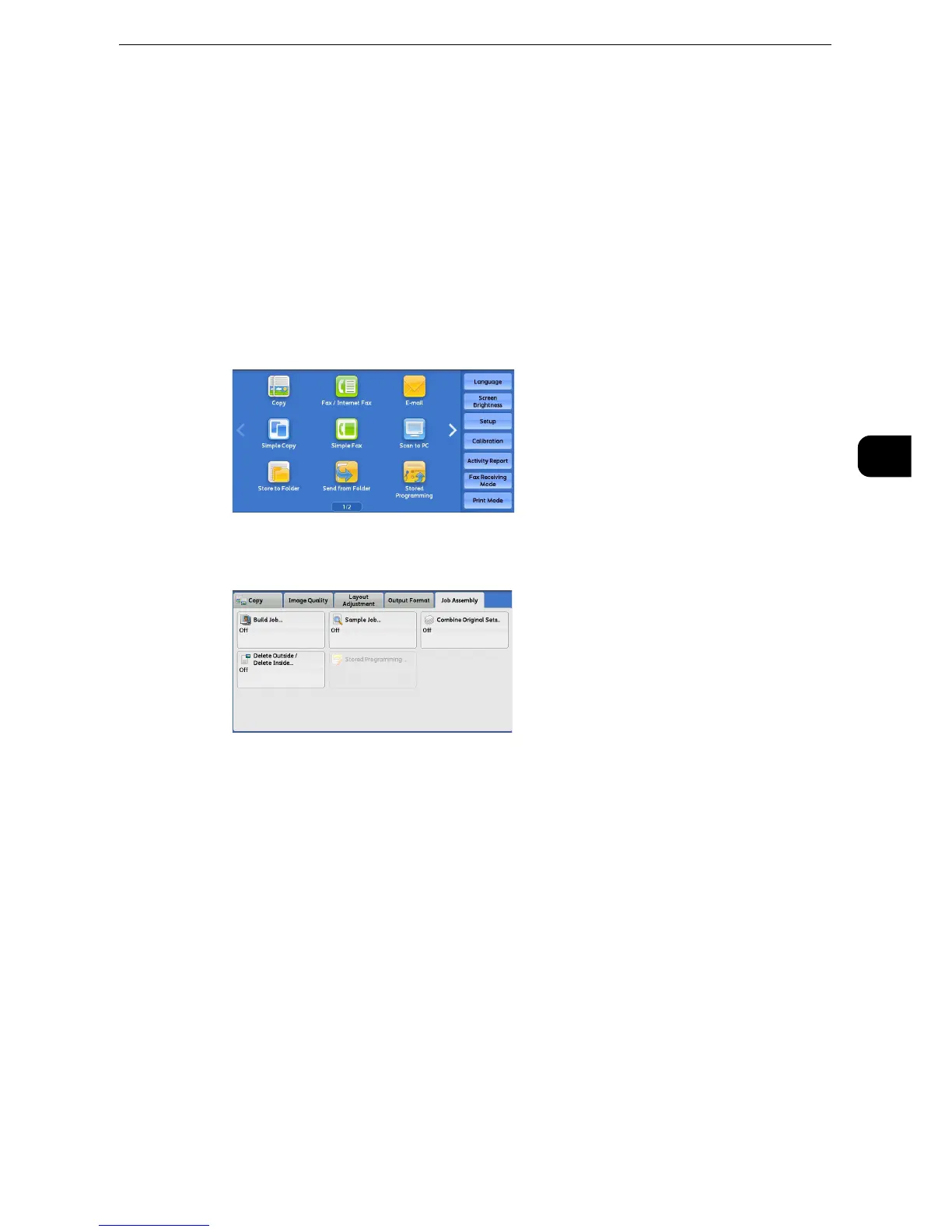Job Assembly
181
Copy
3
Job Assembly
This section describes the features you can select on the [Job Assembly] screen.
"Build Job (Processing Documents Scanned with Different Settings as One Job)" (P.181)
"Sample Job (Checking the Finished Output of the Copy)" (P.186)
"Combine Original Sets (Adding Originals)" (P.188)
"Delete Outside/Delete Inside (Deleting Outside or Inside of the Selected Area)" (P.190)
"Stored Programming (Calling a Stored Program for Build Job)" (P.192)
1 Select [Copy] on the Services Home screen.
2 Select a feature on the [Job Assembly] screen.
z
Drag or flick the screen vertically to switch the screen to be displayed. For information on how to drag or flick,
refer to "Touch Screen" (P.84).
Build Job (Processing Documents Scanned with Different Settings as
One Job)
This feature allows you to apply different copy settings to each document page or each
document stack, and then output the copies as one job.
z
This feature does not appear for some models. An optional component is required. For more information,
contact our Customer Support Center.
