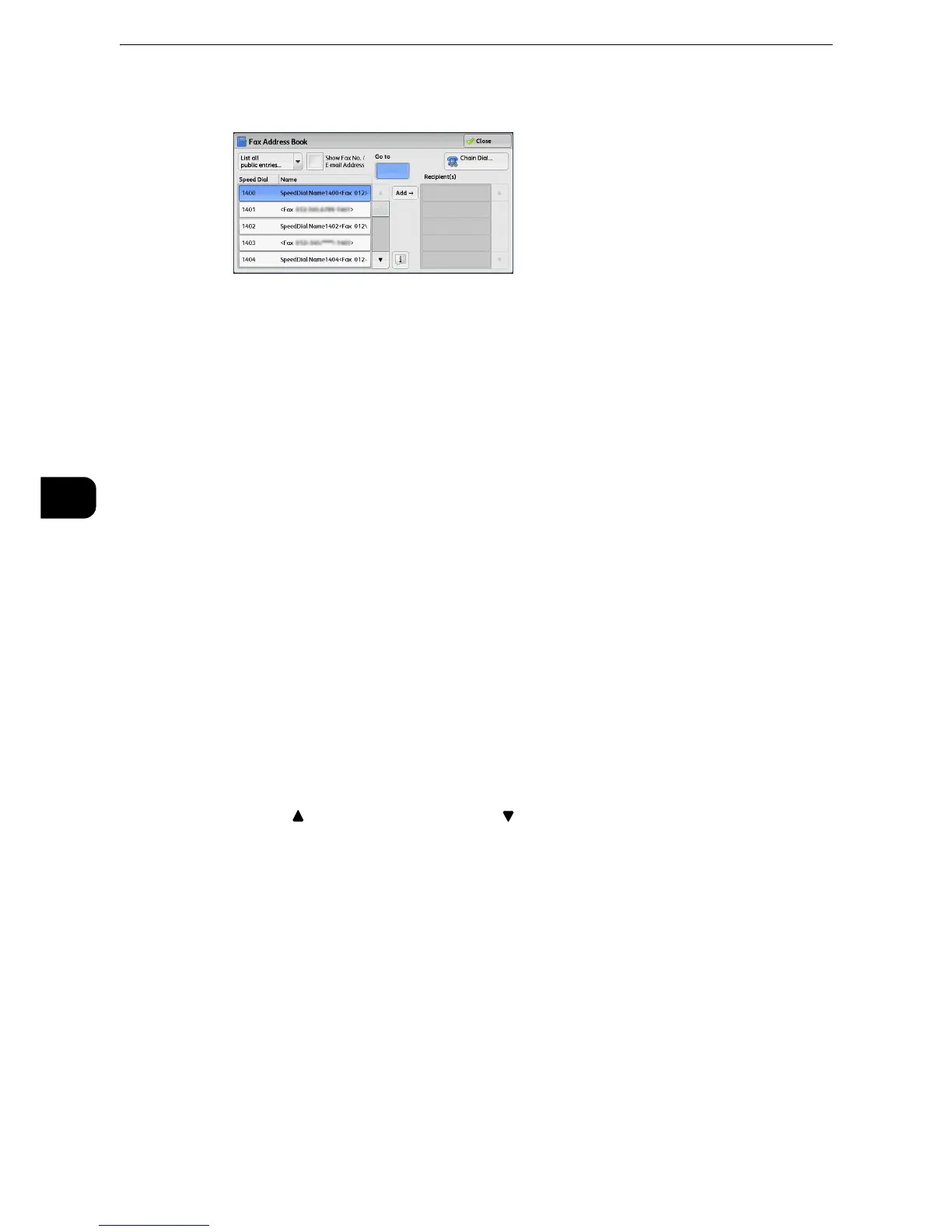Fax
240
Fax
4
2 Select the item you want to set for a recipient, and select [Add].
z
When specifying an address from the Address Book for Internet Fax / IP Fax (SIP), make sure that the address
does not contain a prohibited domain name. If it does, it cannot be used.
z
To specify multiple recipients, specify them continuously.
z
To switch the Address Book entry type, select [List all public entries], [Retrieve entries using index], [List all
group entries], or [Search Network] from the drop-down menu on the [Fax Address Book] screen.The methods
that appear in the drop-down menu depend on the settings in the System Administration mode.
z
Depending on the network settings, [Search Network] may not appear in the drop-down menu. For
information on the Network settings, refer to "Tools" > "Connectivity & Network Setup" > "Remote
Authentication/Directory Service" > "LDAP Server/Directory Service Settings" in the Administrator Guide.
z
You can sort recipients in alphabetical order or registered number order.
Using the Address Book
You can search for the fax numbers of recipients using [List all public entries], [Retrieve
entries using index], [List all group entries], and [Search Network].
z
You can set the starting numbers of address numbers in the System Administration mode. For information on how to change the
settings, refer to "Tools" > "Address Book Settings" > "Fax Speed Dial Default" in the Administrator Guide.
List all public entries
Displays the list of registered recipients.
Select items you want to set for a recipient, and select [Add].
z
Select [ ] to return to the previous screen or [ ] to move to the next screen.
z
Scroll the list by drag or flick operation to switch the screen to be displayed. For information on how to drag or
flick, refer to "Touch Screen" (P.84).
Retrieve entries using index
Allows you to search for the fax numbers or group names of recipients using texts and
numbers specified when registering address numbers. Select items you want to set for a
recipient, and select [Add].
