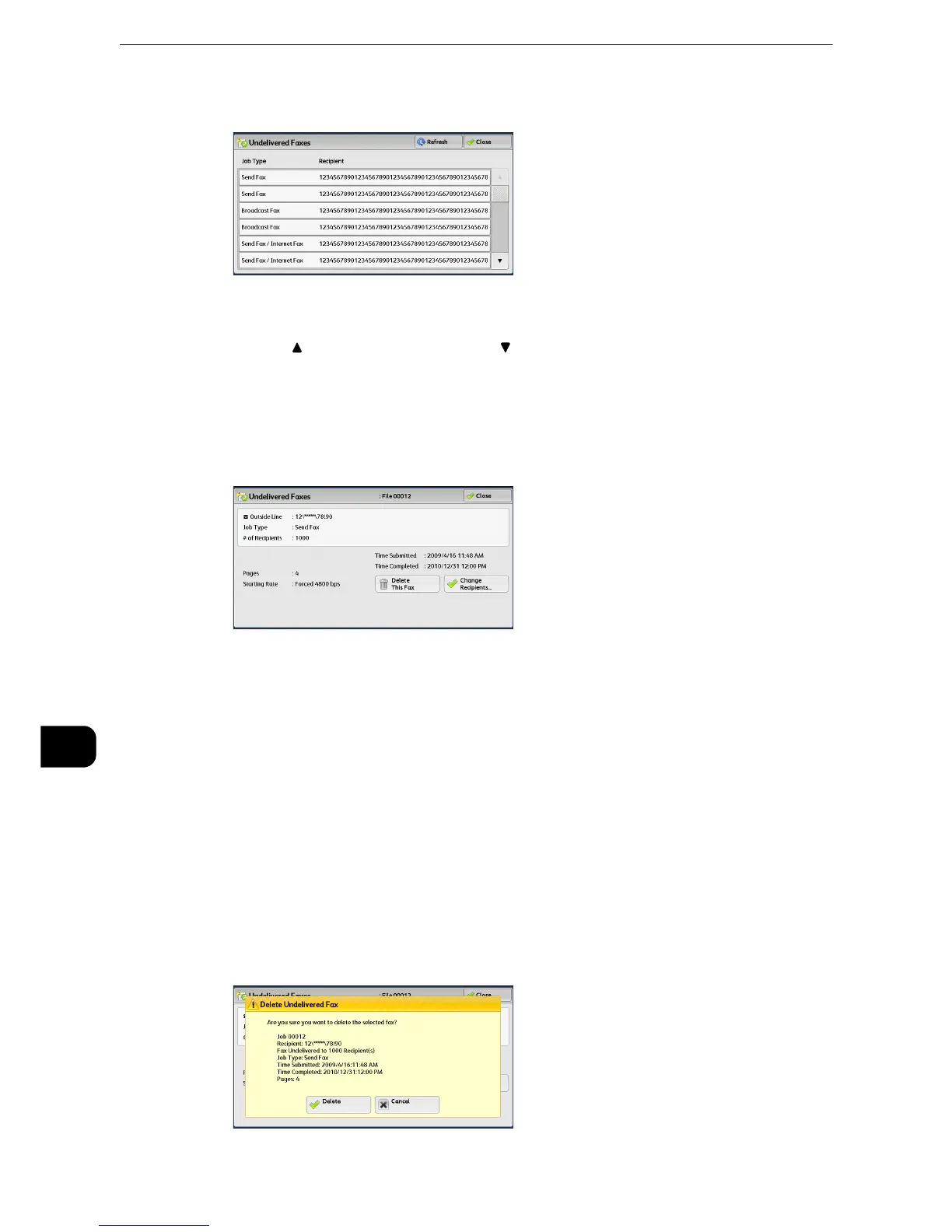z
Select [Refresh] to display the updated information.
z
Select [ ] to return to the previous screen or [ ] to move to the next screen.
z
Scroll the list by drag or flick operation to switch the screen to be displayed. For information on how to drag or
flick, refer to "Touch Screen" (P.84).
3 Select any option.
To re-send to the previously specified fax number, press the <Start> button.
Delete This Fax
Deletes the undelivered fax job.
z
Refer to "When [Delete This Fax] is Selected" (P.514).
Change Recipients
Allows you to change the fax recipient and re-send the undelivered fax job.
