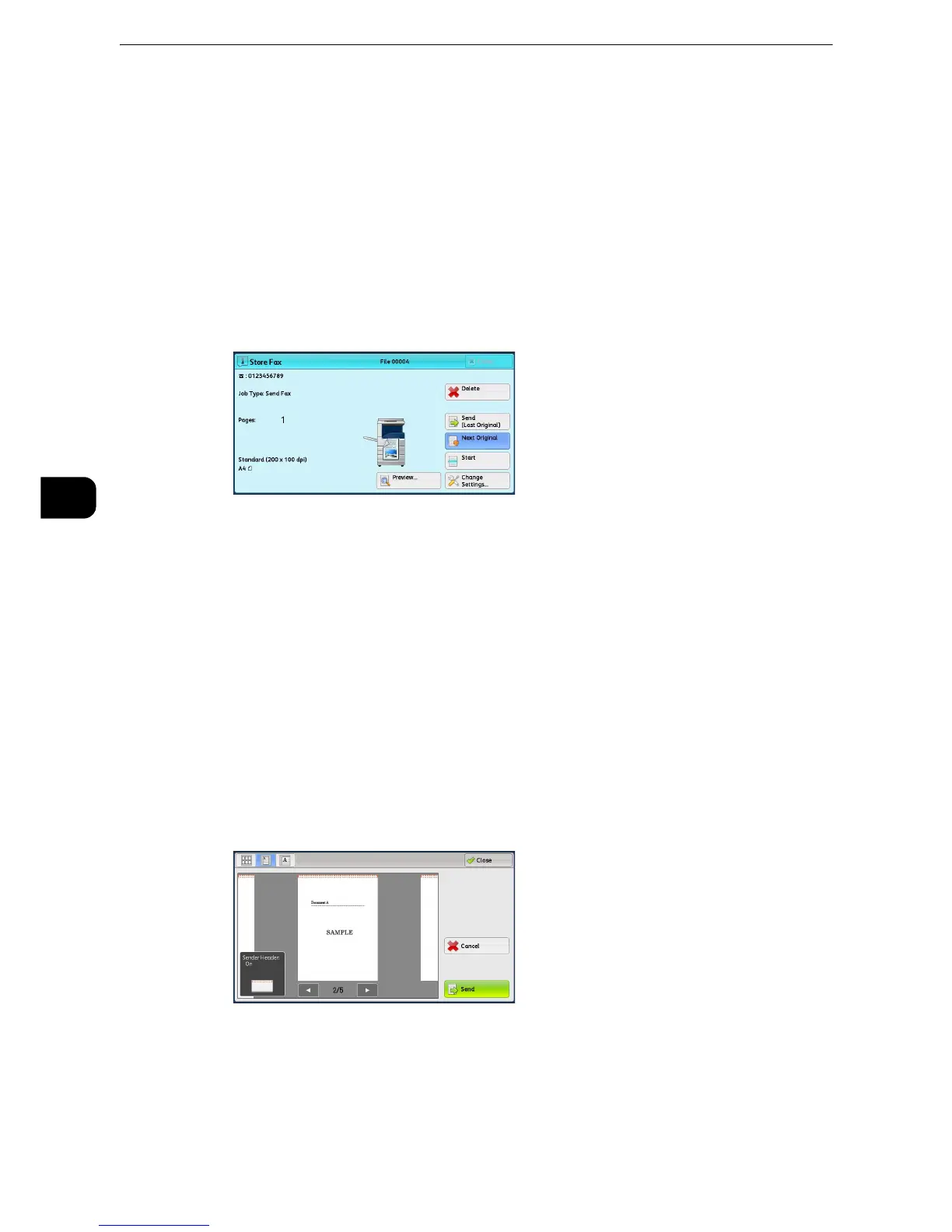Fax
206
Fax
4
Previewing the Read Images during a Fax Job
You can preview the read images while reading the next job.
z
A previewed image cannot be rotated in a fax job.
z
When [Pages per Side] is [On], the document cannot be previewed. For the Pages per Side feature, refer to
"Pages per Side (Combining Multiple Pages into One Sheet)" (P.277).
1 When a document starts to be read with [Preview...] is checked on the [Simple Fax] or [Fax/
Internet Fax] screen, the screen below is displayed. After the document is read, select
[Preview...]. A preview screen is displayed and the first page of the lastly read document is
document.
z
To send a job, select [Send (Last Original)] or select [Send] on the preview screen. Selecting [Start] does not
send the current job.
z
When [Store for Free Polling] or [Store for Secure Polling] is selected, [Save (Last Original)] is displayed instead
of [Send (Last Original)].
z
Depending on the setting of Skip Blank Pages, [Preview] cannot be selected and the first page of the last read
document is not displayed. For Skip Blank Pages, refer to "Tools" > "Fax Service Settings" > "Fax Control" >
"Skip Blank Pages" in the Administrator Guide.
z
When this screen or the preview screen is displayed and the time of [Auto Clear] lapsed without any
operation, you can set whether or not to continue the job. For more information, refer to "Tools" > "Common
Settings" > "Other Settings" > "Paused Job Handling" in the Administrator Guide.
