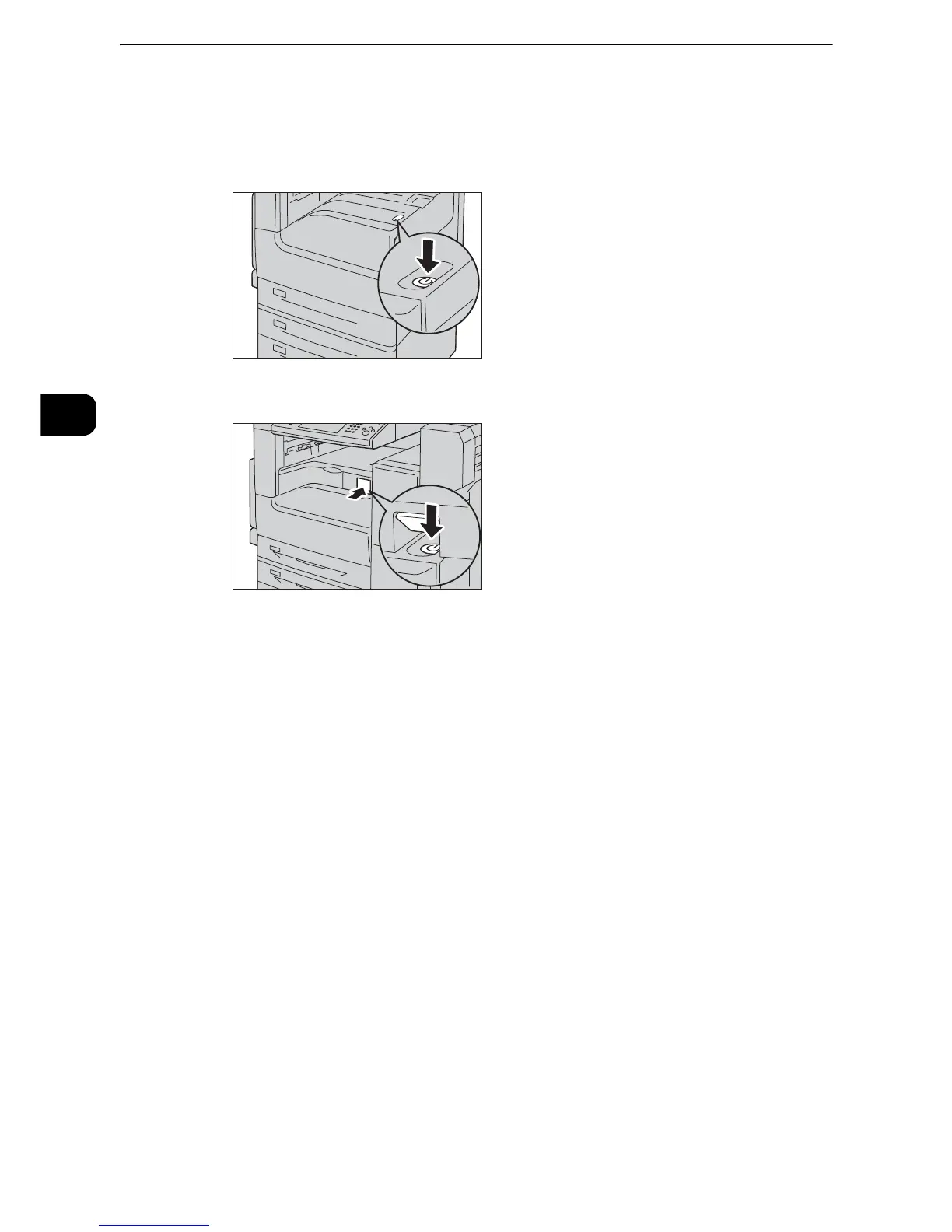Product Overview
68
Product Overview
2
2 Press the push-button power switch to switch the power off.
z
Power off processing is performed internally on the machine for a while after the power is switched off.
Therefore, do not switch the main power off immediately after switching the power off.
z
When the Finisher-B1 (optional) is installed.
z
Power off processing is performed internally on the machine for a while after the power is switched off.
Therefore, do not switch the main power off immediately after switching the power off.
z
When powering the machine on after it has been switched off, wait 10 seconds after the touch screen has
gone dark.
Switching the Main Power Off
The following describes how to switch the main power off.
z
Do not switch the main power off while the touch screen displays a screen or the <Energy Saver> button
blinks. Switching off the main power may damage the hard disk and the memory or cause a machine
malfunction.
z
Switch the main power off first when unplugging the power cord. Unplugging the power cord with the main
power on may damage the hard disk and the memory or cause a machine malfunction.
1 Make sure that the power is switched off.
2 Make sure that the touch screen is blank and the <Energy Saver> button does not light up.
