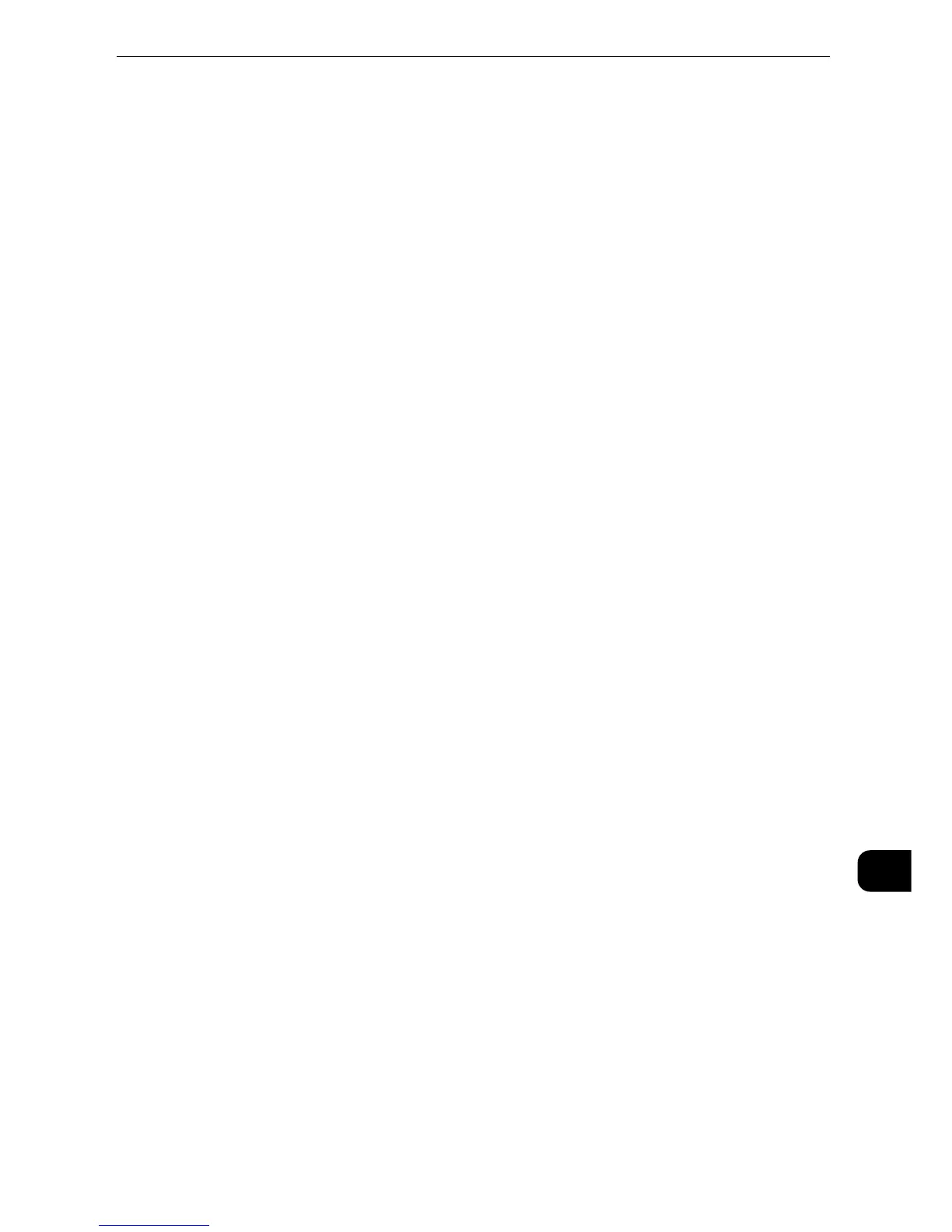Index
553
Index
Index
Symbols
#.....................................................................................................335
#/Name/E-mail Address.......................................................365
% Full ..........................................................................................115
+ Add (Sending Faxes to Multiple Recipients). 234
, 346
Numerics
1 Set.............................................................................................277
1 Sided ............................................. 232
, 253, 254, 352, 353
1 Sided Covers Print Outside..............................................154
1 Sided Side 1 Only................................................................186
1 Sided Side 2 Only................................................................186
1 Staple.......................................................................................108
-1-, -2-, -3-...................................................................................165
1, 2, 3 ...........................................................................................165
-1/N-, -2/N-, -3/N-....................................................................166
1/N, 2/N, 3/N............................................................................165
100% .......................................................... 105
, 110, 111, 262
2 holes* .......................................................................................178
2 Pages .......................................................................................158
2 Pages per Side (Copying Two Pages onto One Sheet)
.......................................................................................................107
2 Sided ........................................................................................232
2 Sided (Head to Head) ............................................ 253
, 352
2 Sided (Head to Toe)................................................ 253
, 352
2 Sided (Skip Blank Pages)..................................................232
2 Sided Book Copying (Making 2 Sided Copies of Facing
Pages)..........................................................................................138
2 Sided Copying (Making 2 Sided Copies)
.......................................................................106
, 123, 134, 152
2 Sided Original - Side 2.......................................................144
2 Sided Printing..................439
, 495, 499, 502, 507, 511
2 Sided Scanning (Scanning Both Sides of a Document)
....................................... 352
, 369, 385, 388, 397, 400, 411
2 Sided Scanning (Transmitting 2-sided Originals)
..................................................................................231
, 253, 257
2 Sided Separators.................................................................186
2 Times .......................................................................................174
2-Sided Print .............................................................................521
3 holes.........................................................................................178
4 holes.........................................................................................178
4 Pages .......................................................................................158
4 Times .......................................................................................174
8 Pages .......................................................................................158
8 Times .......................................................................................174
A
Acknowledgement Report (Confirming Transmission
Results) .......................................................................................265
Activity Report ............................................................................83
Add............................................................................................... 367
Add Certificate ........................................................................365
Add Comment..........................................................................276
Add current recipient ................................................. 243
, 343
Add E-mail Recipient.............................................................454
Add from current location...................................................377
Add From Redial .....................................................................243
Add Me (Adding the Sender’s Address) ........................347
Add New Address ..............................................237
, 336, 374
Add New Address (Registering a Destination on the
Address Book) .......................................................................... 243
Add New Address (Registering a Destination PC on the
Address Book) .......................................................................... 376
Add New Address (Registering a Recipient on the
Address Book) .......................................................................... 342
Add Search Entries...................................................... 239
, 337
Add Thumbnail........................................................................ 358
Add to Address Book............................................................. 382
Additional Feature Buttons...................................................82
Address .......................................................................................383
Address Book............................................333
, 350, 373, 424
Address types...........................................................................236
Adjust Fold Position...............................................................116
Adjust Paper Curl....................................................................116
Administrator Guide.................................................................15
Advanced Color .......................................................................131
Advanced Settings .................................................................405
Alignment Adjustment.........................................................116
All customer equipment (fail safe requirements).........34
All Edges.......................................................................... 143
, 416
Allow Contents Copying and Extraction .......................363
Alphanumeric Index.............................. 237
, 336, 365, 374
Annotations ..............................................................................183
Annotations (Adding a Comment/a Date/Page
Numbers to Copies)...............................................................162
