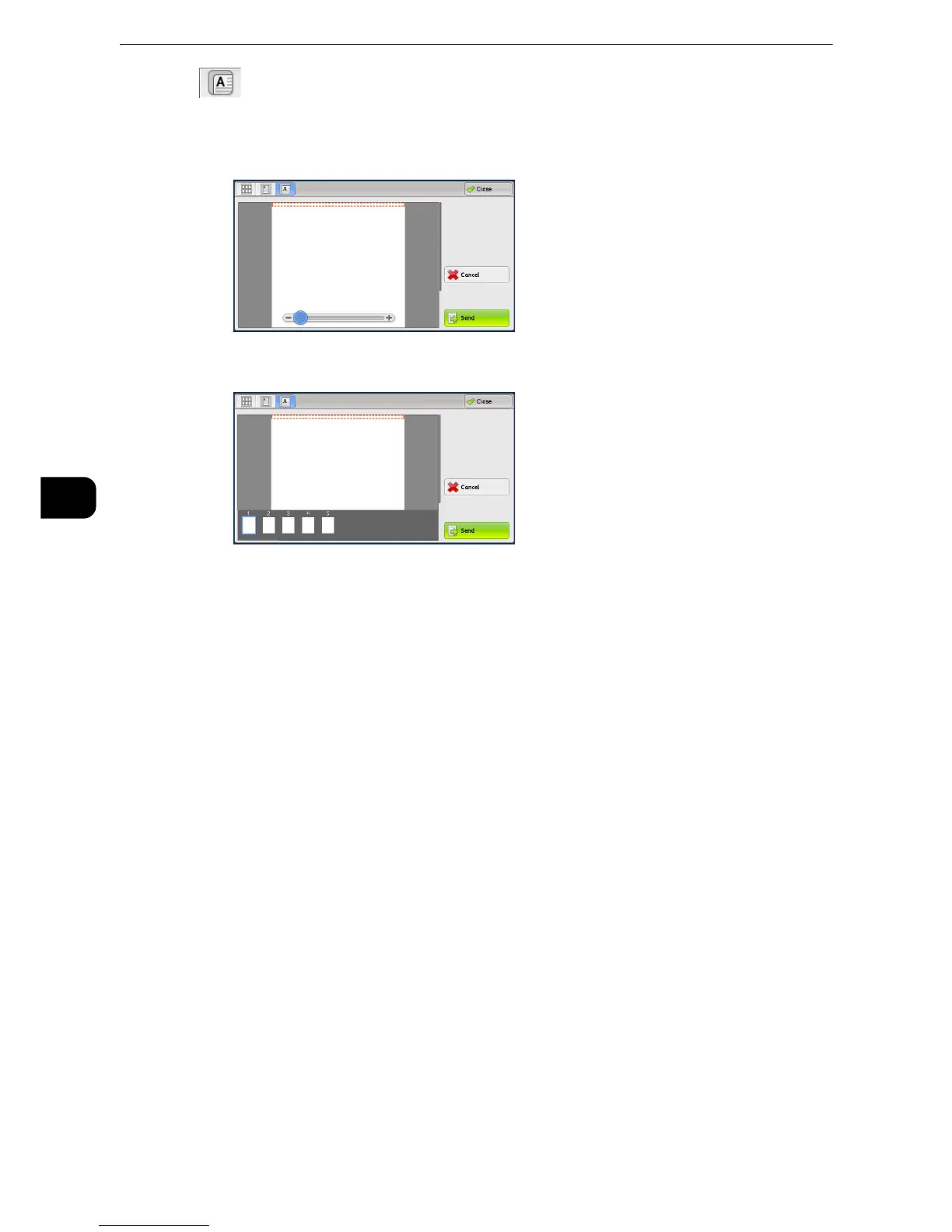Fax
208
Fax
4
(Enlarged view)
A previewed image is enlarged or reduced.
z
When the slider is displayed
z
When the thumbnailed bar is displayed
In the enlarged view, the following operations are available:
z
Drag or flick the enlarged image side to side or up and down to move the position to be
displayed.
z
Double-tap the previewed image to change the ratio of the image size.
z
Tap the preview area to switch whether to display the slider or thumbnailed bar.
z
Drag the slider to change the ratio of the image size.
z
Drag the thumbnailed bar side to side to scroll thumbnails. Tap the desired thumbnail to
be displayed.
Cancel
Cancels the current job.
Send
Sends the current job.
z
Closing a preview screen by selecting [Close] returns to step1. Selecting [Send (Last Original)] in the screen
sends a job.
z
When [Store for Free Polling] or [Store for Secure Polling] is selected, [Save] is displayed. Selecting [Save] or
selecting [Save (Last Original)] in step1, the current job is stored to the public folder or private folder on the
machine.
Changing the Scan Settings
You can change the scan settings while scanning a document.
