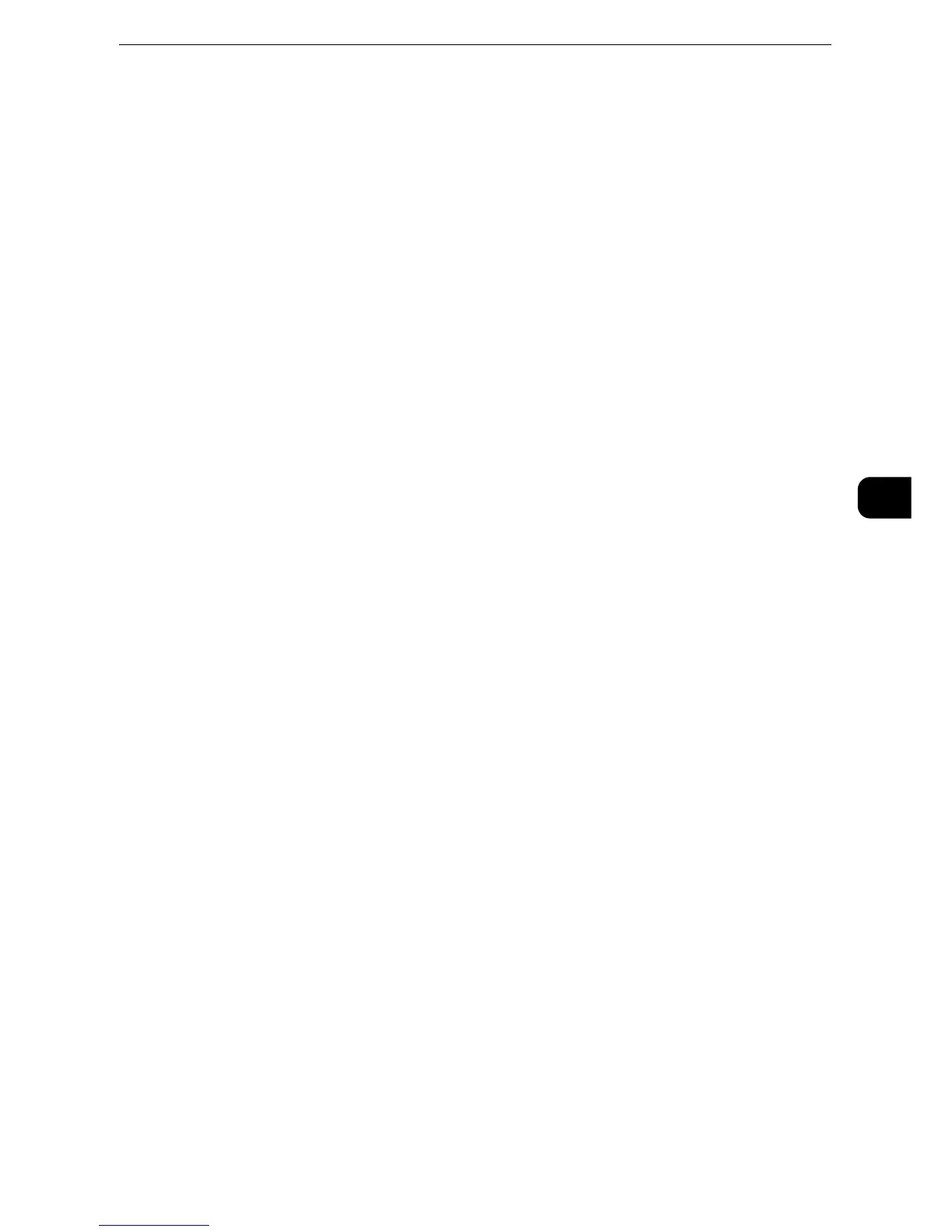Fax/Internet Fax Options
289
Fax
4
Digital Signature (Sending Internet Fax with a Digital Signature by S/
MIME)
You can send Internet Fax with a digital signature by S/MIME.
Digital Signature allows a recipient to confirm whether the contents of the Internet Fax are
changed, or whether the Internet Fax is sent from the proper sender.
z
To send Internet Fax with a digital signature by S/MIME, register certificates of the machine and the
recipient’s machine in advance. For information on certificates, refer to "Encryption and Digital Signature
Settings" > "Configuration of E-mail Encryption/Digital Signature" in the Administrator Guide.
z
When [Digital Signature - Outgoing Internet Fax] is set to [Do not add signature] or [Always add signature] in
the System Administration mode, depending the selected option, [On] or [Off] is displayed on the [Digital
Signature] screen, which cannot be changed. For information on [Digital Signature - Outgoing Internet Fax],
refer to "Tools" > "Connectivity & Network Setup" > "Security Settings" > "S/MIME Settings" in the
Administrator Guide.
z
This feature does not appear for some models. An optional component is required. For more information,
contact our Customer Support Center.
Off
Sends Internet Fax without a digital signature.
On
Sends Internet Fax with a digital signature.
