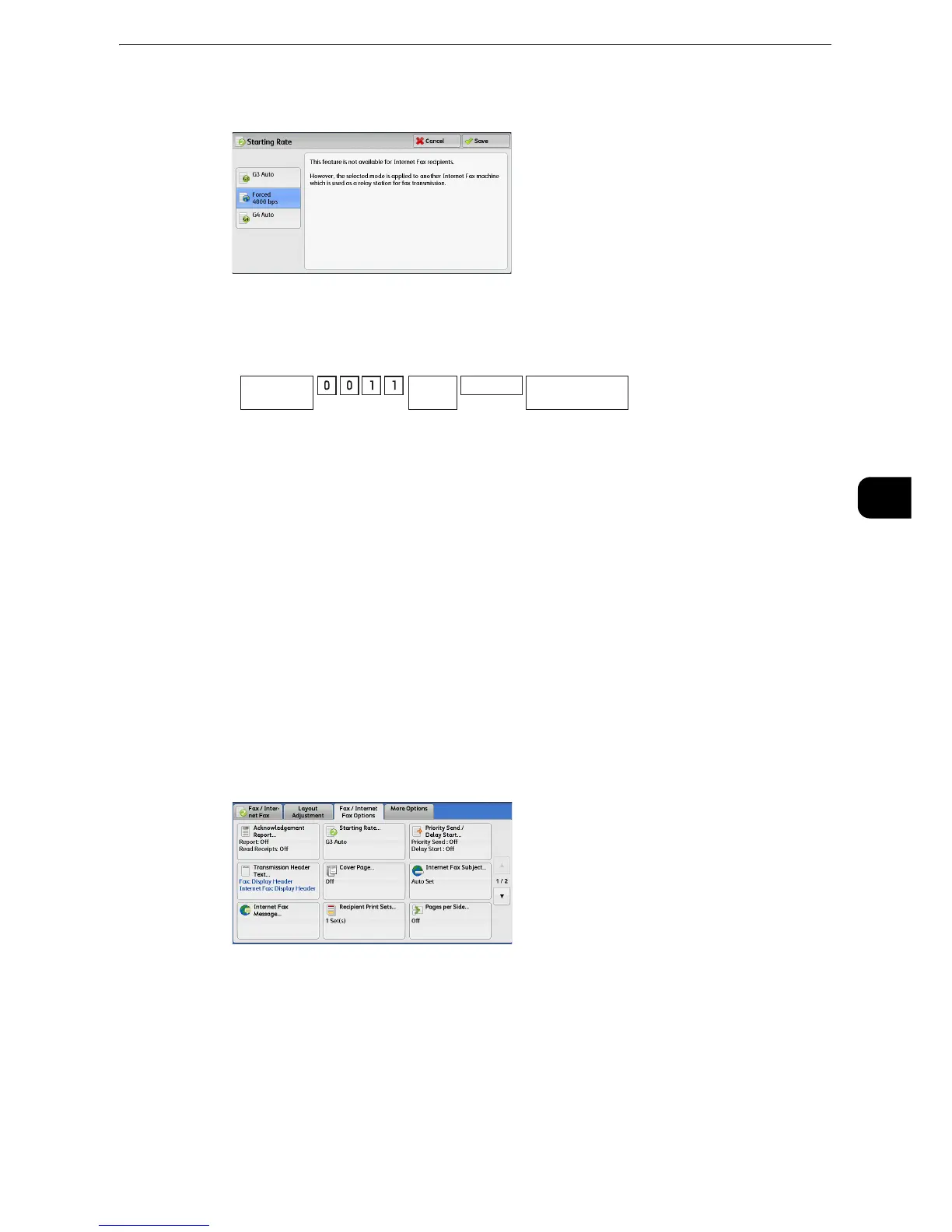Fax/Internet Fax Options
269
Fax
4
2 Select [Forced 4800 bps], and then select [Save].
3 Enter the recipient fax number in the same manner as when you make an international call.
The following is an example:
z
In some areas, you may need to enter a pause after the telephone company ID number.
z
For information on the telephone company ID number, contact your telephone company.
Priority Send/Delay Start (Specifying Send Priority/Send Time)
The Priority Send feature allows you to give priority to a fax or polling job over other jobs.
The Delay Start feature allows you to specify when to send your fax. This feature is useful
for sending faxes when communication charges are low, such as during night time.
z
[Priority Send/Delay Start] is not available for Internet Fax.
z
[Priority Send] can be set in combination with [Delay Start]. If both features are set, Priority Send is performed
at the time specified in [Delay Start].
1 Select [Priority Send/Delay Start].
Fax number of the
other party
Telephone
company ID
Country
code
Area code
