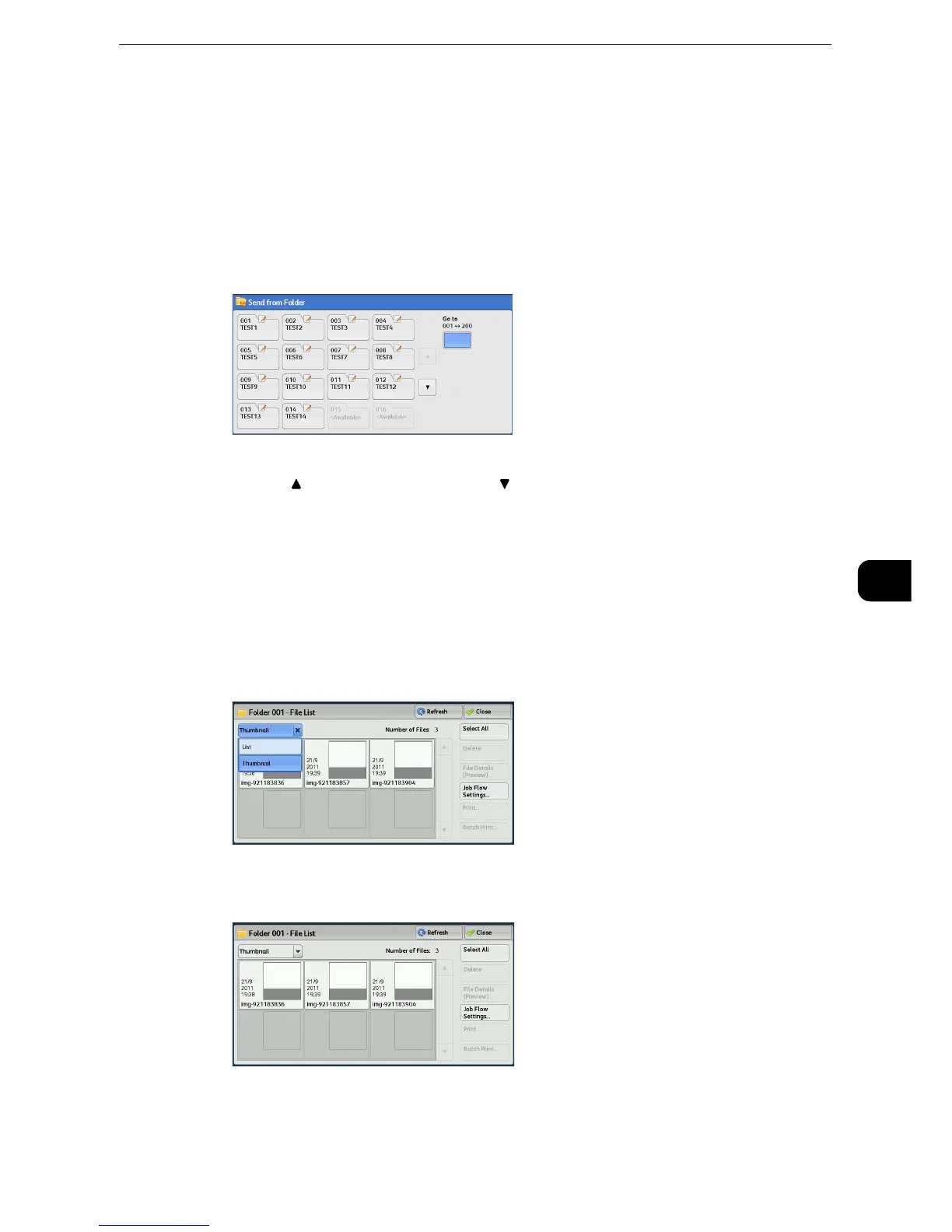Folder Operating Procedure
429
Send from Folder
6
Step 2 Selecting a Folder
Access to some folders may be restricted, depending on the settings of the Authentication
feature.
z
For information on selectable folders depending on the Authentication feature, refer to "Authentication and Accounting Features"
> "Authentication for Job Flow Sheets and Folders" in the Administrator Guide.
1 Select a folder on the [Send from Folder] screen.
z
Select [ ] to return to the previous screen or [ ] to move to the next screen.
z
Drag or flick the screen vertically to switch the screen to be displayed. For information on how to drag or flick,
refer to "Touch Screen" (P.84).
2 If a passcode is set for the folder, enter the passcode and select [Confirm].
Step 3 Checking/Selecting Files in a Folder
1 Select the display style from [List] and [Thumbnail].
2 Select a file to send by e-mail or to print.
z
For information on the [File List] screen, refer to "Checking/Operating Files in a Folder" (P.432).
