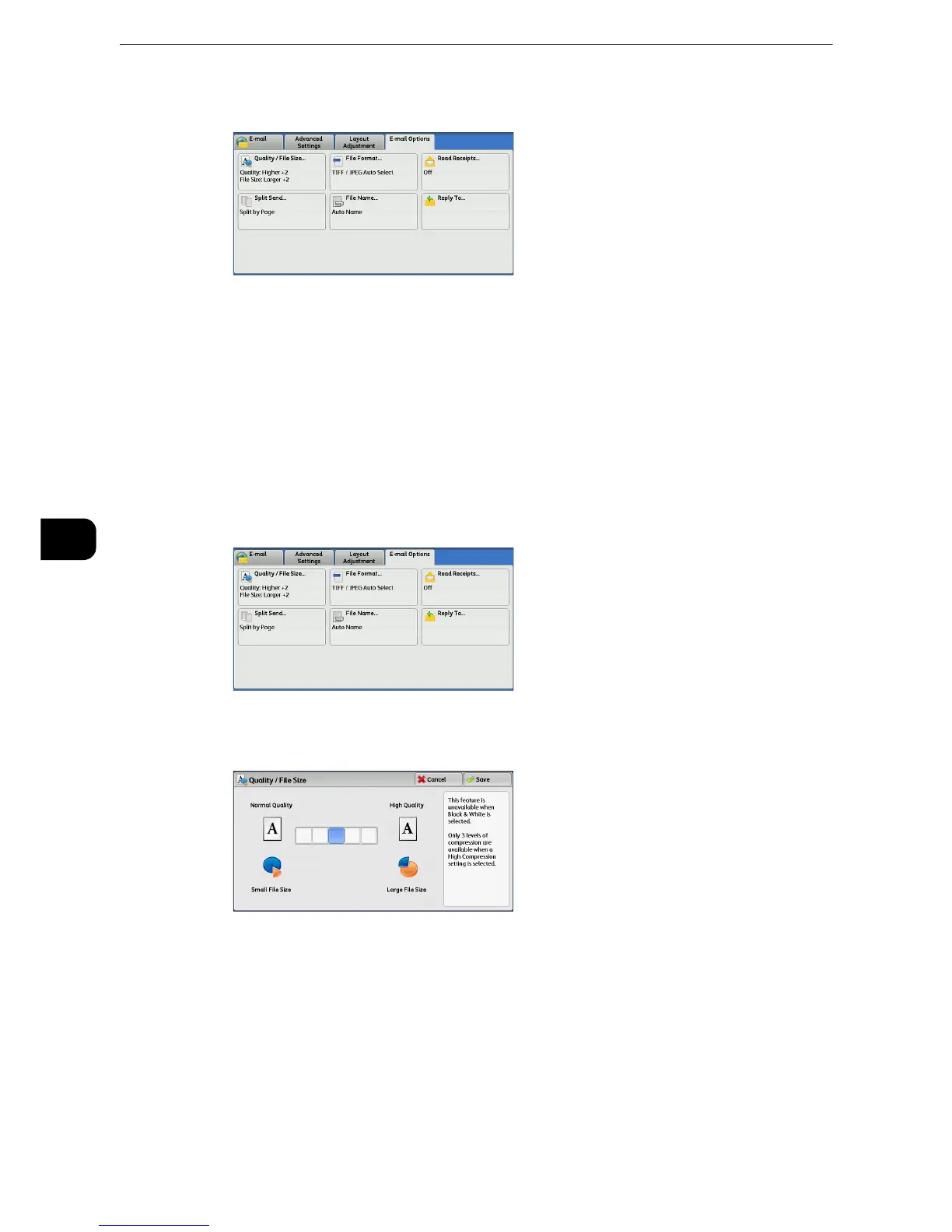Scan
420
Scan
5
2 Select a feature on the [E-mail Options]/[Filing Options] screen.
z
The features displayed on the screen depend on the Scan service selected on the Services Home screen. The
screen as shown on the right appears when [E-mail] is selected.
Quality/File Size (Specifying an Image Compression Ratio When
Scanning)
This feature allows you to select an image compression level when [Color Scanning] is set to
[Color] or [Grayscale].
1 Select [Quality/File Size].
2 Select any button.
z
If the High Compression Image Kit (optional) is installed, and when [MRC High Compression] is set [On] on
the [File Format] screen, three image compression levels are available.
Normal Quality
The image is saved with high compression. Image quality degrades, but the file size
decreases.
High Quality
The image is saved with low compression. Image quality improves, but the file size
increases.
