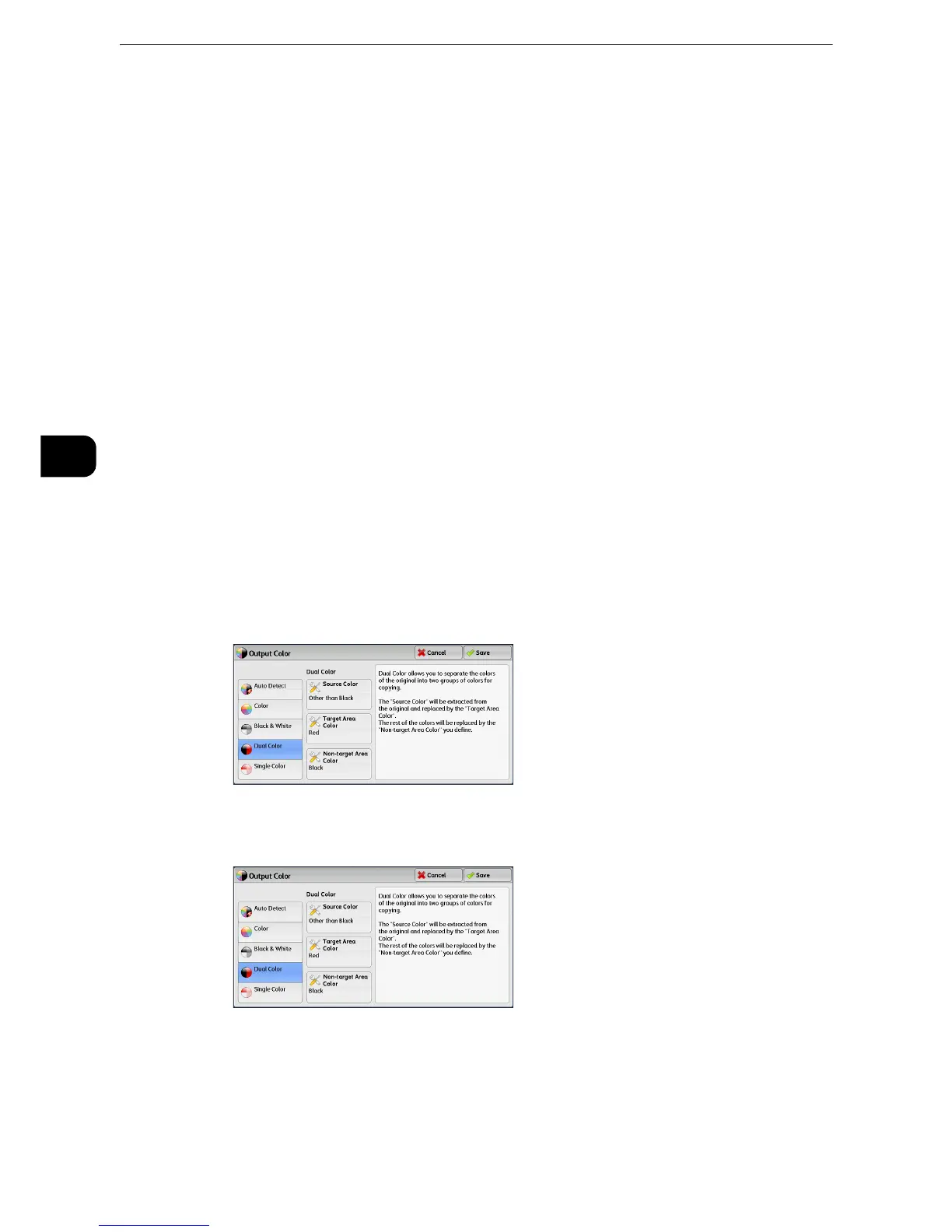Copy
120
Copy
3
Target Area Color
Displays the [Target Area Color] screen on which you can select the target color to be used
in place of the selected source colors.
z
Refer to "Output Color (Selecting the Color for Copying)" (P.118).
Non-target Area Color
Displays the [Non-target Area Color] screen on which you can select the color to be used in
place of the colors other than the selected source colors.
z
Refer to "Output Color (Selecting the Color for Copying)" (P.118).
Single Color
Copies in one specified color regardless of the color of the document.
Selecting this option displays [Color] on the screen. Select a color on the [Output Color -
Color] screen which is displayed after selecting [Color].
z
Refer to "Output Color (Selecting the Color for Copying)" (P.118).
[Source Color] Screen
This screen allows you to select one or more colors from your document to define them as
source colors.
1 Select [Dual Color].
2 Select [Source Color].
