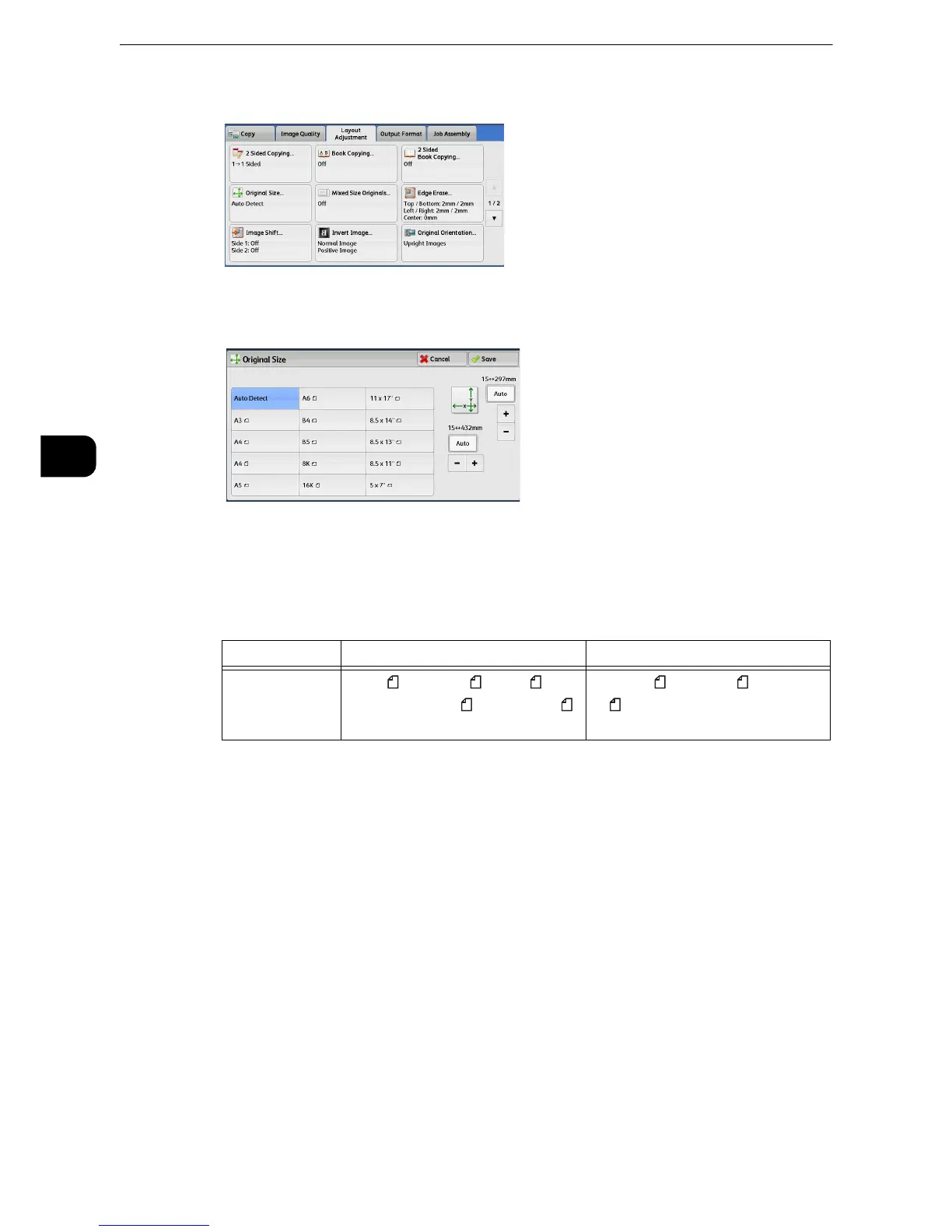Copy
140
Copy
3
1 Select [Original Size].
2 Select the size of the document. If you select a non-standard size, specify values for the X
and Y directions.
Auto Detect
Detects the document size automatically. The following table shows the document sizes
that can be detected automatically.
z
The document sizes that can be automatically detected depend on [Paper Size Settings] in the System Administration mode. For
more information, refer to "Tools" > "Common Service Settings" > "Other Settings" > "Paper Size Settings" in the Administrator
Guide.
Standard Size
Select a document size from preset options.
z
You can change the sizes displayed on the screen. For information on the settings, refer to "Tools" > "Copy Service Settings" >
"Original Size Defaults" in the Administrator Guide.
Variable Size
Enter the desired scan size when scanning a non-standard size document or when making
copies at a size different from the original document size. You can specify a value in the
range from 15 to 432 mm for the width (X), and a value in the range from 15 to 297 mm
Document Feeder Document Glass
Auto-detectable
Document Sizes
B5, B5 , B4, A5, A5 , A4, A4 , A3,
8.5 x 11", 8.5 x 11" , 11 x 17", 16K ,
8K
B6, B5, B5 , B4, A6, A5 , A5, A4,
A4 , A3
