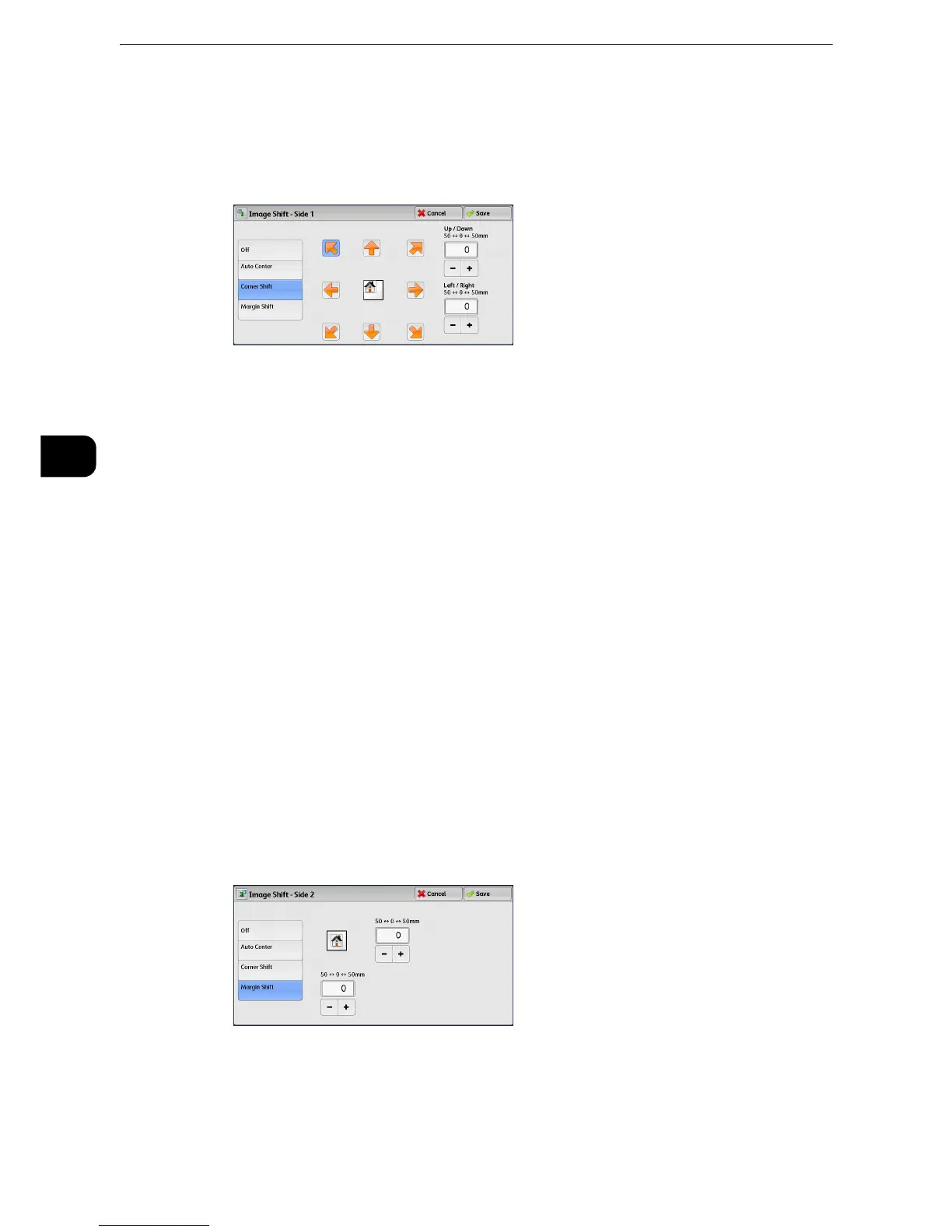Copy
146
Copy
3
[Image Shift - Side 1] Screen
This screen allows you to set the image shift for Side 1.
1 Select any option.
Off
Does not shift the position of document image.
Auto Center
Shifts document images so that they are placed in the center of paper.
Specify the amounts of the top and bottom, and left and right margins in the range from 0
to 50 mm in 1 mm increments.
Corner Shift
Shifts document images so that they are placed at an edge or corner of paper. You can
select from 8 shift directions.
Specify the amounts of the top and bottom, and left and right margins in the range from 0
to 50 mm in 1 mm increments.
Margin Shift
Allows you to specify the amounts of the top and bottom, and left and right margins in the
range from 0 to 50 mm in 1 mm increments.
[Image Shift - Side 2] Screen
This screen allows you to set the image shift for Side 2.
1 Select any option.
Off
Does not shift the position of document image.
