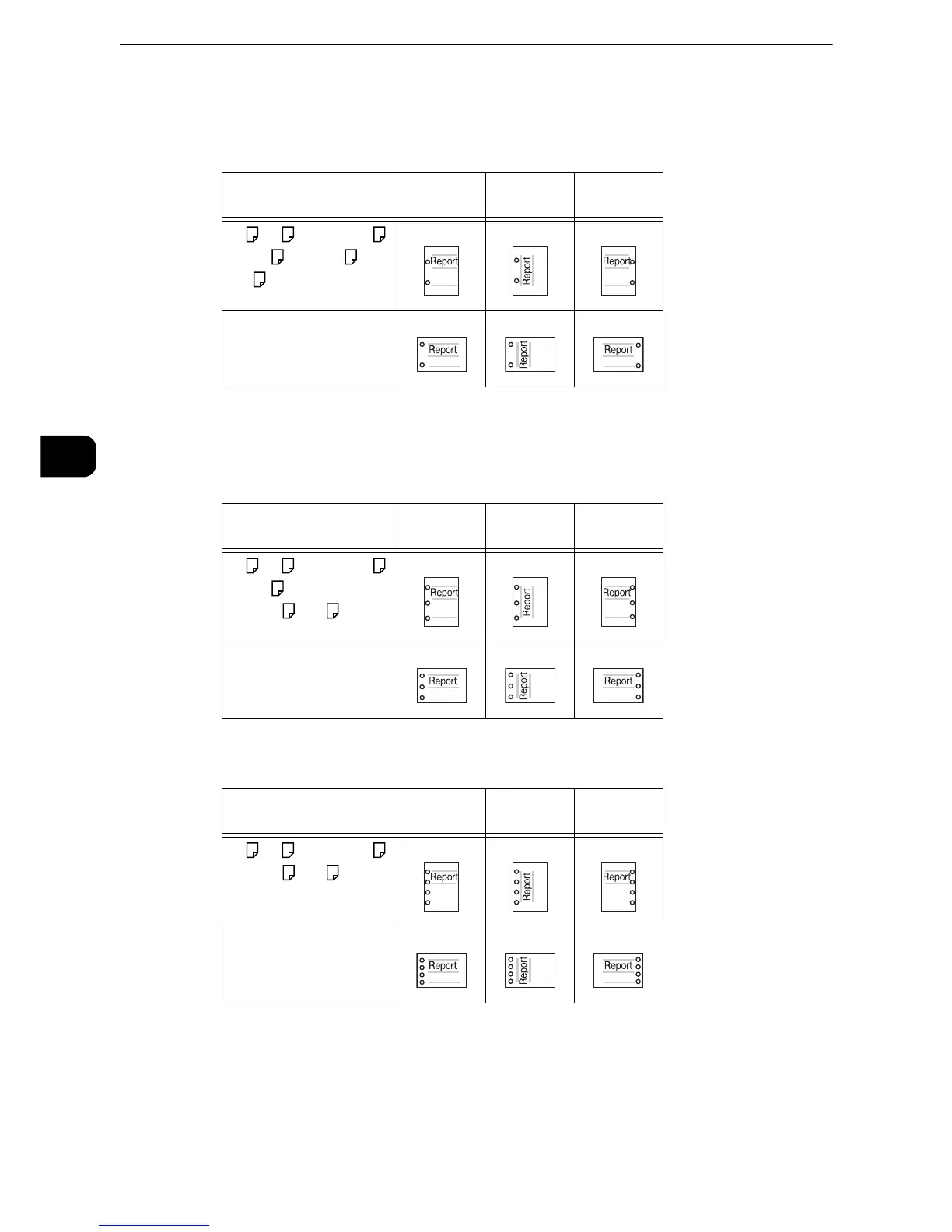Copy
178
Copy
3
Paper Size and Punching Position (Finisher-B1)
2 holes*
* : For the Finisher-B1, the distance between the two holes is 70 mm with the US 2/3 Hole Punch Kit, and is 80 mm with the 2/4
Hole Punch Kit, which is normally used.
3 holes
4 holes
2 Holes
(Left)
2 Holes
(Top)
2 Holes
(Right)
A4 , B5 , 7.25 x 10.5" ,
8 x 10" , 8.5 x 11" ,
16K
A4, A3, B4, 8.5 x 11", 8.5 x
13", 8.5 x 14", 11 x 15", 11
x 17", 8K
3 Holes
(Left)
3 Holes
(Top)
3 Holes
(Right)
A4 , B5 , 7.25 x 10.5" ,
8 x 10" ,
8.5 x 11" , 16K
A3, B4, 11 x 15", 11 x 17",
8K
4 Holes
(Left)
4 Holes
(Top)
4 Holes
(Right)
A4 , B5 , 7.25 x 10.5" ,
8.5 x 11" , 16K
A3, B4, 11 x 15", 11 x 17",
8K
