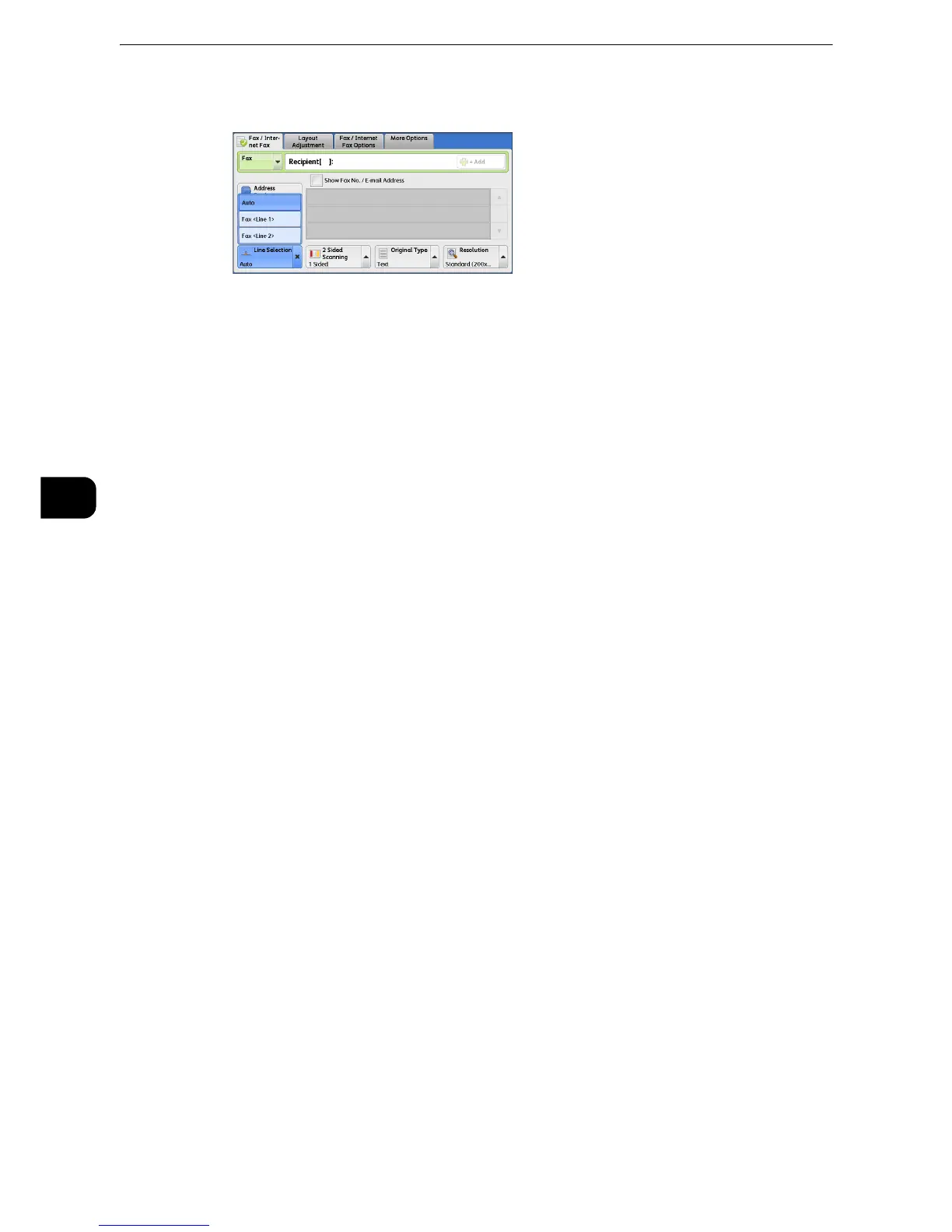Fax
250
Fax
4
1 Select [Line Selection].
z
To display [Line Selection], the System Administrator setting is required. For more information, refer to "Tools"
> "Fax Service Settings" > "Screen Defaults" > "Fax Screen Default" in the Administrator Guide.
z
When [Line Selection] is displayed, [Lighten / Darken] cannot be displayed. In this case, you can set the fax
density on the [Layout Adjustment] tab. For more information, refer to "Lighten / Darken (Adjusting Fax
Density)" (P.264).
2 Select [Auto] or [Fax <Line N>] from the popup menu.
z
When [Fax <Line N>] is selected, a fax job is transmitted to all specified recipients using the selected line.
z
When selecting [IP Fax (SIP)] as the address type, [Line Selection] is selectable, however, the setting is invalid
and a fax job cannot be transmitted using the selected line.
z
You can set a line name as you intended. The line name can be set within 13 single-byte characters. For more
information, refer to "Tools" > "Fax Service Settings" > "Screen Defaults" > "Fax Screen Default" in the
Administrator Guide.
