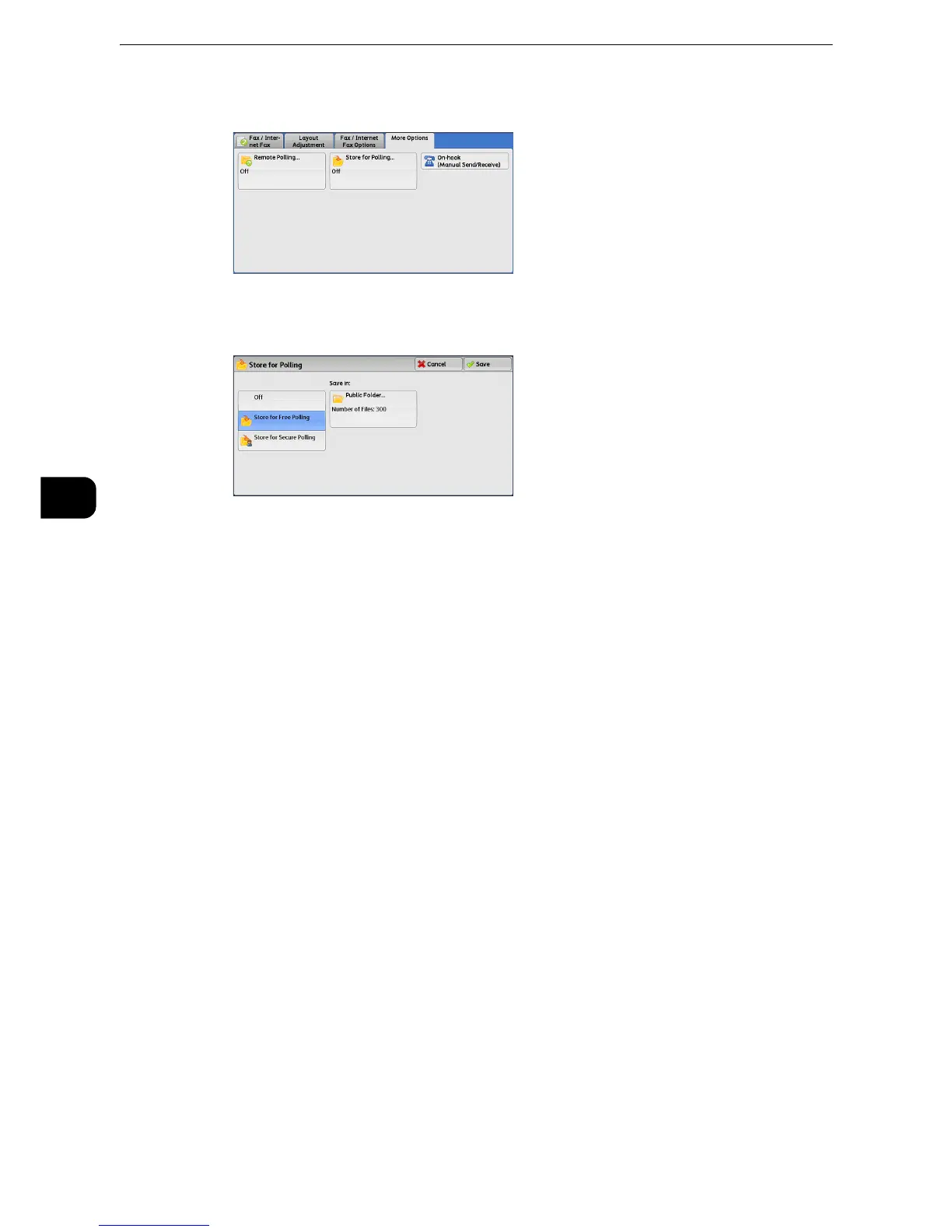Fax
294
Fax
4
1 Select [Store for Polling].
2 Select any option.
Off
Disables the Store for Polling feature.
Store for Free Polling
Stores a file in a public folder on the machine. The file in the public folder can be retrieved
by a remote machine.
Store for Secure Polling
Stores a file in a private folder on the machine. If the folder is passcode-protected, the file
can be retrieved by a remote machine confidentially.
z
You need to create a private folder in advance. For more information on how to create a folder, refer to "Tools" > "Setup" > "Create
Folder" in the Administrator Guide.
Save in:
z
When [Store for Free Polling] is selected
[Public Folder] is displayed. Selecting this button displays the [Public Folder] screen.
z
Refer to "[Public Folder] Screen" (P.295).
z
When [Store for Secure Polling] is selected
[Private Folder] is displayed. Selecting this button displays the [Folder] screen. Select a
folder to store files in for Secure Polling.
z
For information on how to select a folder, refer to "Selecting a Folder" (P.431). For information on how to check files for Secure
Polling, refer to "Checking/Operating Files in a Folder" (P.432).
3 Press the <Start> button.
