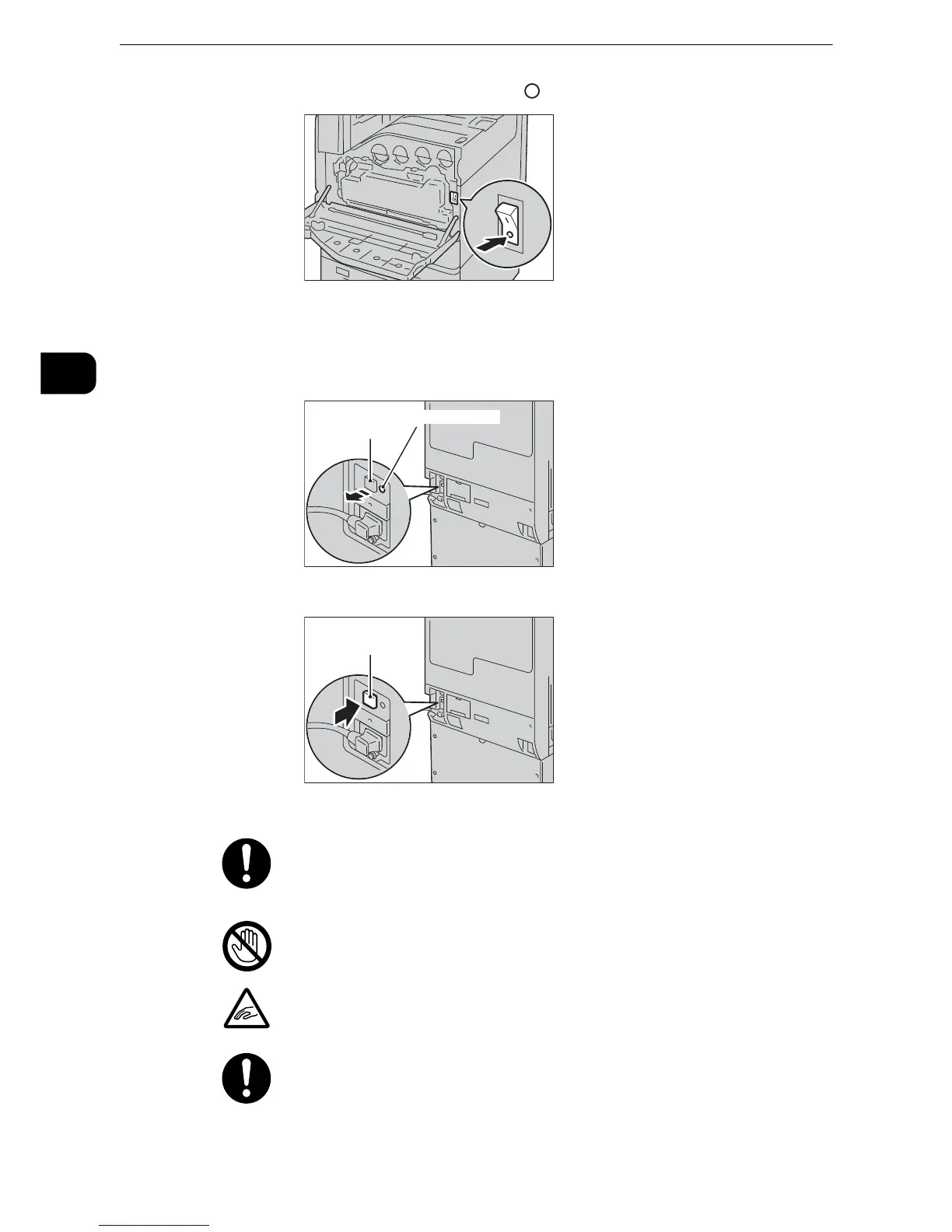Before Using the Machine
30
Before Using the Machine
1
4.
Press the main power switch to the [ ] position to switch the main power off.
5. Press the <TEST> button lightly with a sharp edge such as a pen tip. The depressed
<RESET> button will stick out again.
If the <RESET> button sticks out, the ground fault interrupter is properly working. If the
<RESET> button remains in the depressed position, the ground fault interrupter has a
problem.
6. Press the <RESET> button back to the depressed position.
If the circuit does not work properly, contact your local Fuji Xerox representative.
Do not attempt to remove a paper deeply jammed inside the product, particularly a paper
wrapped around the fusing unit or the heat roller. Otherwise, it may cause injuries or burns.
Switch off the product immediately and contact your local Fuji Xerox representative.
Never touch the paper output area of the finisher during operation. It may cause injuries.
Be careful in removing jammed staples.
Be careful not to get injured by waste staples when detaching a staple dust box.
