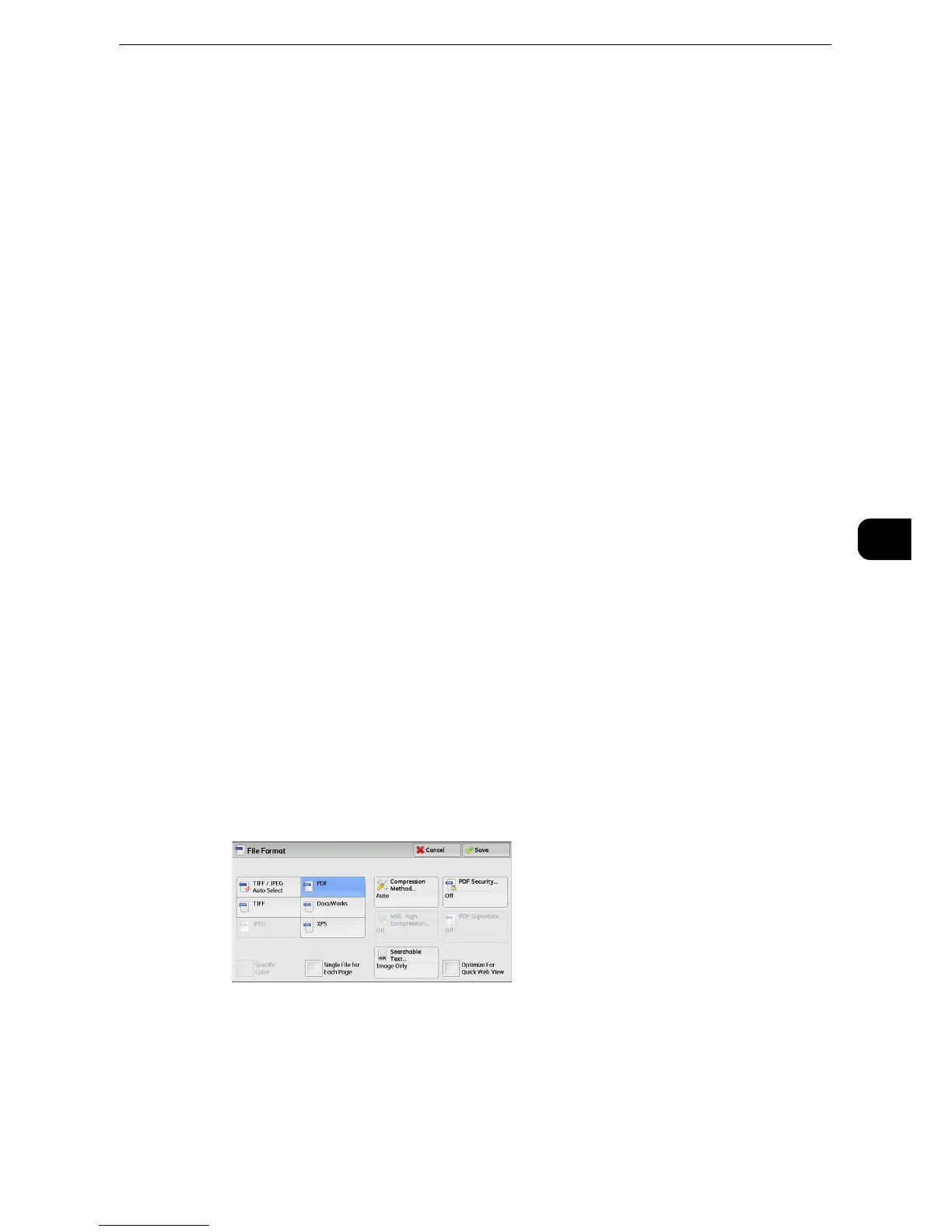E-mail
355
Scan
5
TIFF/JPEG Auto Select
Automatically selects JPEG or TIFF. The file format is determined for each page: [JPEG] for
full-color and grayscale pages, and [TIFF] for monochrome pages.
TIFF
Saves scanned data in TIFF format.
JPEG
Saves scanned data in JPEG format. This option is selectable when either [Color] or
[Grayscale] is selected in [Color Scanning].
PDF
Saves scanned data in PDF format.
z
The version of PDF files is Adobe
®
Acrobat
®
4.0 (PDF 1.3).
DocuWorks
Saves scanned data in DocuWorks format.
z
To browse or print DocuWorks files on a computer, one of the following software is required:
z
DocuWorks 4.0 or later
z
DocuWorks Viewer Light 4.0 or later
z
DocuWorks Viewer Light for Web 4.0 or later
More
Displays the [File Format] screen.
z
Refer to [File Format] Screen(P.355).
[File Format] Screen
This screen allows you to select all available options for File Format.
1 Select any option.
z
XPS stands for XML Paper Specification.
TIFF/JPEG Auto Select
Automatically selects JPEG or TIFF. The file format is determined for each page: [JPEG] for
full-color and grayscale pages, and [TIFF] for monochrome pages.
