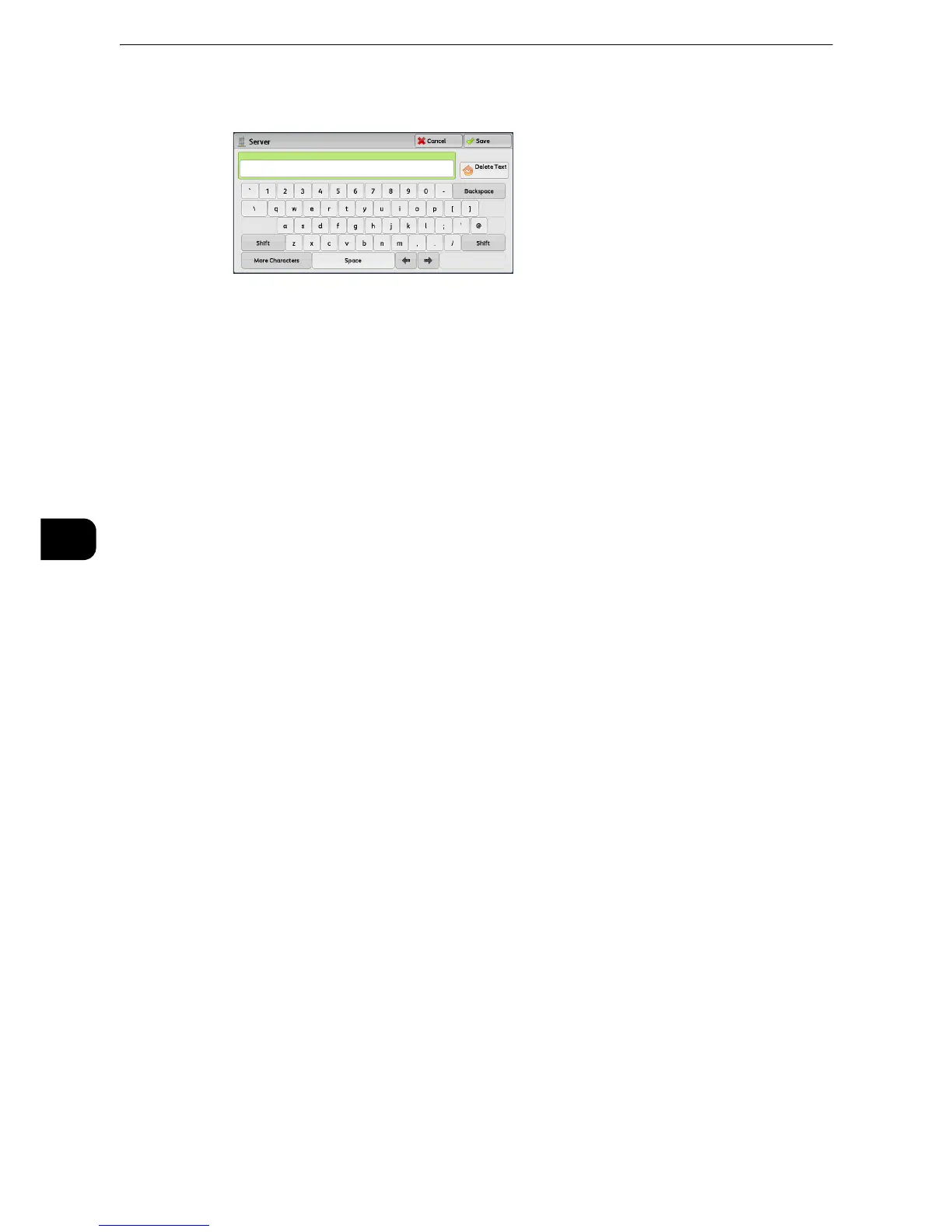z
To delete characters, select [Backspace].
Server
This option is displayed when you select [FTP] or [SMB] in [Transfer Protocol]. Enter a server
name or IP address. When the save location is in the DFS namespace on Windows, enter a
domain name or server name. Up to 64 characters are allowed.
The following are examples:
For [FTP]:
Server name: myhost.example.com
(myhost: host name, example.com: domain name)
IP address: 192.0.2.1
For [SMB]:
Server name: myhost
IP address: 192.0.2.1
Shared Name
This option is displayed when you select [SMB] in [Transfer Protocol]. Enter a shared name.
When the save location is in the DFS namespace on Windows, enter a root name. Up to 64
characters are allowed.
Save in
This option is displayed when you select [FTP] or [SMB] in [Transfer Protocol]. Enter a
directory path. When the save location is in the DFS namespace on Windows, enter a folder
name. Up to 128 characters are allowed.
