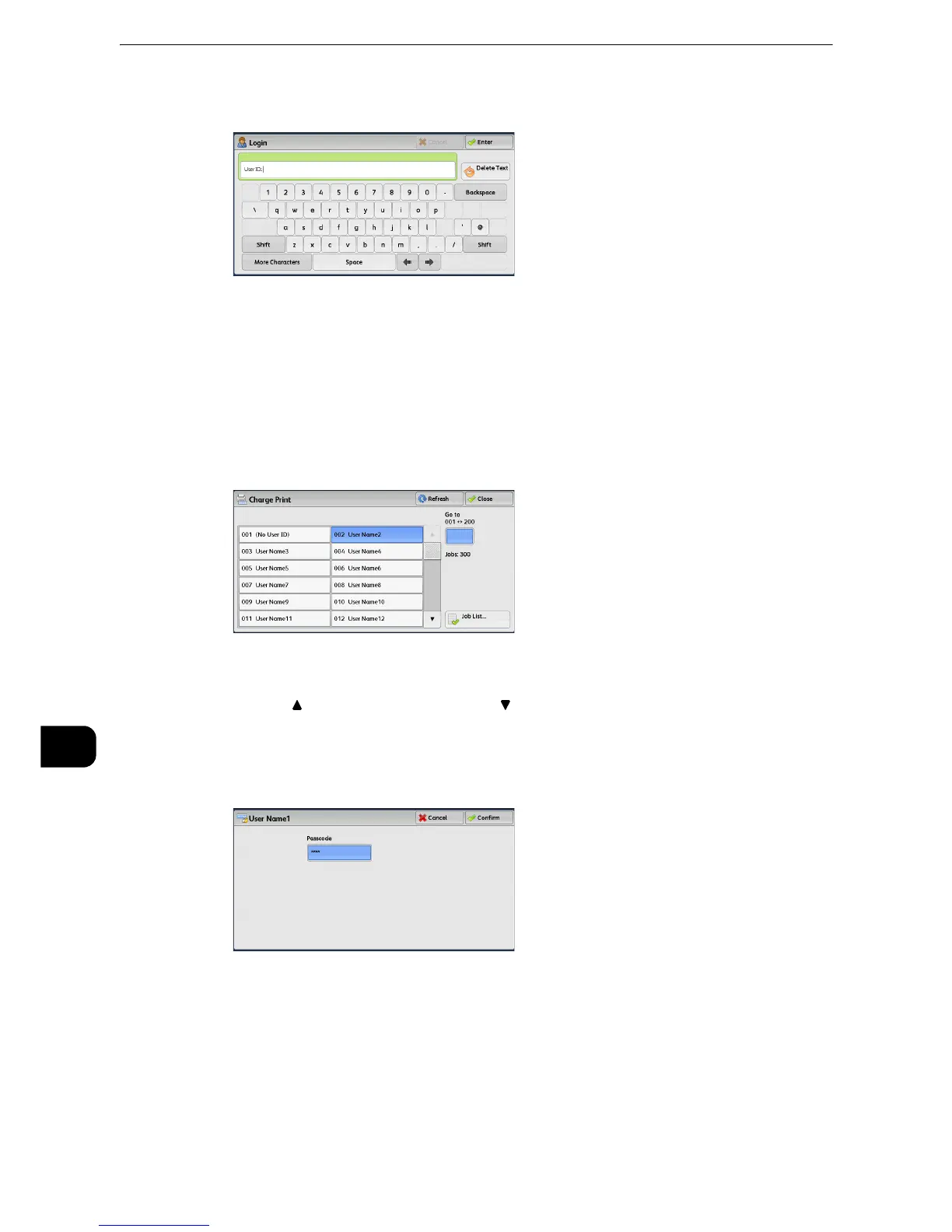Job Status
504
Job Status
10
2 Enter the user ID, and select [Enter].
z
When the passcode is set, enter the user ID and select [Next]. Then, enter the passcode and select [Enter].
z
While a user is authenticated, the <Log In/Out> button lights up on the control panel.
z
To log out of the machine, press the <Log In/Out> button on the control panel.
3 Select [Charge Print].
4 Select the user to be checked, and select [Job List].
z
Select [Refresh] to display the updated information.
z
Select [ ] to return to the previous screen or [ ] to move to the next screen.
z
You can enter a user ID in [Go to] using the numeric keypad to display the user ID at the top of the list.
5 Enter the passcode, and select [Confirm].
z
If the passcode is not set, the passcode entry screen does not appear.