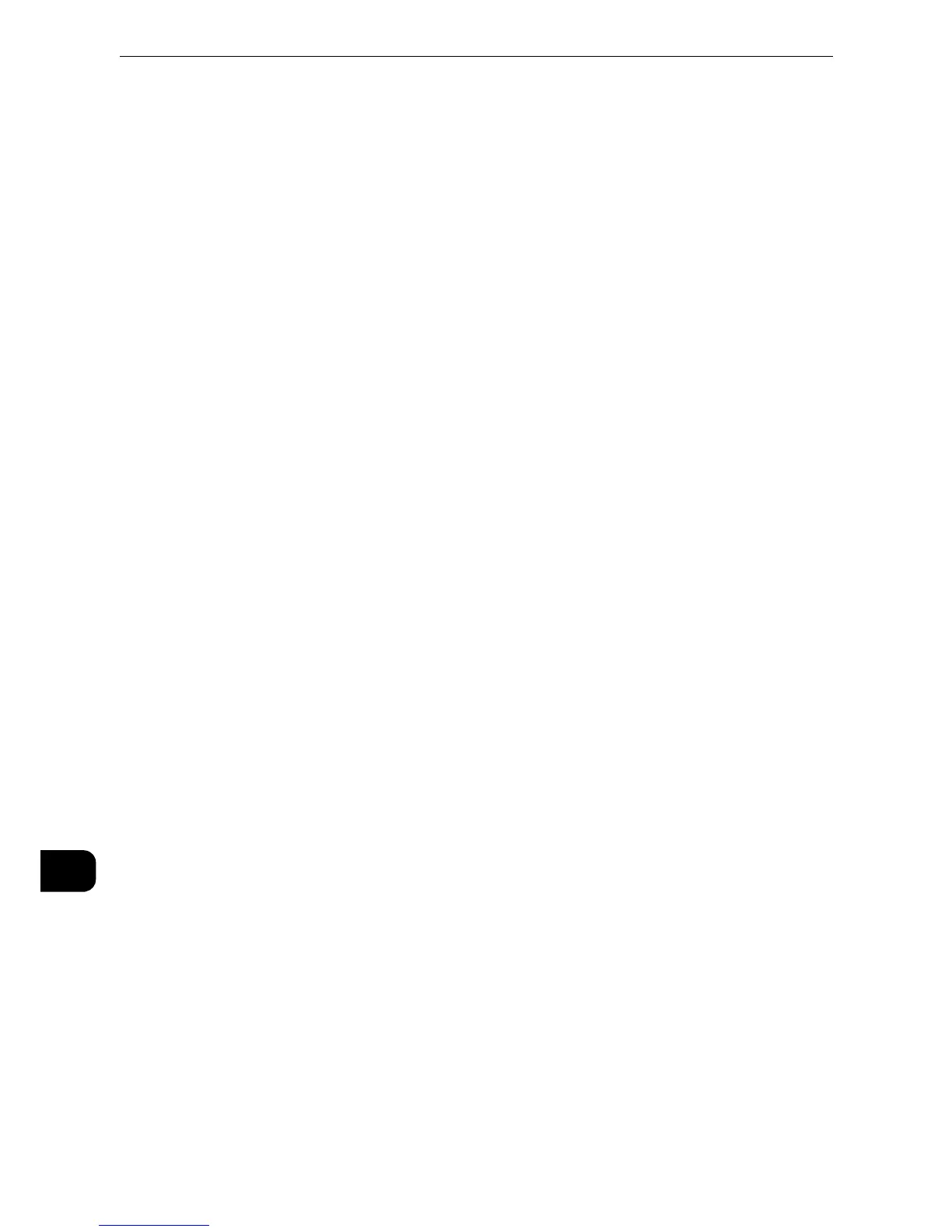556
Index
Document) ................................................................................142
Edit/Delete ................................................................................445
Electrical Safety .........................................................................20
E-mail........................................................................ 80
, 317, 332
E-mail Account Registration............................................... 525
E-mail Address ....................................................338
, 341, 349
E-mail Notification.................................................................443
E-mail Options/Filing Options............................................419
E-mail Printing ....................................................520
, 522, 525
Embossed................................................................................... 172
Enable Broadcast.................................................................... 297
Encryption (Sending E-mail Encrypted by S/MIME). 425
Encryption (Sending Internet Fax Encrypted by S/
MIME) ......................................................................................... 288
Encryption Algorithm................................................. 361
, 364
Ending Page..............................................................................139
Ending Page Number................................................. 167
, 168
Enlargement %.......................................................................160
Enter Number...........................................................................166
Enter Output Size....................................................................418
Enter/Change Name ............................................................. 460
Entering a destination..........................................................296
Entering a Part of the E-mail Address ............................ 345
Entering Specific Symbols...................................................251
Entering Text...............................................................................87
Entering the Full E-mail Address.......................................346
Entering the Power Saver Mode ..........................................72
Entering/Changing a Stored Program Name..............464
Environment ................................................................................35
Erase Value ...............................................................................143
Evenly Spaced.......................................................................... 162
Exiting the Power Saver Mode .............................................72
F
F Code (Using F Code Transmission)..............................282
F Code Method........................................ 298
, 301, 302, 305
Facsimile Information Services.........................................310
Fax............................................................................. 16
, 193, 442
Fax Number ................................................................... 239
, 274
Fax Procedure .......................................................................... 194
Fax Receiving Mode .................................................................83
Fax Regulations..........................................................................34
Fax Signal Method................................. 298
, 299, 302, 303
Fax/Internet Fax.................................................. 80
, 198, 233
Fax/Internet Fax Options....................................................265
Feature Comparison with Regular Fax .......................... 222
Features that can be set in Build Job............................. 182
File Details (Preview).............................................................434
File Format (Selecting a File Format for Output Data)
..................................................354
, 370, 386, 397, 400, 421
File List........................................................................................ 388
File Name (Specifying a Name for the File to be Saved)
.......................................................................................................425
File Name (Specifying a Name for the File to be Sent)
.......................................................................................................422
File Name Conflict (Setting the Action to be Taken for
File Name Conflict)................................................................ 424
File Open Password................................................................ 361
Fine (200 dpi)................................................................ 230
, 256
Finisher-A1 (optional)....................................................62, 177
Finisher-B1 (optional) ....................................................63, 177
Fit Image to Paper Size X - Y% ........................................ 112
Flick .................................................................................................85
Fold & Staple............................................................................ 154
Folder .......................................................................................... 388
Folder Operating Procedure...............................................428
Folder operations ................................................................... 215
Folder Passcode ........................................................... 279
, 281
Folding (Outputting Bi-Folded)......................................... 172
Font Size................................................................165
, 166, 168
Forced 4800 bps ..................................................................... 268
Format for Auto Send........................................................... 293
Format for Auto Send (DTMF Method)......................... 281
Format for Manual Send..................................................... 293
Format for Manual Send (DTMF Method)................... 282
Forwarding Files Stored in a Folder................................. 217
Forwarding Internet Fax ..................................................... 217
From............................................................................................. 274
From (Displaying the E-mail Address of the
Authenticated User)..............................................................399
From (Setting the Sender’s Address) ............................. 349
Front Cover ............................................................................... 156
Front Cover Quantity ............................................................ 157
Front Cover Tray..................................................................... 157
FTP..................................................................................... 372
, 442
Full Access Password .............................................................364
G
G3 Auto ...................................................................................... 268
G4 Auto ...................................................................................... 268
