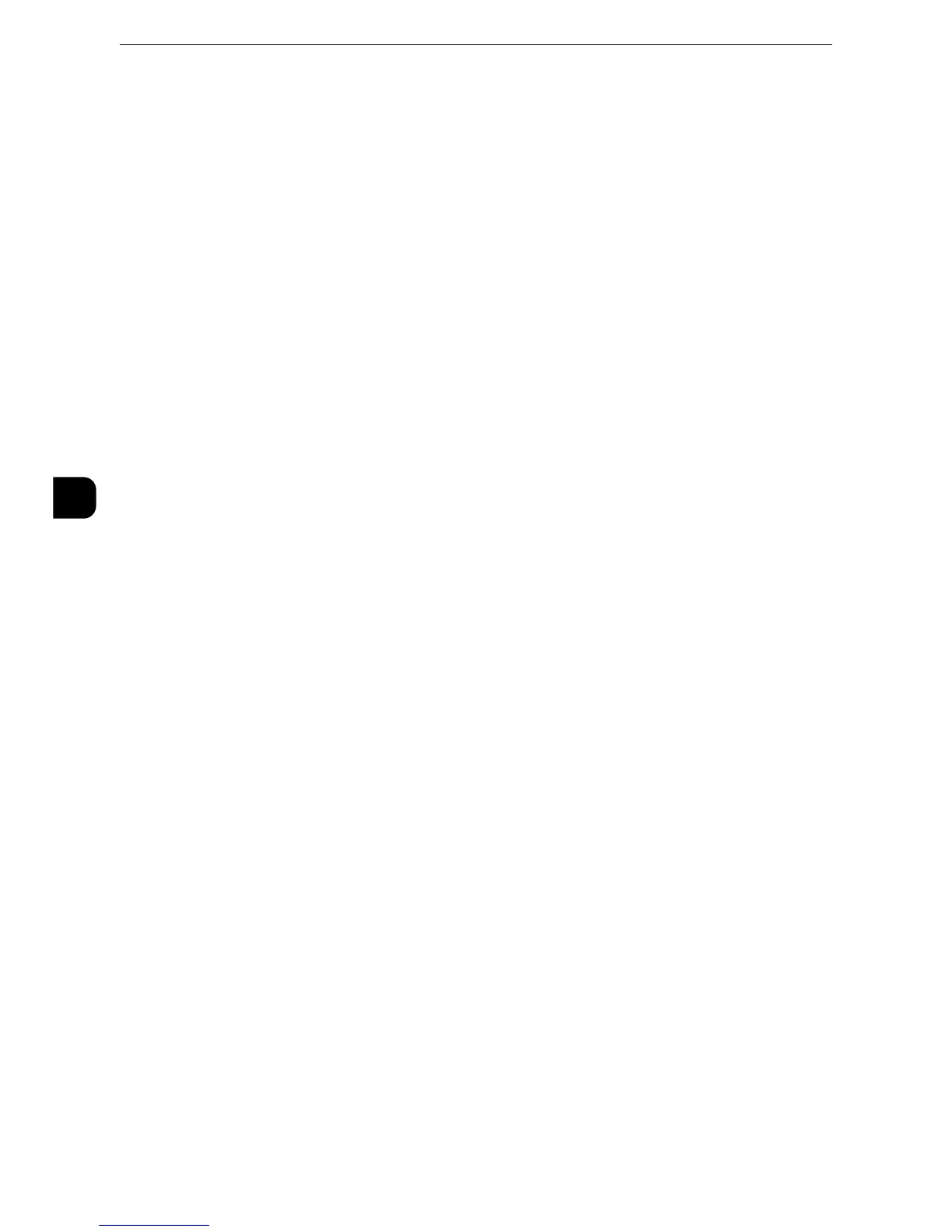Machine Status
126
Machine Status
4
(SIP), or the Internet Fax transmission succeeds, this report is also printed. You can check a
thumbnail of the scanned data and its transmission result.
You can set not to print out the Transmission Report - Undelivered automatically.
z
For information on setting whether to print the report for e-mails automatically, refer to "Scan File Transfer Report" (P.165).
z
For information on setting whether to print the report for faxes automatically, refer to "Transmission Report -
Job Undelivered" (P.165).
Folder Report
You can confirm a document that is stored in a folder.
z
For information on setting whether to print the report automatically, refer to "Folder Report" (P.165).
Broadcast Report
You can check the result of a broadcast transmission. The recipients and transmission
result/status are recorded.
If you set to print this report automatically, it is printed each time a broadcast transmission
is completed.
z
For information on setting whether to print the report automatically, refer to "Broadcast/Multi-Poll Report" (P.165).
Multi-poll Report
You can check the result of a multi-poll communication (polling from multiplerecipients).
The remote terminal name and transmission result/status are recorded.
If you set to print this report automatically, it is printed each time a multi-polltransmission
is completed.
z
For information on setting whether to print the report automatically, refer to "Broadcast/Multi-Poll Report" (P.165).
File Transfer Report - Fax Server
This report is output after image data scanned by the machine is sent to a Server Fax server
via a network. It contains the scanned document image and the transmission result. To
have the report printed, enter the System Administration mode.
z
For information on specifying whether or not to have the report printed automatically, refer to "Scan File Transfer Report (Fax
Server)" (P.166).
Job Flow Error Report
This report notifies job flow errors. The date and time of the error occurred and the error
codes are printed.
You can set not to print out the Job Flow Error Report automatically.
z
For information on setting whether to print the report automatically, refer to "Job Flow Error Report" (P.166).
