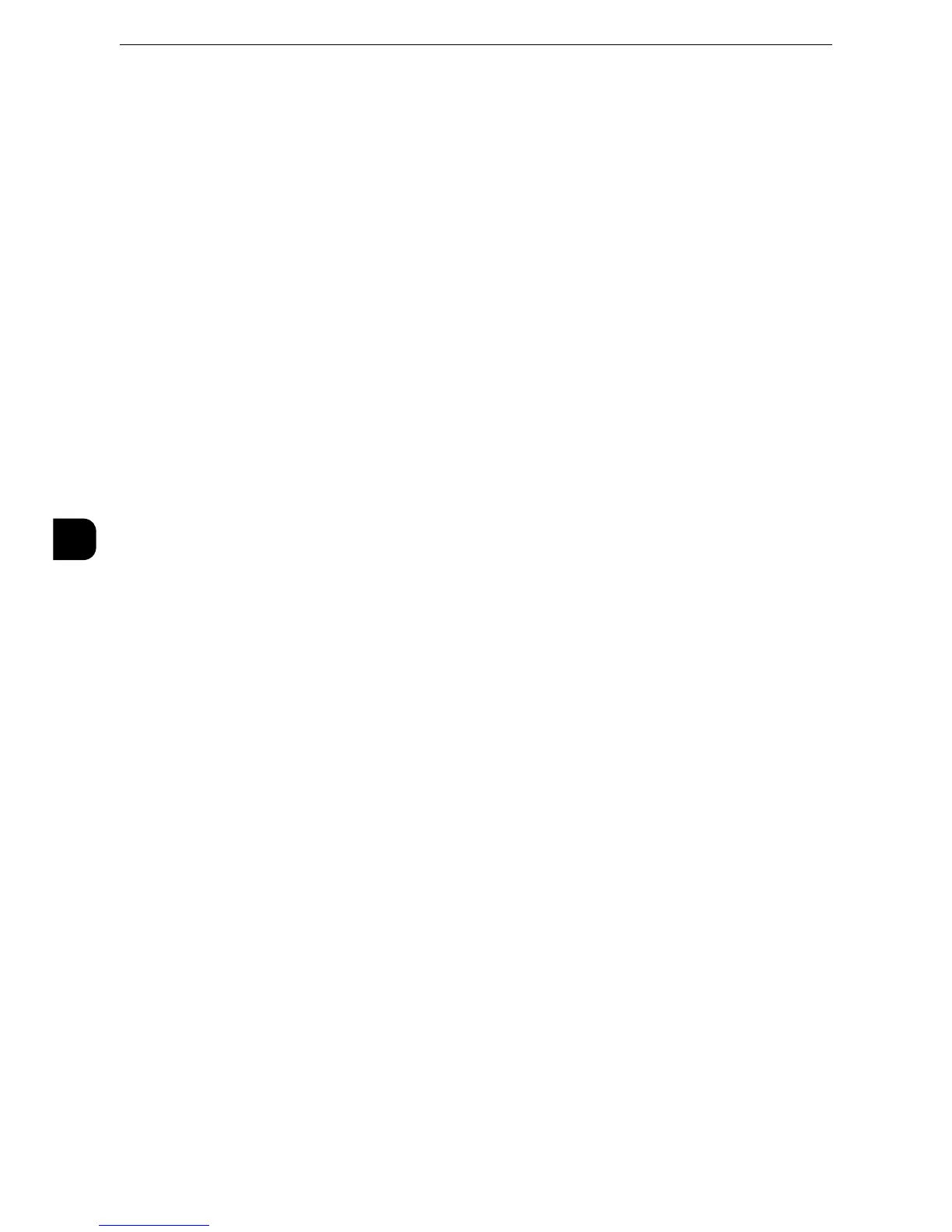Tools
184
Tools
5
Paper Supply
Set the default value for [Paper Supply] in the [Copy] screen.
z
When the default value of [Reduce/Enlarge] is set to [Auto %], [Auto Select] cannot be selected for [Paper
Supply].
Reduce/Enlarge
Set the default value for [Reduce/Enlarge] in the [Copy] screen.Select the ratio from
[100%], [Auto %], and the buttons registered as Reduce/Enlarge Preset buttons.
z
When the default value of [Paper Supply] is set to [Auto Select], [Auto %] cannot be selected for [Reduce/
Enlarge].
z
For information on the Reduce/Enlarge Preset buttons, refer to "Reduce/Enlarge Presets" (P.192)".
Output Color
Set the default value for [Output Color] in the [Copy] screen.When [No Default] is selected,
select the output color in the [Copy] screen before making copies.
Output Color (Simple Copy)
Set the default value for [Output Color] in the [Simple Copy] screen. You can select from
[Auto], [Color], and [Black & White].
Single Color
Set the default value for [Single Color] in [More...] of [Output Color] in the [Copy] screen.
You can select a color from six preset colors and six custom colors.
z
For information about custom colors, refer to "Custom Colors" (P.193).
Dual Color - Source Color
Set the default value for [Source Color] that appears when [Dual Color] is selected for
[More...] of [Output Color] in the [Copy] screen.Selecting [Color] enables you to select a
color from six colors.
Dual Color - Target Area Color
Set the default value for [Target Area Color] that appears when [Dual Color] is selected for
[More...] of [Output Color] in the [Copy] screen. You can select a color from seven preset
colors and six custom colors.
z
For information about custom colors, refer to "Custom Colors" (P.193).
Dual Color - Non-target Area Color
Set the default value for [Non-target Area Color] that appears when [Dual Color] is selected
for [More...] of [Output Color] in the [Copy] screen. You can select a color from seven preset
colors and six custom colors.
z
For information about custom colors, refer to "Custom Colors" (P.193).
