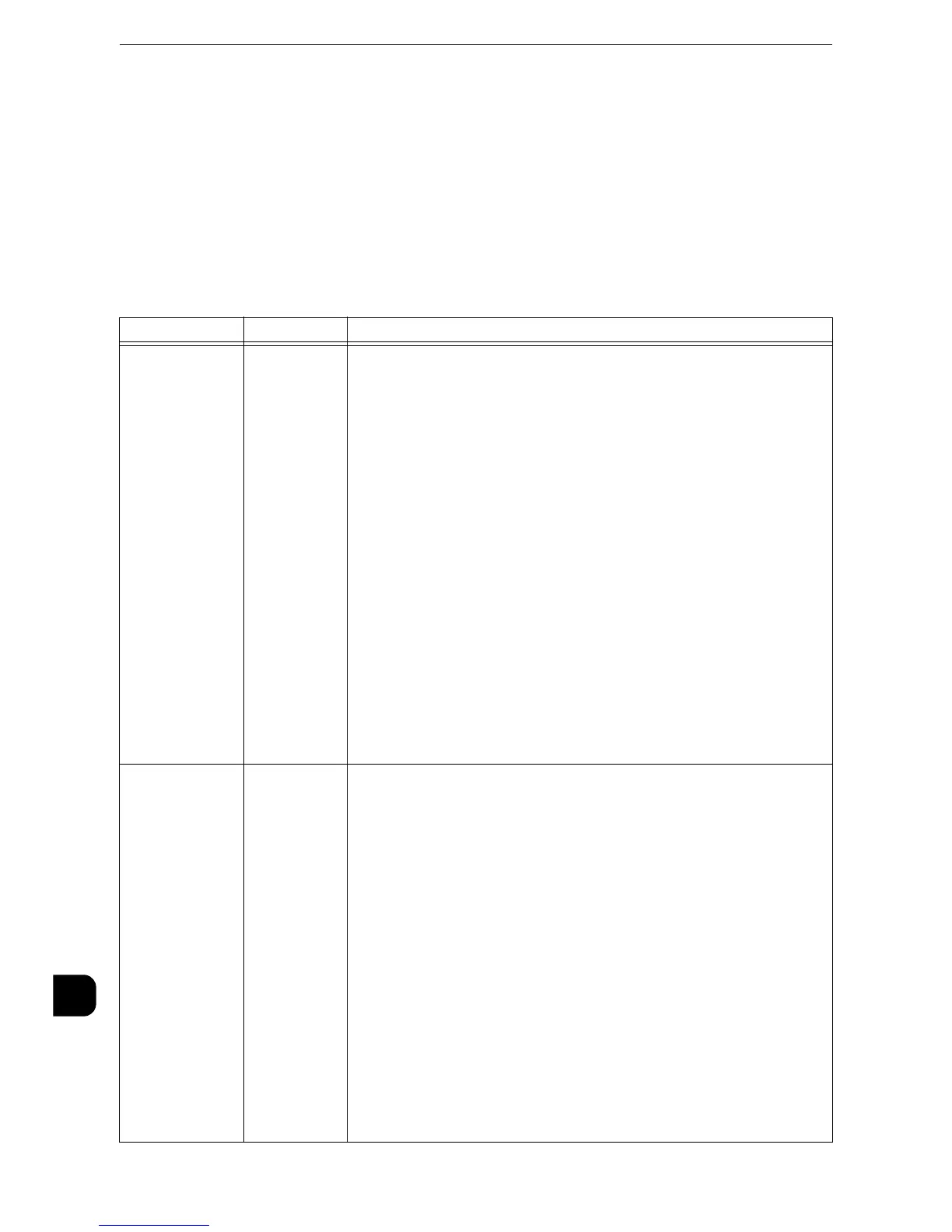Appendix
690
Appendix
16
HP-GL/2 Emulation Settings
The following table shows the emulation parameters and their values for HP-GL/2
emulation.
HP-GL/2 Settings List
Items that can be set using the HP-GL/2 mode menu are explained in two groups: basic
settings and extended settings.
Basic Settings
Parameter Item No. Value
Document size 101 Sets the document size created by a computer.
[0]: ] A0
[1]: A1
[2]: A2
[3]: A3
[4]: A4
[5]: A5
[10]: B0
[11]: B1
[12]: B2
[13]: B3
[14]: B4
[15]: B5
[99](Default):Auto
[100]: Paper
When [Auto] is selected, the settings of the Scaling mode, the Area
Determination mode, and the Paper Margin settings of Print Control become
enabled.
z
If the document size other than [Auto] is selected, the settings under [Auto layout]
become [ON].
z
Depending on the combination of [Document size] and [Paper size], the document
is printed at a scale of 100%.
Paper size 102 Sets the default paper size. Only available when [Paper tray] is set to [Auto] or
[Tray 5]. Only cut sheet can be set.
[3]: A3
[4]: A4
[5]: A5
[14]: B4
[15]: B5
[99]: Auto
[101](Default):A Size
z
When Trays 1 to 4 is selected, [Paper size] cannot be set. The paper size loaded in
the specified tray is displayed.
z
If [A Size] or [Auto] is selected, the settings become as follows:
z
When [Document size] is set to other than [Auto], [Paper size] is set to [A3].
z
When Trays 1 to 4 is selected, the paper size is determined by the size of paper
loaded in the tray, and thus [Paper size] cannot be set.
z
Depending on the combination of [Document size] and [Paper size], [?] may be
displayed for the magnification. In this case, the document is printed at a scale of
100%.
