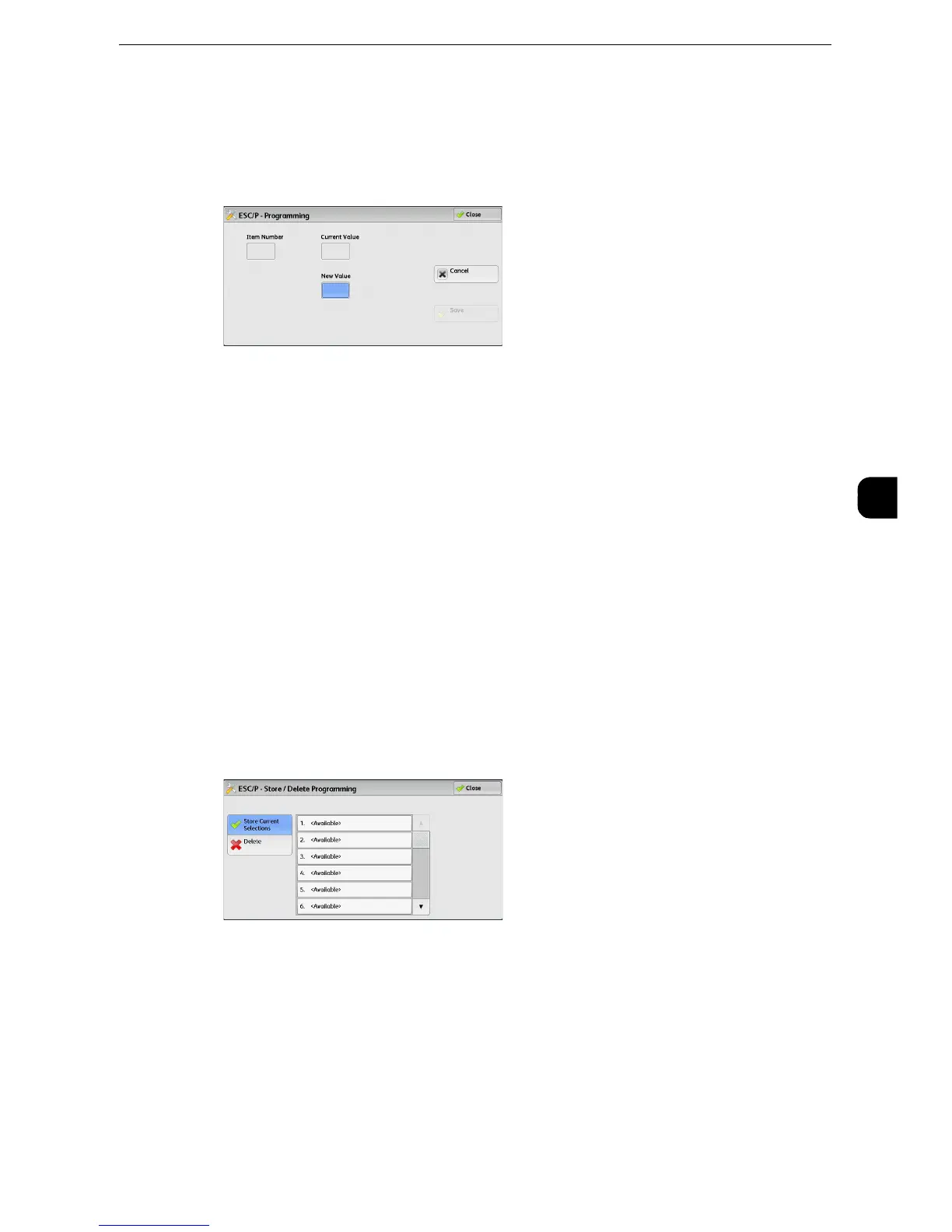Machine Information
129
Machine Status
4
3
Select [Confirm]. The current setting value appears.
4
Select [Change Value].
5
Enter [New Value] with the numeric keypad.
6
Select [Save].
Store/Delete Programming
For ESC/P-K and HP-GL/2 emulations, you can register settings in memory.
You can register up to 20 print modes for ESC/P-K and HP-GL/2 emulations.
1
Select [Store/Delete Programming].
2
Select [Store Current Selections] or [Delete].
Store Current Selections
Stores the current selections. If you select a number already used, its settings will be
overwritten with the new settings. The overwritten settings cannot be restored.
Delete
Select this to delete a programming.
z
Deleted numbers cannot be restored.
3
Select the memory number to store or to delete.
Default Programming
You can start the machine using the settings stored in memory as default settings.
1
Select [Default Programming].
