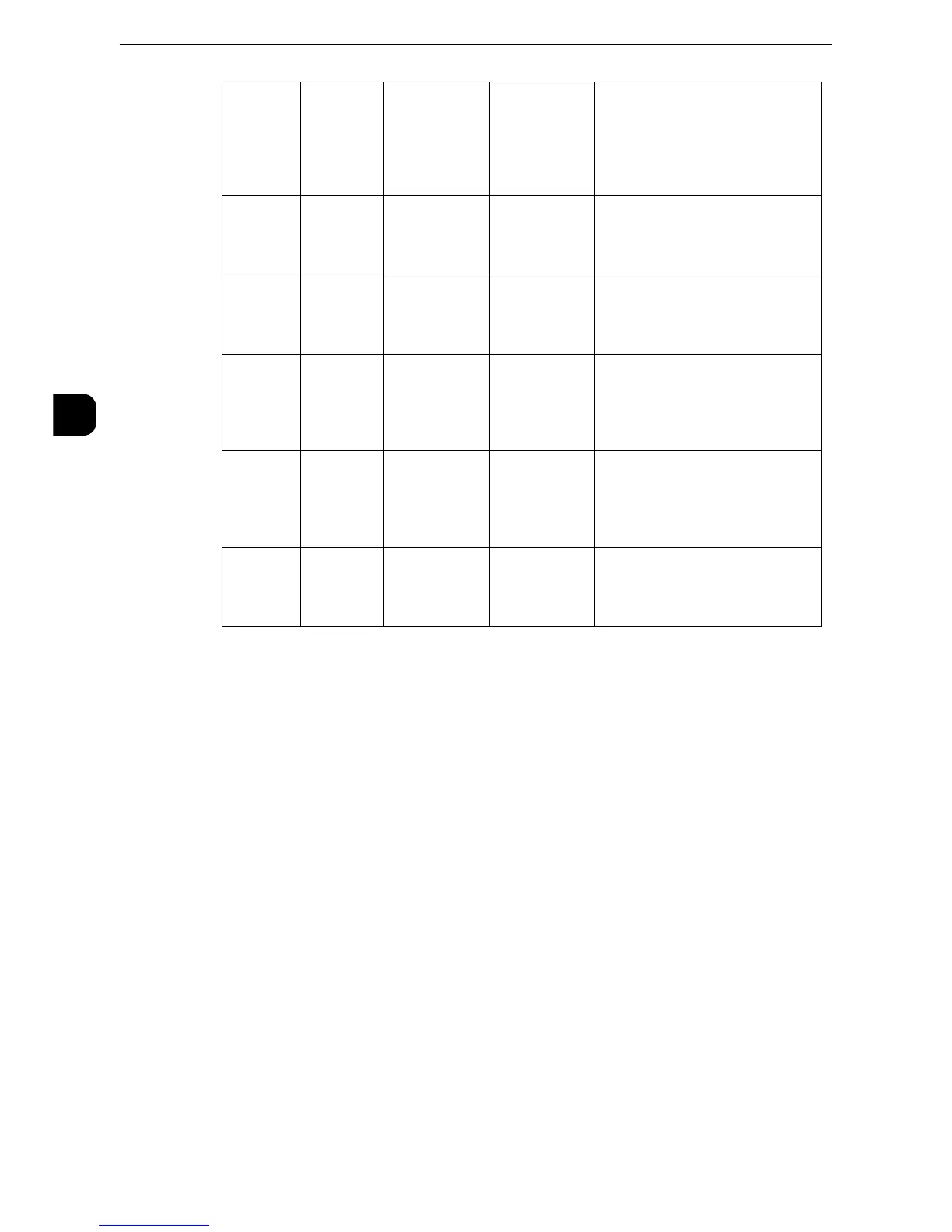Paper and Other Media
64
Paper and Other Media
2
*1 : Select the paper type setting for the paper loaded on a tray. For more information, refer to "Changing the Paper Settings"
(P.72).
*2 : Most ideal image quality with the paper can be obtained by setting the image quality for each type of paper. For more
information on the settings, refer to "Image Quality" (P.160).
Unusable Paper
z
Transparencies
z
Damp or wet paper
z
Paper pre-printed with other printer or copying machine
z
Wrinkled, creased, or ripped paper
z
Envelopes that are not flat, or that have clasps
z
Envelopes with adhesive tape or glue, or that have windows
z
Color paper with surface treatments
z
Paper with rough surface, such as pulp paper or fibrous paper
z
Symphony (Pastel Pink etc.) 80 gsm
Storing and Handling Paper
Please keep the following points in mind when storing paper
z
Store paper inside a cabinet or other dry place. Paper that has absorbed moisture can
result in paper jams and lower image quality.
Xerox
Colour
Laser
Gloss CD
labels
- Labels - Paper may be jammed in a humid
condition. Fan the paper before
loading. If paper jams still occur,
feed one sheet at a time. If
misfeeding still occurs, load paper
curled upward.
Xerox High
Speed
Laser
Labels
- Labels - Labels once fed to the machine
cannot be used.
Xerox
Labels
White with
Square
-Labels - -
Xerox
Laser
Copier
White
Label
-Labels - -
Xerox
Laser
Copier
Label
24UP
-Labels - -
LABELS
MULTI-
USE 14UP
99X38.1M
-Labels - -
