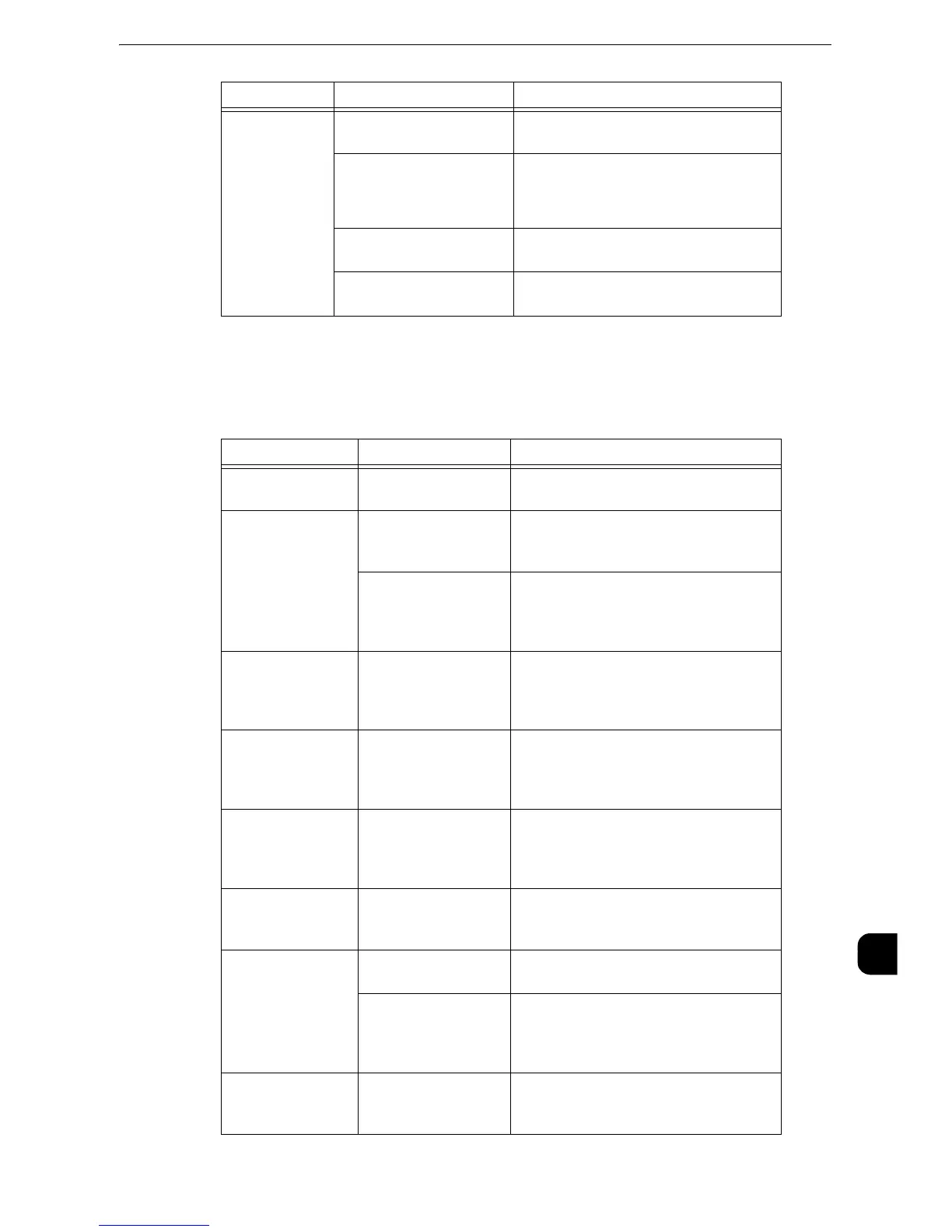Trouble during Printing
469
Problem Solving
15
The Print Result is Not What was Expected
If the print result is not what was expected, identify the symptom in the following table to
perform the remedy.
The data has
been sent to the
machine.
The machine is out of
paper.
Load paper in the machine.
No paper is loaded for the
specified paper size.
Load paper of the size specified.
z
Refer to "Loading Paper" (P.66).
Printing is interrupted by a
copy operation.
Cancel the interrupting operation.
An error occurred in the
machine.
Check the error details and take an
appropriate action.
Symptom Cause Remedy
Cannot print in
color.
[Output Color] is set to
[Black and White].
Set [Output Color] to [Auto Detect] or
[Color].
Outputs are not
stapled.
The Finisher is not
installed.
The Finisher is required to staple. Install
the Finisher, or change the print option
settings to cancel stapling.
The number of pages
to be stapled exceeds
the maximum number
for stapling.
You cannot staple more than 50 pages.
Reduce the number of pages to 50 or
fewer.
The document is
printed on a
different paper size
than specified.
The document size is
different from the
paper size loaded in
the specified tray.
Change the size of paper in the tray, or
change the print option to specify a tray
that contains the correct sized paper.
The image on the
document edges is
missing on the
output.
The image is larger
than the printable
area.
Expand the printable area of the machine,
or reduce the image size on the printout.
The printed font
differs from the font
specified on the
computer.
Font replacement is
set on the print driver.
Check the font replacement table.
The printout is not
offset.
The machine does not
offer the Offset
feature.
To output offset, the Offset Stacking
Module or the Finisher is required.
The specified print
options are not
enabled.
The print driver for
another model is used.
Install the print driver for the model.
The required optional
kit is not installed on
the machine.
Check the optional components installed
on the machine, and set [Installable
Options] under [Configuration] in the print
driver again.
The document
edges are missing
on the printout.
The image is larger
than the printable
area.
Expand the printable area of the machine,
or reduce the image size on the printout.
Symptom Cause Remedy
