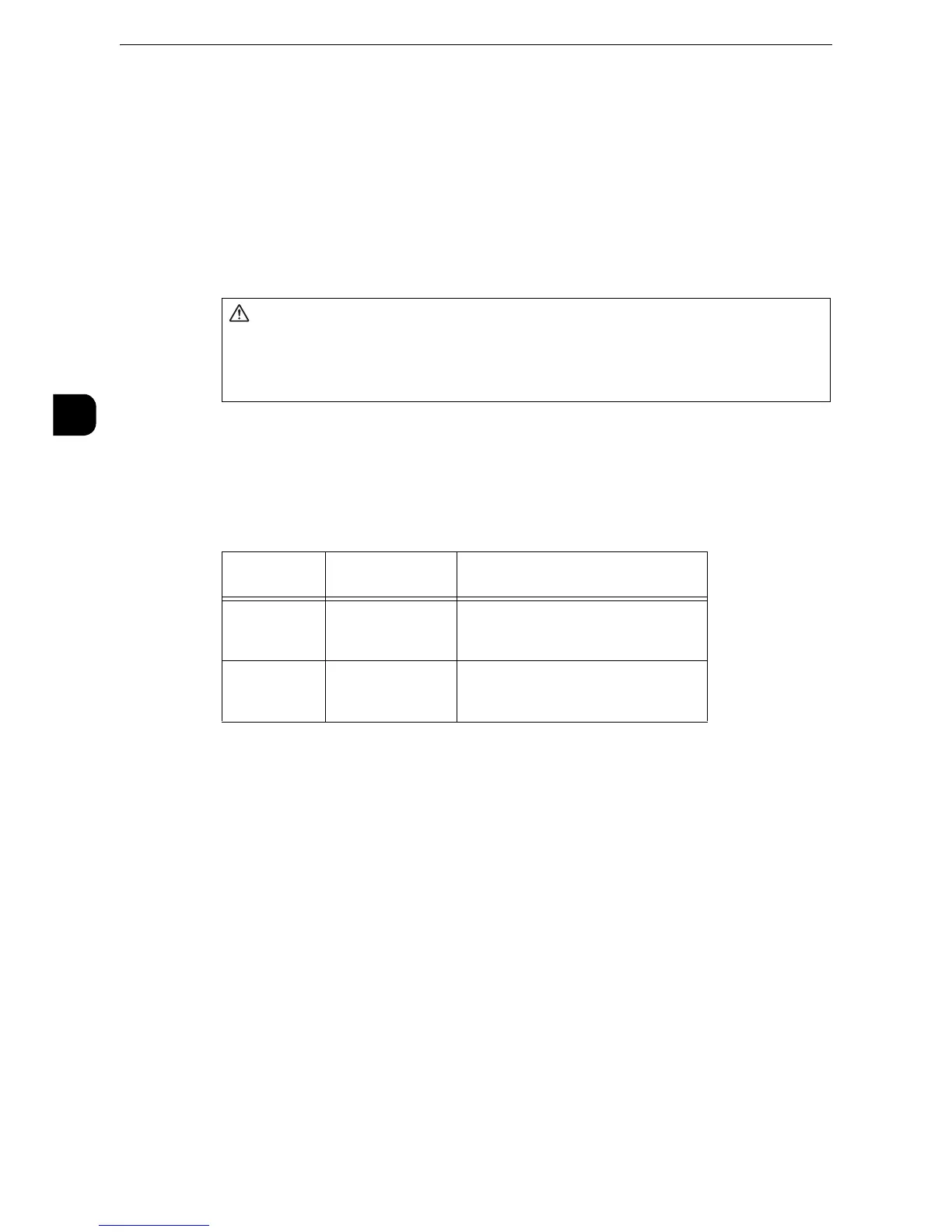Paper and Other Media
48
Paper and Other Media
2
Paper Types
This section describes the kinds of paper available for this machine.
Use of inappropriate paper may result in paper jams, cause reduced print quality,
malfunctions and other trouble. To make full and effective use of the machine's
performance, we recommend using only paper recommended by Fuji Xerox.
If you want to use paper not recommended by Fuji Xerox, contact our Customer Support
Center.
z
Moisture generated by water, rain, or vapor may cause the printed images to fade. For more information,
contact our Customer Support Center.
Loadable Quantity and Weight for Supported Paper
*1 : When using 80 gsm paper
*2 : Trays 2 to 4 are optional for some models.
z
Printing on paper that differs from the paper type and size selected in the print driver, or printing from a tray
that does not support the loaded paper may result in a paper jam. To ensure correct printing, select the
correct paper size, paper type, and paper tray.
z
Basis weight is the weight of 1 m of a paper sheet.
z
Ream weight is the weight of 1,000 sheets of duodecimo size (788 x 1,091 mm) paper.
z
When copying on non-standard size paper from Tray 5, you must enter the paper size. Furthermore, if you
frequently copy on non-standard size paper, you can preset the size on the machine. That size then appears
under [Standard Sizes] on the [Tray 5] screen. For more information on the settings, refer to "Tray 5 - Paper
Size Defaults" (P.159).
z
Most ideal image quality with the paper can be obtained by setting the image quality for each type of paper.
For more information on the settings, refer to "Image Quality" (P.160).
Do not use conductive paper such as origami paper, carbonic paper or
conductivelycoated paper. When paper jam occurs, it may cause short-circuit and
eventually a fire accident.
Paper Trays Basis Weight/
Ream Weight
Loadable Quantity*
1
Tray 1 to 4
*2
60 to 256 gsm
Ream Weight: 51.6
- 220.1 kg
500 sheets
Tray 5 60 to 216 gsm
Ream Weight: 51.6
- 185.7 kg
Up to 5 mm
45 sheets
