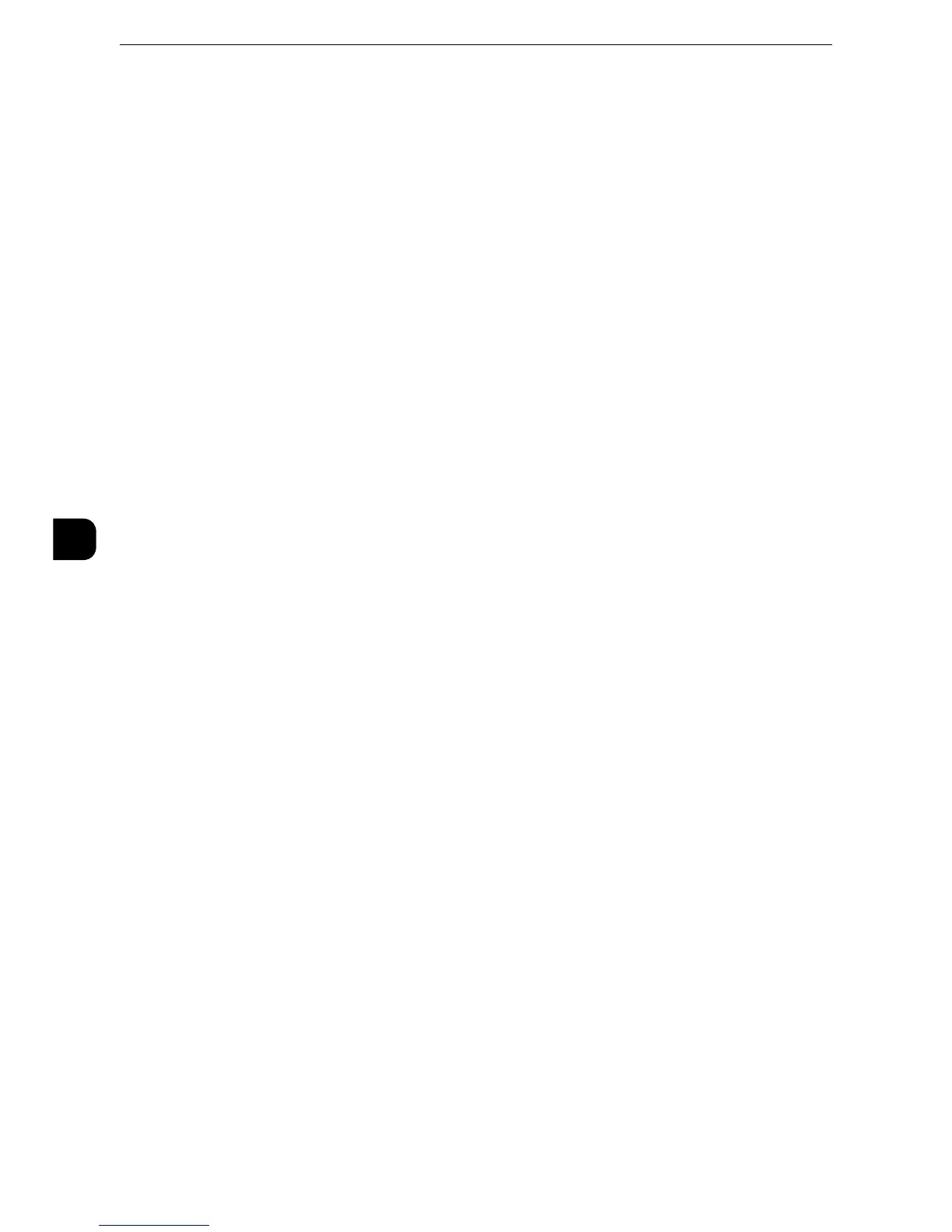Tools
194
Tools
5
Connectivity & Network Setup
In [Connectivity & Network Setup], you can configure settings related to the Connectivity &
Network feature.
z
For information on Connectivity and Network Settings, refer to "Printer Environment Settings" (P.335) or "E-mail Environment
Settings" (P.349).
z
If you use CentreWare Internet Services, more detailed settings are possible. For more information, refer to
"CentreWare Internet Services Settings" (P.327).
The following shows the reference section for each setting.
"Port Settings" (P.194)
"Protocol Settings" (P.200)
"Machine’s E-mail Address/Host Name" (P.205)
"Proxy Server Settings" (P.206)
"EP Proxy Server Setup" (P.207)
"SIP Settings" (P.209)
"T.38 Settings" (P.212)
"Outgoing/Incoming E-mail Settings" (P.212)
"Remote Authentication/Directory Service" (P.214)
"Security Settings" (P.220)
"Other Settings" (P.226)
1
On the [Tools] screen, select [System Settings] > [Connectivity & Network Setup].
z
For the method of displaying the [Tools] screen, refer to "System Settings Procedure" (P.138).
2
Select an item to set or change.
Port Settings
Set the interface of the machine connected to a client. In [Port Settings], you can configure
the following settings.
z
For LPD, Port9100, HTTP-SSL/TLS, and SIP, do not use a number that is the same as a port number of another
port.
For a port that uses HTTP (IPP, Internet Service (HTTP), UPnP Discovery, SOAP, WebDAV, and Web Services on
Devices (WSD)), do not use a number that is the same as a port number of LPD, Port9100, and HTTP-SSL/TLS.
Furthermore, if any of the above are set to one of the port numbers indicated below, operation may no longer
be performed properly depending on the setting conditions of the port:
