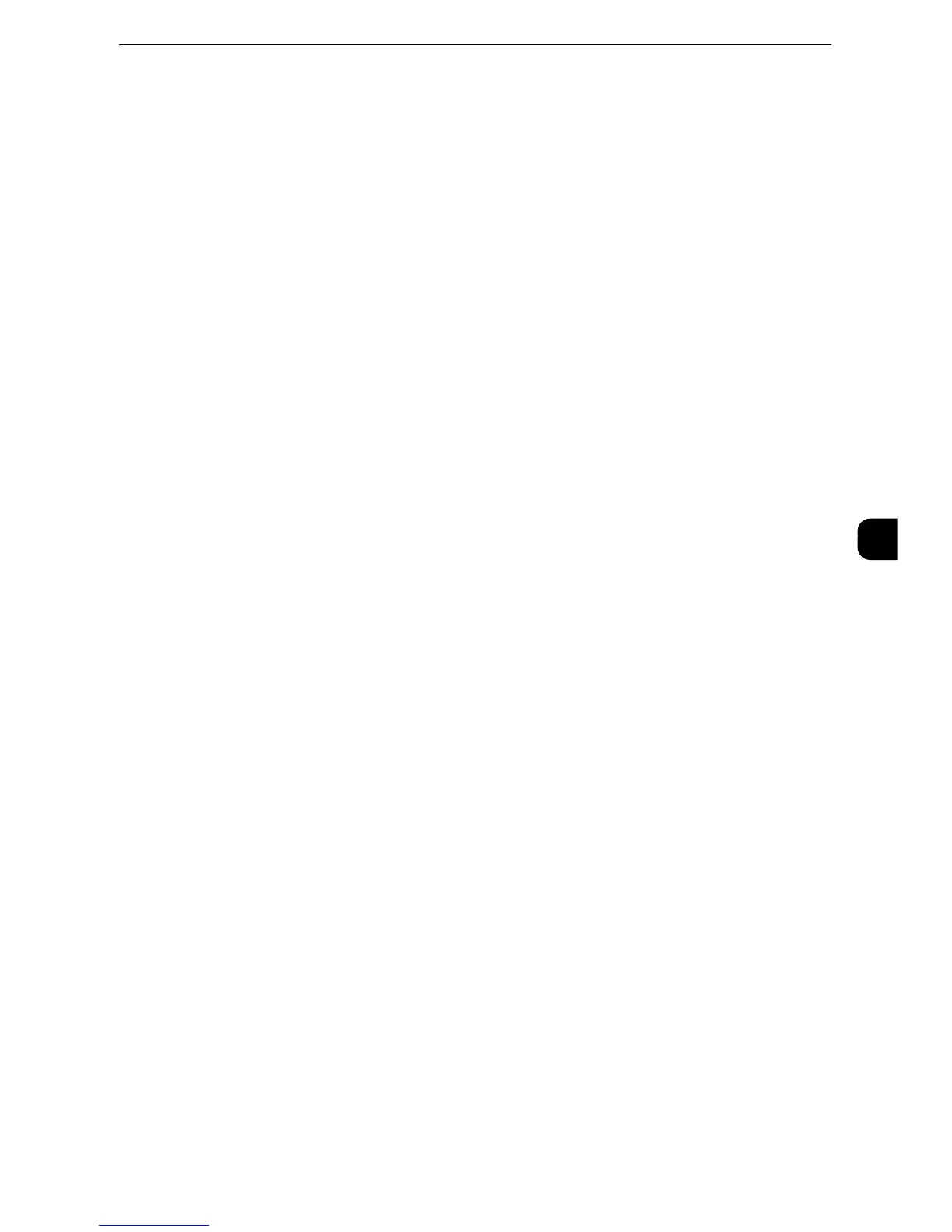Fax Service Settings
247
Tools
5
Mixed Size Originals
Set the default value for [Mixed Size Originals] in the [Layout Adjustment] screen.
z
This feature does not appear for some models. An optional component is required. For more information,
contact our Customer Support Center.
Preview
Set whether or not to place a check mark in the [Preview] checkbox of the First Tab by
default.
Stamp
Set the default value for [Stamp] in the [Layout Adjustment] screen.
z
This feature does not appear for some models. An optional component is required. For more information,
contact our Customer Support Center.
Skip Blank Pages
Set the default value for [2 Sided Scanning] in the [Fax/Internet Fax] and [Layout
Adjustment] screens to [2 Sided (First Page 1 Sided)].
z
This feature is for service representative use. For more information, contact our Customer Support Center.
Starting Rate
Set the default value for [Starting Rate] in the [Fax/Internet Fax Options] screen.
Delay Start - Specific Time
Set the default value for [Specific Time] of [Priority Send/Delay Start] in the [Fax/Internet
Fax Options] screen when [Specific Time] is selected for [Delay Start].
Transmission Header Text
Set the default value for [Transmission Header Text] in the [Fax/Internet Fax Options]
screen.
Confirmation Options
Set the default value for [Confirmation Options] of [Acknowledgement Report] in the [Fax/
Internet Fax Options] screen.
z
You can select Delivery Receipts or Read Receipts in [Delivery Confirmation Method]. For more information
on the delivery confirmation method, refer to "Delivery Confirmation Method" (P.260).
Delivery Receipts/Read Receipts
Set the default value for [Read Receipts] or [Delivery Receipt] of [Acknowledgement
Report] in the [Fax/Internet Fax Options] screen.
z
You can select Delivery Receipts or Read Receipts in [Delivery Confirmation Method]. For more information
on the delivery confirmation method, refer to "Delivery Confirmation Method" (P.260).
