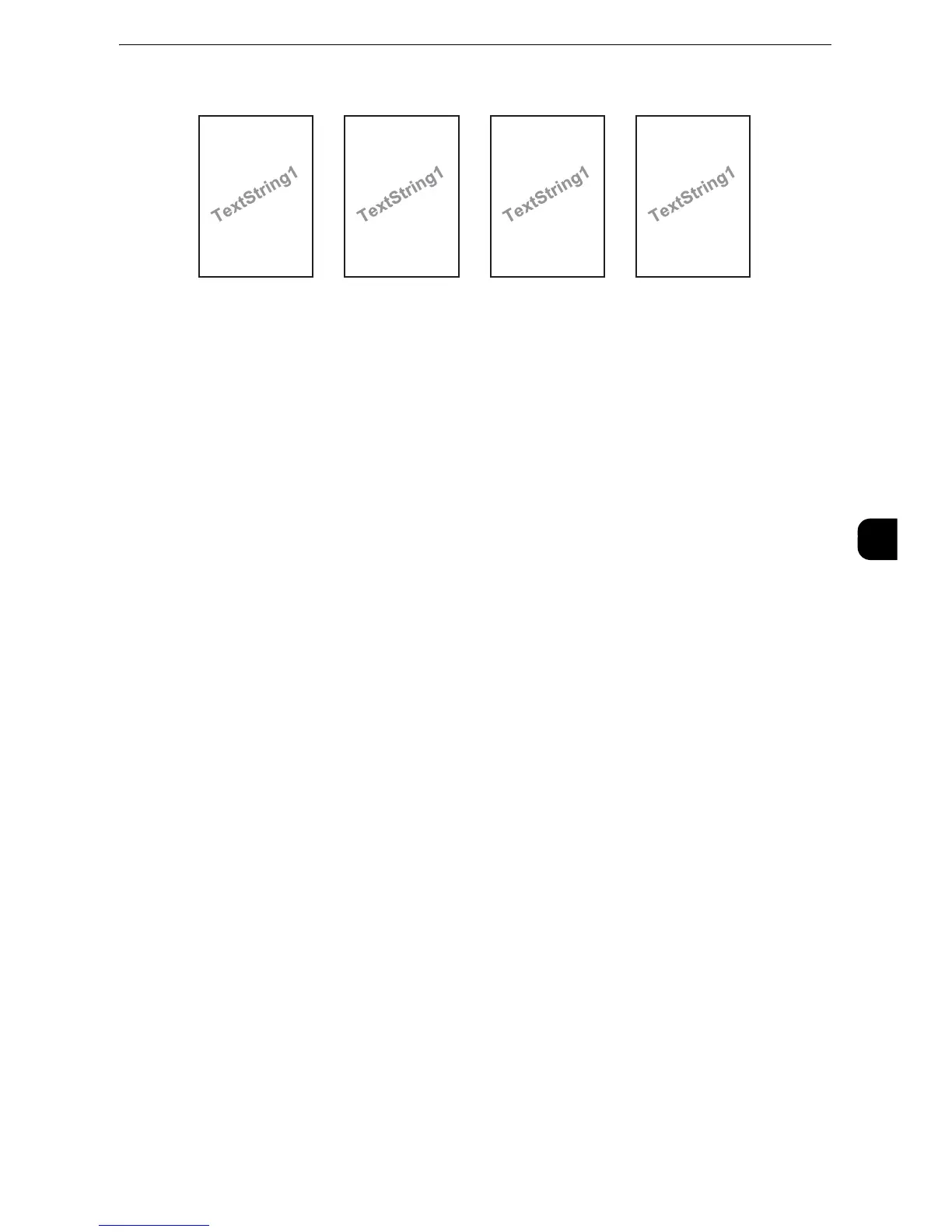Common Service Settings
173
Tools
5
- User ID and date and time
z
Some items may not be printed depending on the job type and performance conditions.
z
Force annotation is not printed on blank paper generated by the machine.
z
A time printed as a watermark using the Force Annotation feature may differ from the time the print job is
submitted depending on the status and settings of the machine and the contents of the print job. In this
case, the print job start time is printed as a watermark.
z
For information about how to enter characters, refer to "Entering Text" (P.45).
Apply Layout Template to Copy/Print Jobs
Set the association between jobs and layout templates. You can associate layout templates
with the following jobs.
z
Copy
z
Client Print
z
Print Stored File
z
Media Print
z
Print Fax
z
Print E-mail
z
Report
z
You can associate a layout template with Client Print when a print job is sent from a computer.
Delete Layout Template
Deletes a layout template.
z
The provided layout templates, Preset 1 to Preset 4, cannot be deleted.
Create Text String
Register text strings for the Force Annotation feature. You can register up to eight types of
strings in [Create Text String 1] to [Create Text String 8]. You can enter up to 64 single-byte
characters.
z
The available text for the provided layout templates, Preset 1 to Preset 4, is the text strings registered in
[Create Text String 1].
Preset1
DocName-192.0.2.1
UserName-CardID-UserID-2012/02/01 13:08
Preset2
DocName-192.0.2.1
UserName-CardID-UserID-2012/02/01 13:08
Preset3
UserID-2012/02/01 13:08
Preset4
UserID-2012/02/01 13:08
