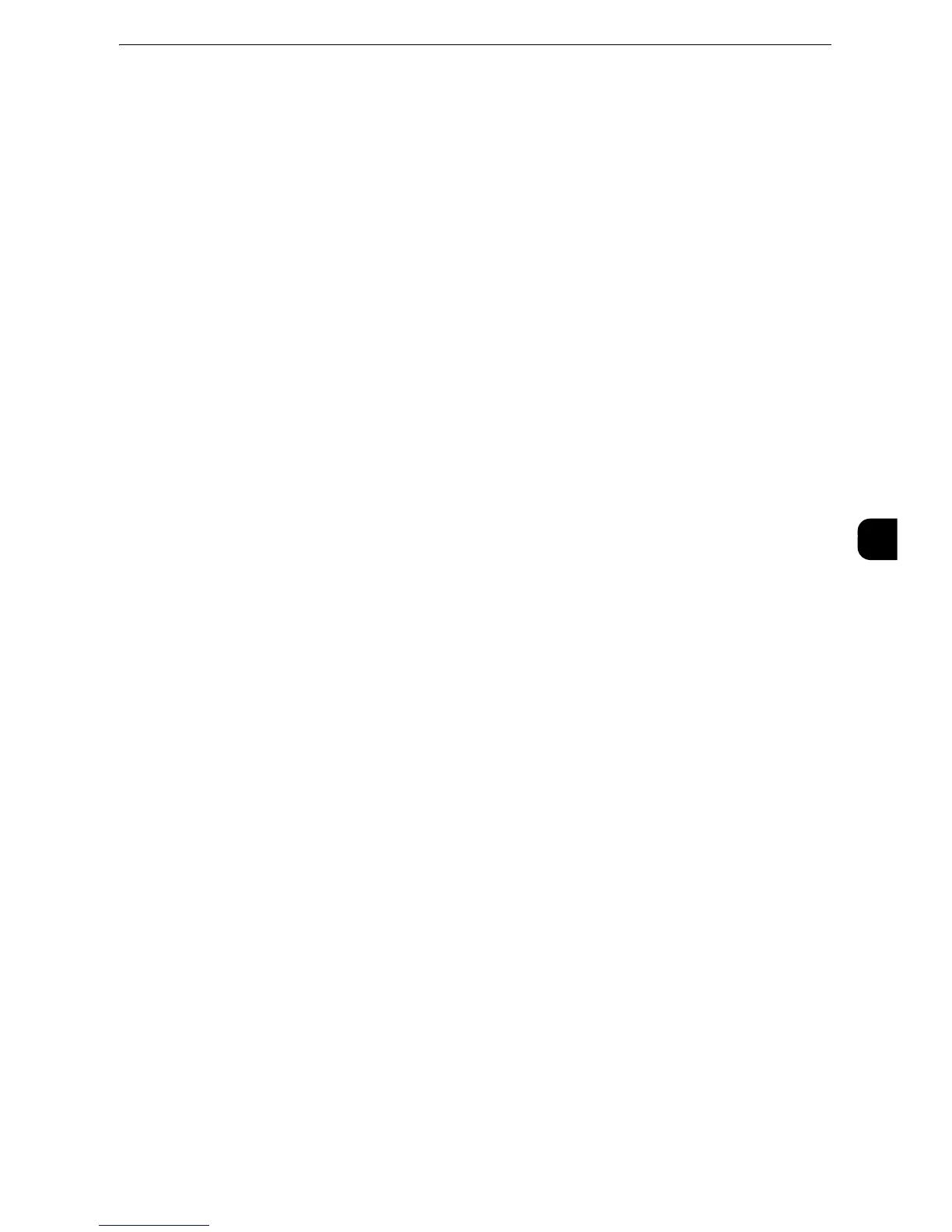z
This feature may not be available depending on the model or your machine configuration. For more
information, contact our Customer Support Center.
z
The displayed items may vary depending on the options installed.
Fax Received - Line 1 to 3
Specify output tray for each line.
Fax Received - SIP
Specify output tray for IP fax (SIP).
Public Folder Printed Files
Specifies output tray for public folder for polling.
Reduce/Enlarge Presets
You can set the magnifications displayed as [Preset %] which are displayed under [Reduce/
Enlarge] in the [Layout Adjustment] screen. You can assign any magnification to the
Reduce/Enlarge Preset buttons other than [100%] and [Auto %].
Preset %
You can select a ratio from preset ratios.
Variable %
You can specify a magnification from 50 to 400% in 1% increments.
Original Size Defaults
You can set the original sizes displayed in [Original Size] in the [Layout Adjustment] screen.
You can assign original sizes to the buttons other than [Auto Detect].
If you frequently use non-standard size paper for scanning, setting non-standard size as the
default will save your time to specify the size each time.
A/B Series Size
You can select a size from A and B series sizes such as A4 and B5.
Inch Size
You can select a size from Inch series sizes such as 8.5 x 11" and 11 x 17".
Others
You can select a size from other sizes such as photo and postcard.
