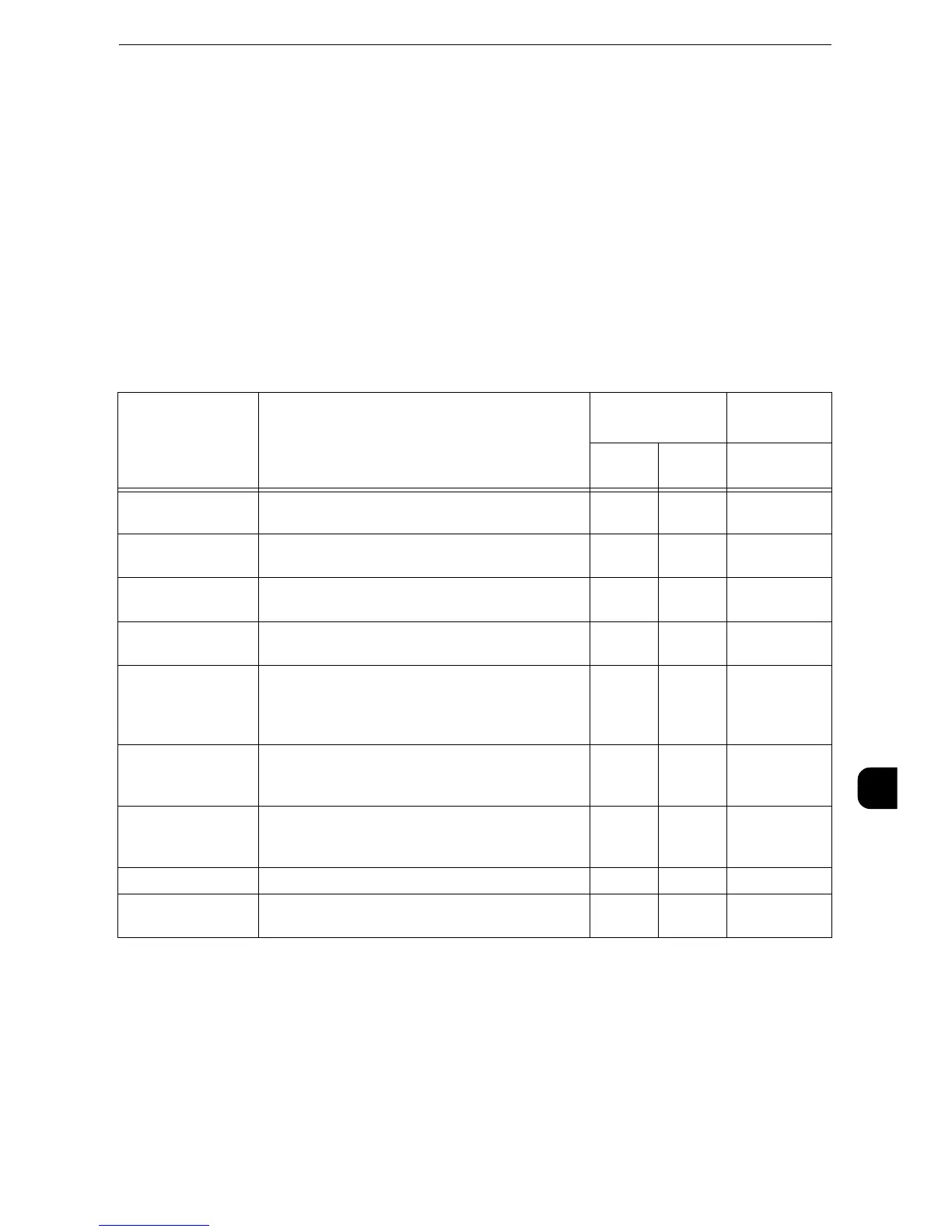Preparations
393
Using the Internet Fax Service
11
Preparations
This section describes the prerequisites to use the Internet Fax on the machine.
System Requirements for the Machine
z
The machine is connected to a network via TCP/IP.
z
The environment is prepared for e-mail transmissions.
E-Mail Environment
To use the Internet Fax feature, configure the following settings for your e-mail
environment.
O: Required U: Set as required -: Not supported
* : When you use the Internet Fax Direct feature, set [Tools] > [System Settings] > [Fax Service Settings] > [Internet Fax Control] >
[Internet Fax Path] to [Direct (P2P)].
Item Description Internet Fax Internet Fax
Direct
*
via
SMTP
via
POP3
via SMTP
TCP/IP address TCP/IP address of the machine.
TCP/IP protocol is used for e-mail transmissions.
OO O
Subnet mask The subnet mask is required when a network is
divided into subnetworks.
UU U
Gateway address The gateway address is required when multiple
networks are used via gateways.
UU U
The machine's e-
mail address
Set the machine's e-mail address.
OO O
DNS server address The address is required when the address of POP3 or
SMTP server is set not using an IP address but a
domain name. The address can be obtained by
DHCP.
UU U
SMTP server address SMTP server is used for sending e-mails from the
machine. The SMTP server can also be used for
receiving e-mails.
OO -
SMTP AUTH
loginname,
password
When a certification-required SMTP server is used,
configure a user name for authentication. Set the
password as necessary.
UU -
POP3 server Set the POP3 server address. - O -
POP user name Configure the user name for POP receiving. Set the
password as necessary.
-O -
