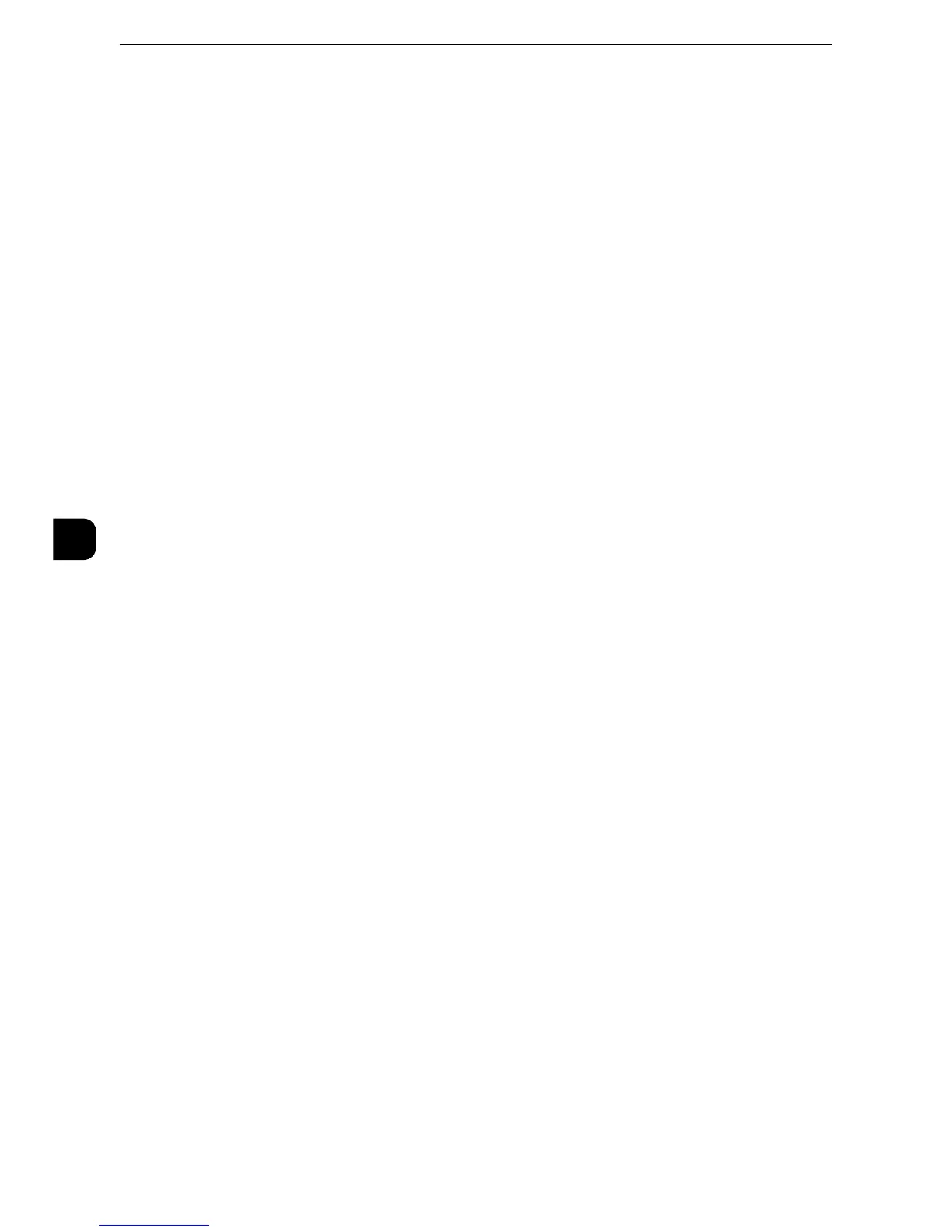Tools
312
Tools
5
Track with Cumulative Device
This feature is effective for the Copy and Print services.
Select the timing that the amount for copy or print job is charged. Select from [Track with
Accounting Device] and [High Speed Printing].
This feature is available for Card Activated - Cumulative.
Scan Ahead for Copy Job
This feature is effective for the Copy service.
Select whether or not to enable the Scan Ahead feature for copy jobs. Select from
[Disabled] and [Enabled].
This feature is available for Card Activated - Cumulative, and Card Activated - Subtractive.
z
Some of the products listed above may not be available for this feature depending on the types and settings.
For information on the products available for this feature and on how to change the settings, contact our
Customer Support Center.
