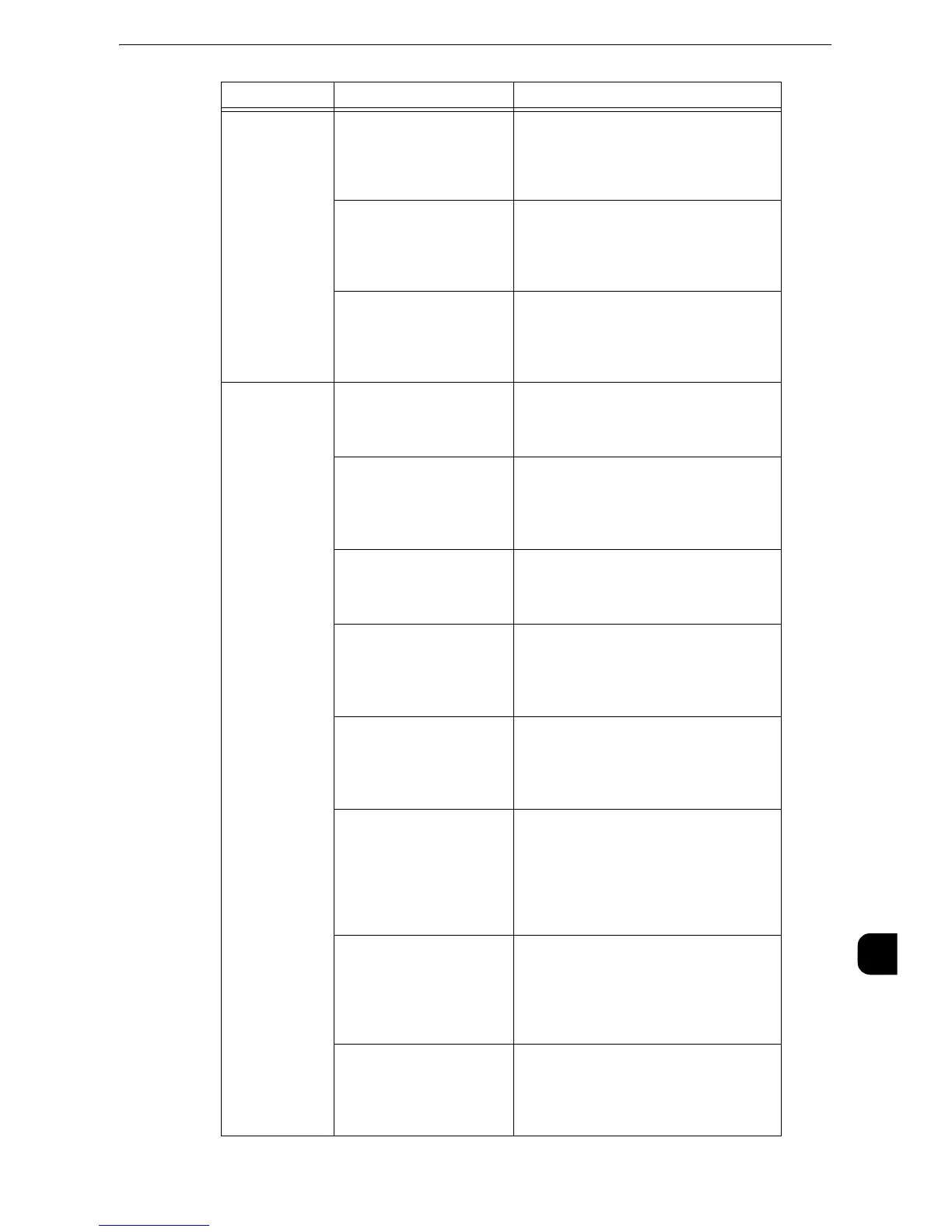Machine Trouble
455
Problem Solving
15
Unable to copy
with the
specified size.
Are the document guides
on the document feeder set
in the correct positions?
Adjust the document guide positions.
z
Refer to "Copy" > "Copying Procedure" in the User
Guide.
Is the document folded? Unfold and correctly load the document.
z
Refer to "Copy" > "Copying Procedure" in the User
Guide.
Is the document a non-
standard size?
Specify the document size.
z
Refer to "Copy" > "Copying Procedure" in the User
Guide.
Paper is often
jammed or
wrinkled.
Is the paper loaded
correctly in the tray?
Load the paper correctly.
z
Refer to ""Loading Paper" (P.66).
Is the paper tray inserted
correctly?
Firmly push in the paper tray until it stops
to insert it correctly.
z
Refer to "Loading Paper" (P.66).
Is the paper damp? Replace the paper with a new one.
z
Refer to "Loading Paper" (P.66).
Is the paper curled? Turn over the paper in the tray, or replace
the paper with a new one.
z
Refer to "Loading Paper" (P.66).
Are the paper and paper
tray settings correct?
Correctly set the paper and paper trays to
correspond to the paper.
z
Refer to "Changing the Paper Settings" (P.72).
Are any torn pieces of
paper remaining or is there
a foreign object in the
machine?
Open the cover of the machine or slide
out the paper tray to remove the torn
pieces or the foreign object.
z
Refer to "Paper Jams" (P.612) or "Loading Paper"
(P.66).
Is non-standard paper
loaded in the tray?
Replace with paper that meets machine
specifications.
z
Refer to "Paper Types" (P.48) or "Loading Paper"
(P.66).
Is paper exceeding the
maximum fill line in the
tray?
Load paper in the paper tray so that it
does not exceed the maximum fill line.
z
Refer to "Loading Paper" (P.66).
Symptom Cause Remedy
