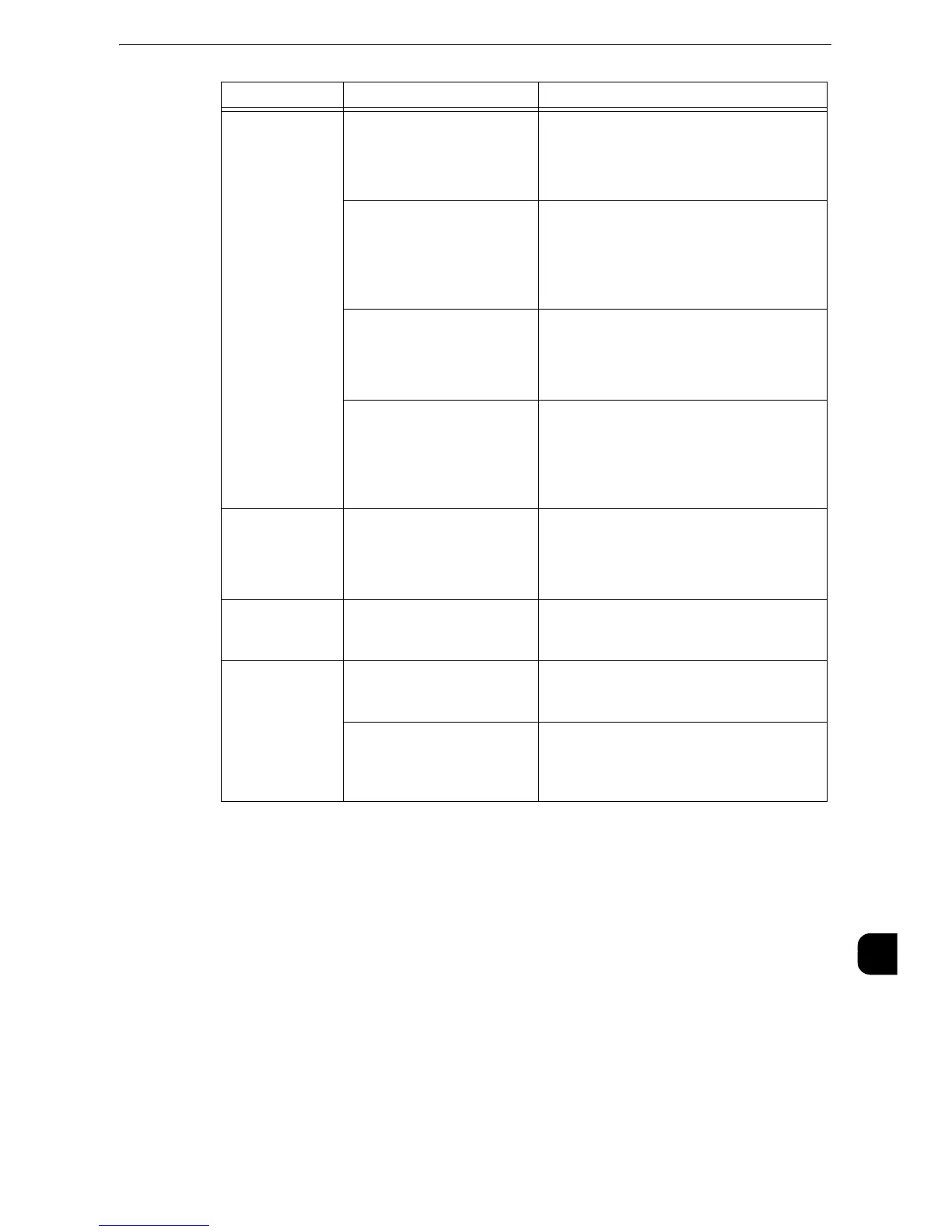Trouble during Copying
467
Problem Solving
15
Unable to copy
with the specified
size.
The document is misaligned. Load the document correctly.
z
Refer to "Copy" > "Copying Procedure" in the User
Guide.
The document guides on the
document feeder are not set
in the correct positions.
Load the document correctly, and align the
document guides to the document.
z
Refer to "Copy" > "Copying Procedure" in the User
Guide.
The document is a
nonstandard size.
Specify the document size, and then copy.
z
Refer to "Copy" > "Copying Procedure" in the User
Guide.
The document is folded. Flatten the curl and load the document
again.
z
Refer to "Copy" > "Copying Procedure" in the User
Guide.
Unable to copy in
color.
[Output Color] is set to [Black
& White].
Set [Output Color] to [Auto Detect] or [Color].
z
Refer to "Copy" > "Copy" > "Output Color (Selecting the
Color for Copying)" in the User Guide.
The document
edges are missing
on the copy.
The document is larger than
the printable area.
Adjust [Reduce/Enlarge] to copy
thedocument smaller.
Outputs are not
stapled.
The Finisher is not attached. The Finisher is required to staple. Install the
Finisher, or change the print option settings
to cancel stapling.
The number of pages to be
stapled exceeds the
maximum number for
stapling.
You cannot staple more than 50 pages.
Reduce the number of pages to 50 or fewer.
Symptom Cause Remedy
