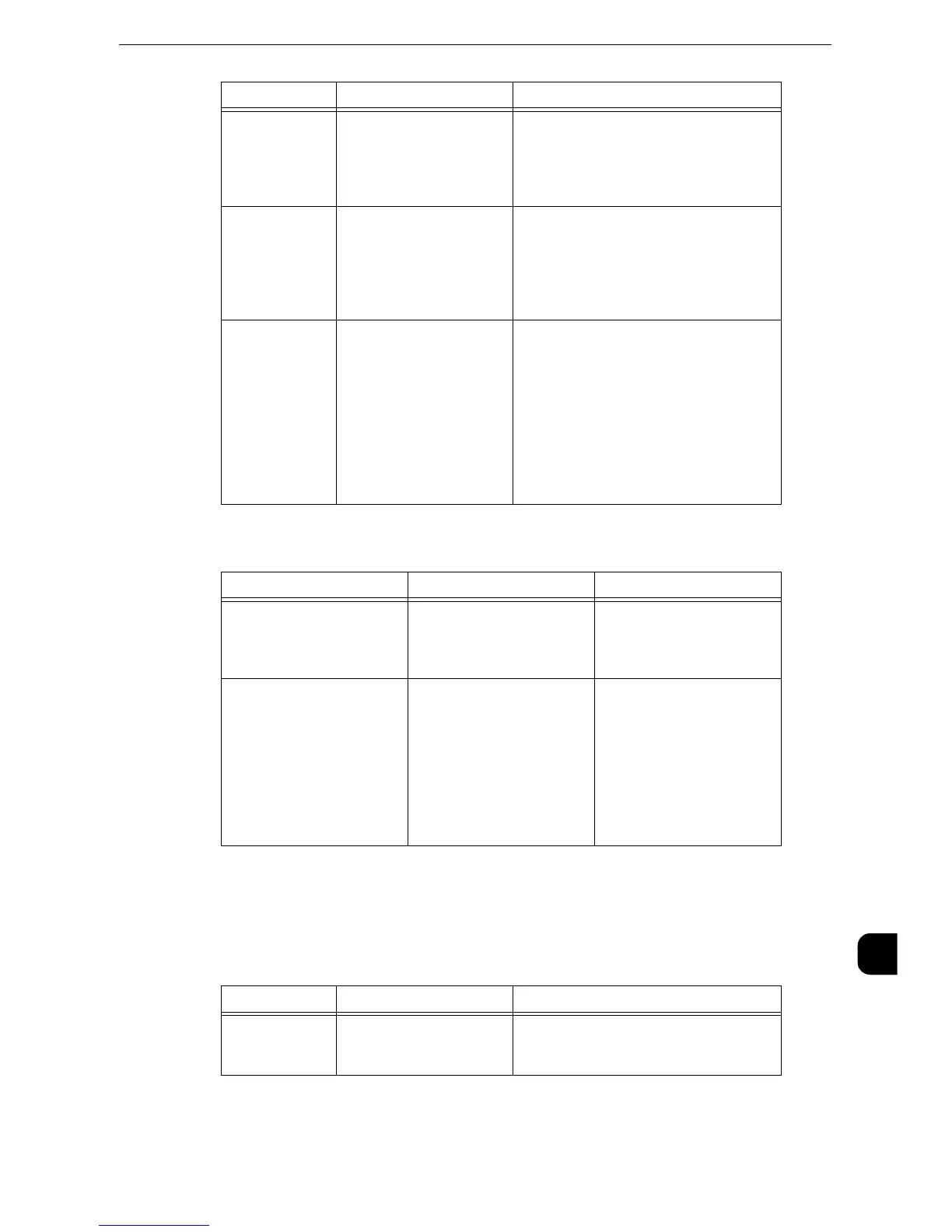Network-related Problems
487
Problem Solving
15
When print result is not what was expected
Mac OS X 10.6, Mac OS X 10.7 Lion, OS X 10.8 Mountain Lion, OS X 10.9 Mavericks,
and OS X 10.10 Yosemite
When you cannot print
An
unrecoverable
error occurred
during the
printing process.
Confirm whether any error
messages are displayed on
the control panel.
Restart the machine. Wait until the screen
completely goes out to switch on the
machine power.
The machine is
not set to th
etransport
protocol
corresponding to
the computer.
Confirm the transport
protocol selected on the
machine.
Select the transport protocol
corresponding to the computer.
The machine is
trying to process
a data format
that does not
match the data
format of the
print data
transmitted
from a
computer.
- Set not to output Ctrl-D.
Cause Check point Remedy
Selected printer language
on the machine does not
match the printer language
of the print data.
Confirm the selected printer
language on the machine
and the printer language of
the print data.
Select the printer language
on the machine to match
the print data.
The computer is not using
the print driver supplied with
the machine (is using
another company's print
driver).
Confirm whether the print
driver on the computer is the
one supplied with the
machine.
On the computer, select the
print driver supplied with the
machine. If the print driver is
not listed for selection,
install the print driver and
then select it. Operation is
not guaranteed if another
company’s print driver is
used.
Cause Check point Remedy
The LPD port is
not activated.
Confirm whether the LPD
port is activated.
When printing with a printer detected by
using Bonjour, Select the [Enabled] check
box of [LPD] to activate the port.
Cause Check point Remedy
