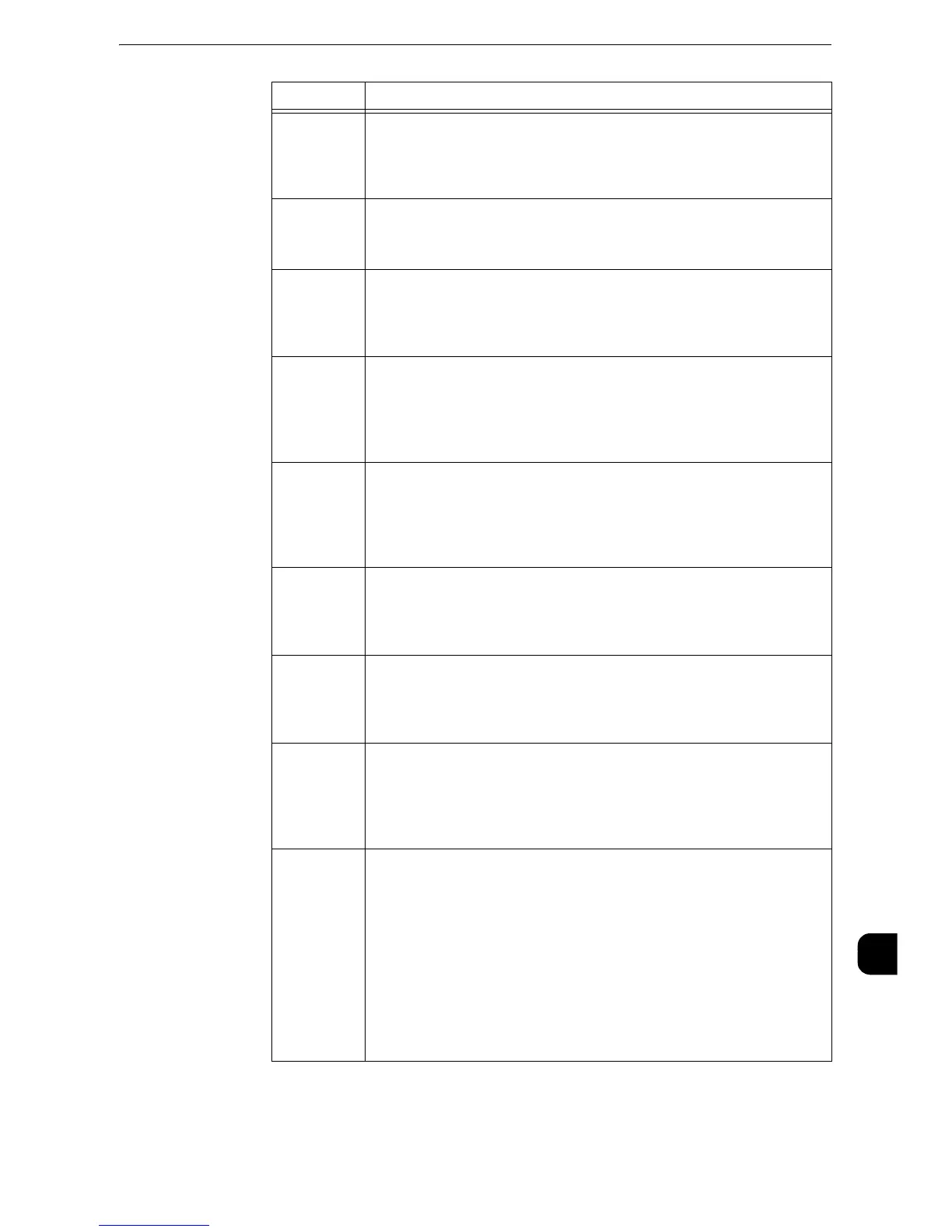Error Code
513
Problem Solving
15
016-589
[Cause] The machine failed to transfer data using FTP of the Scan to PC
service because the data could not be read from the FTP server
after connection.
[Remedy] Confirm the access privilege for the FTP server.
016-590
[Cause] The machine failed to transfer data using FTP of the Scan to PC
service because there are duplicate file names.
[Remedy] Set [Do Not Save] for the action for file name conflict.
016-591
[Cause] The machine failed to perform the additional processing for the
file name conflict using FTP of the Scan to PC service.
[Remedy] If [Add to Existing Folder] is set for the additional processing for
file name conflict, confirm that the file format is not multi-page.
016-592
[Cause] The machine failed to access the NEXTNAME.DAT file using FTP
of the Scan to PC service.
[Remedy] When [Add to Existing Folder] is set as the process to be
executed in case of a file name duplication, check the
NEXTNAME.DAT file is correct.
016-593
[Cause] The machine failed to transfer data using FTP of the Scan to PC
service because an internal error occurred after connection to
the FTP server.
[Remedy] Execute the operation again. If the error still is not resolved,
contact our Customer Support Center.
016-594
016-595
[Cause] The machine failed to transfer data using FTP of the Scan to PC
service because a network error occurred.
[Remedy] Execute the operation again. If the error still is not resolved,
contact our Customer Support Center.
016-596
[Cause] The machine failed to transfer data using FTP of the Scan to PC
service because a network error occurred.
[Remedy] Execute the operation again. If the error still is not resolved,
contact our Customer Support Center.
016-597
[Cause] The machine failed to transfer data using FTP of the Scan to PC
service because a network error occurred.
[Remedy] Stop all accesses from the other devices, and then execute the
operation again. If the error still is not resolved, contact our
Customer Support Center.
016-598
016-599
[Cause] The size of an e-mail page exceeds the maximum message size
because of page splitting.
[Remedy] Take one of the following measures:
z
Reduce the file size for [Quality/File Size].
z
Increase the value for [Maximum Split Count].
