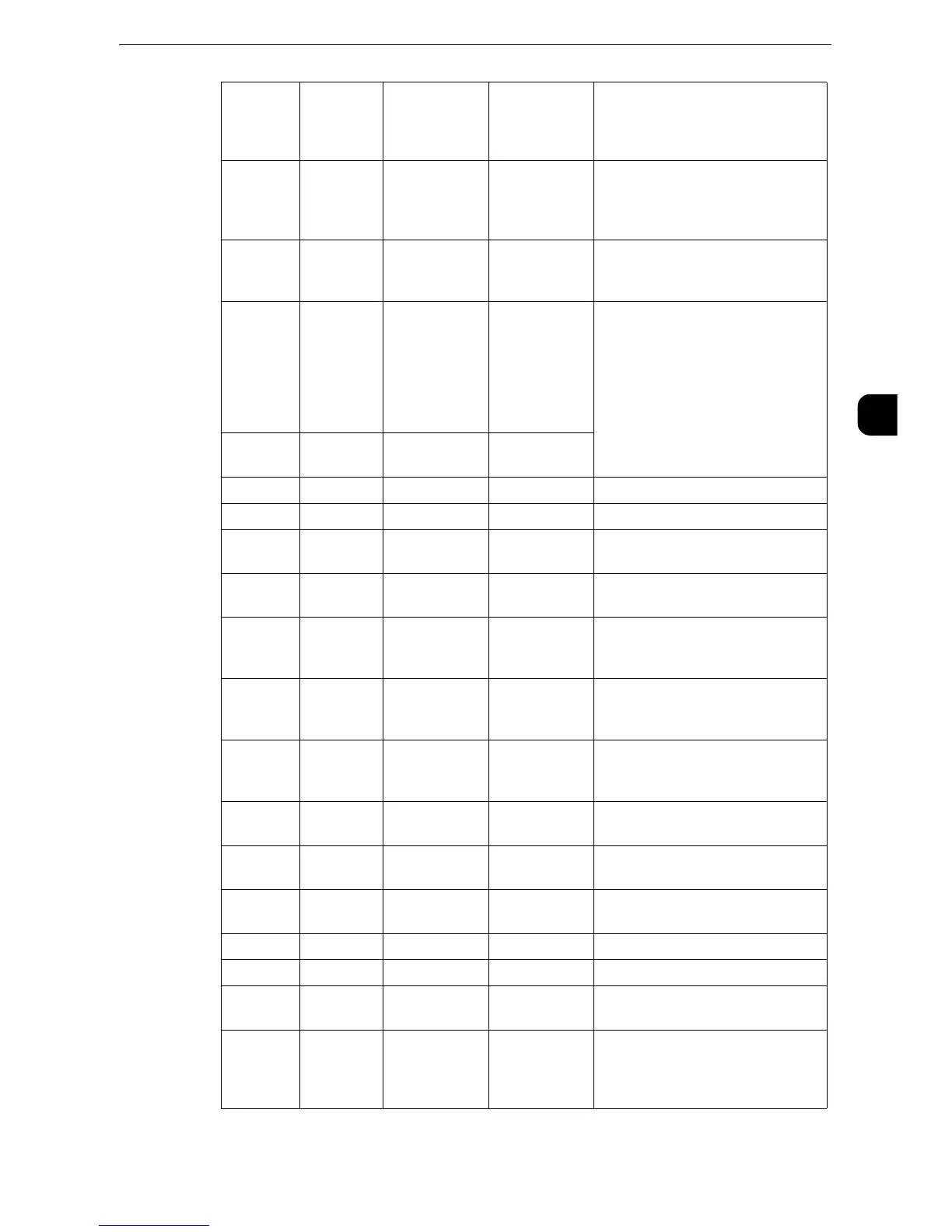Paper Types
55
Paper and Other Media
2
Xerox
Colotech+
Natural
White
160 Heavyweight Heavyweight
(HW) A
-
Xerox
Colotech+
Natural
White
200 Extra
Heavyweight
Extra
Heavyweight
(X-HW) A
-
200 180 Extra
Heavyweight
Extra
Heavyweight
(X-HW) A
-
Xerox
Colour
Laser Matt
CD
labelsCom
bi Box (2-
up)
- Heavyweight Heavyweight
(HW) A
-
DL
Envelope
-Envelope
Colotech+ 90 Bond Plain F -
Colotech+ 100 Bond Plain F -
Colotech+ 120 Heavyweight Heavyweight
(HW) A
-
Colotech+ 160 Heavyweight Heavyweight
(HW) A
-
Colotech+ 200 Extra
Heavyweight
Extra
Heavyweight
(X-HW) A
-
Colotech+ 220 Extra
Heavyweight
Extra
Heavyweight
(X-HW) A
-
Colotech+ 250 Extra
Heavyweight
Extra
Heavyweight
(X-HW) A
-
Xpress
Paper
80 Plain Plain D -
DocuPaper
Blue
80 Plain Plain D -
DocuPaper
Blue
70 Plain Plain A -
J82PlainPlain D -
JD PAPER 98 Plain Plain F -
Diplomat
Black
80 Plain Plain D -
Business
Digital
Carbon
Neutral
85 Plain Plain D -
