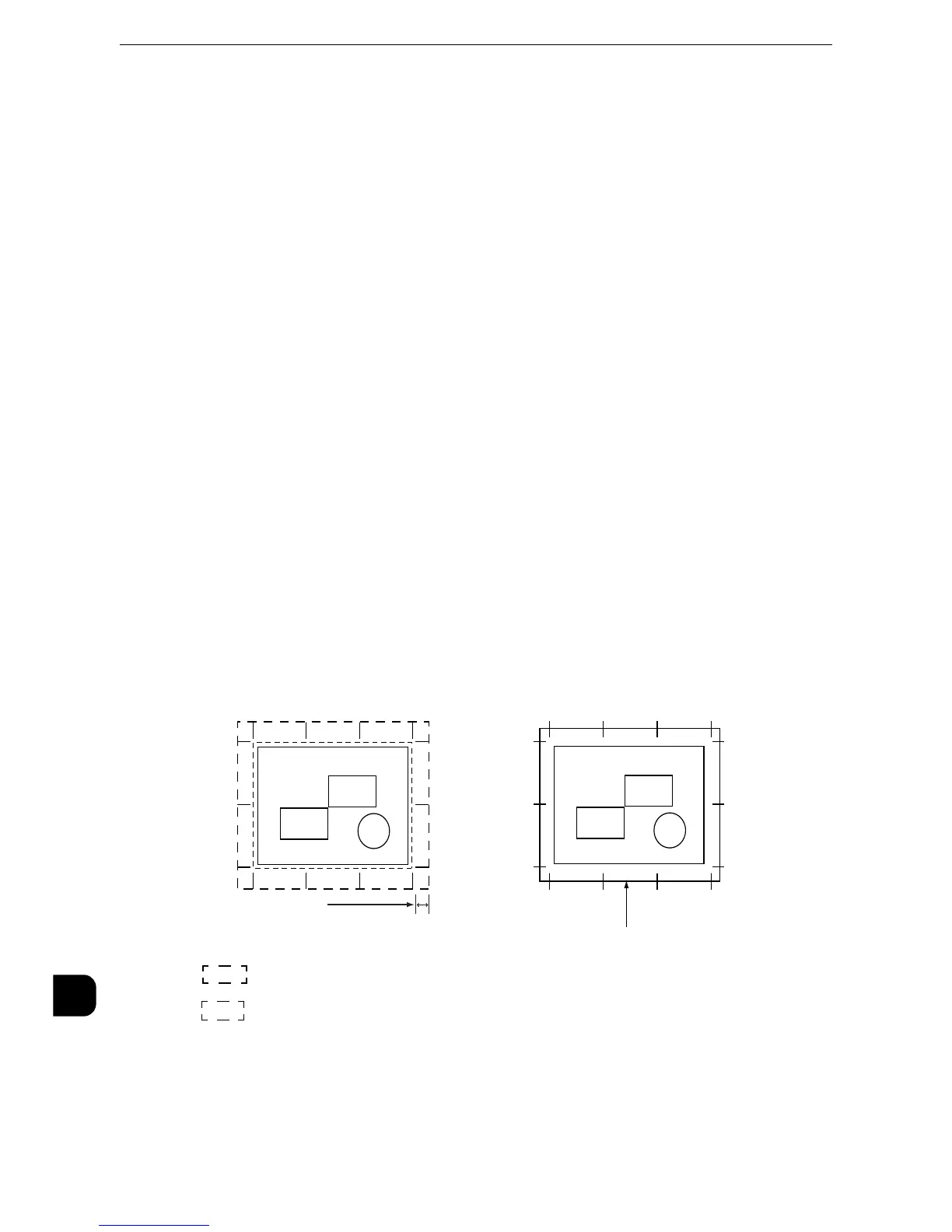Appendix
700
Appendix
16
Area Determination Mode
The following methods are available to obtain an active coordinates area using HP-GL data.
Auto
Automatically selects the method of determining the active coordinates area from PS, IW,
IP, and Adapted in that order of priority.
IW
The area specified by the last IW command in the data becomes the active coordinates
area. If there are no IW commands in the data, the active coordinates area is determined
by Adapted.
IP
The coordinates encompassing all areas specified by IP commands in the data becomes
the active coordinates area.If there are no IP commands in the data, the active coordinates
area is determined byAdapted.
Adapted
The active coordinates area is determined by the following conditions:
z
Minimum/Maximum position coordinates plotted by drawing commands
z
Maximum font size specified within the page
z
Maximum line width
PS
The coordinates encompassing all areas specified by PS commands in the data becomes
the active coordinates area. If there are no PS commands in the data, the active coordinate
area is determined by Adapted.
Paper Margin
Set the range from 0 to 99 mm. The default value is 0 mm. To get the active coordinates
area, subtract the area set in paper margins from the active coordinates area obtained in
the area determination mode.
Paper Margins
Area obtained by area determination mode
Area remaining when paper margin subtracted fromarea
obtained by area determination mode
Cannot plot because activecoordinates
area exceeds
hard clip is exceeded
