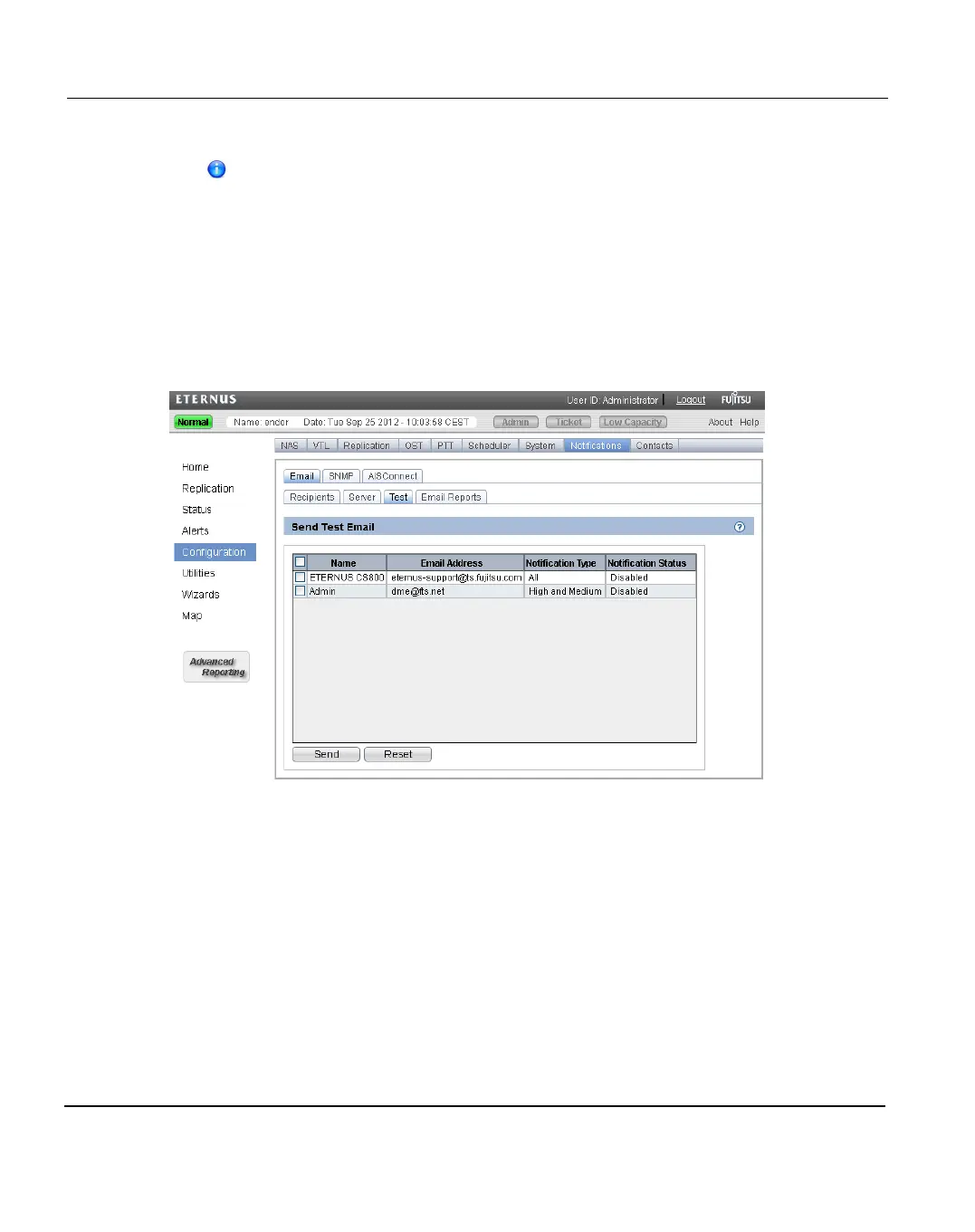10.8 Notifications
information to provide a better support experience in the future.
Automatic e-mails contain configuration and status information only, and do
not contain any customer data stored on the system.
5. Click Apply.
Test
The Email Test page allows you to send a test e-mail to verify that e-mail notifications are
correctly configured on the ETERNUS CS800.
To access the Email Test page, on the Email page, click the Test tab (see "Email Test
Page" on page 302).
Figure 192: Email Test Page
To send a test e-mail, select a recipient in the list and click Send. If the recipient does not
receive the e-mail, make sure that the recipient's e-mail address is correct (see "Editing an E-
mail Recipient" on page 298). Also make sure that the outgoing e-mail server is correct (see
"Server" on page 300).
302 ETERNUS CS800
