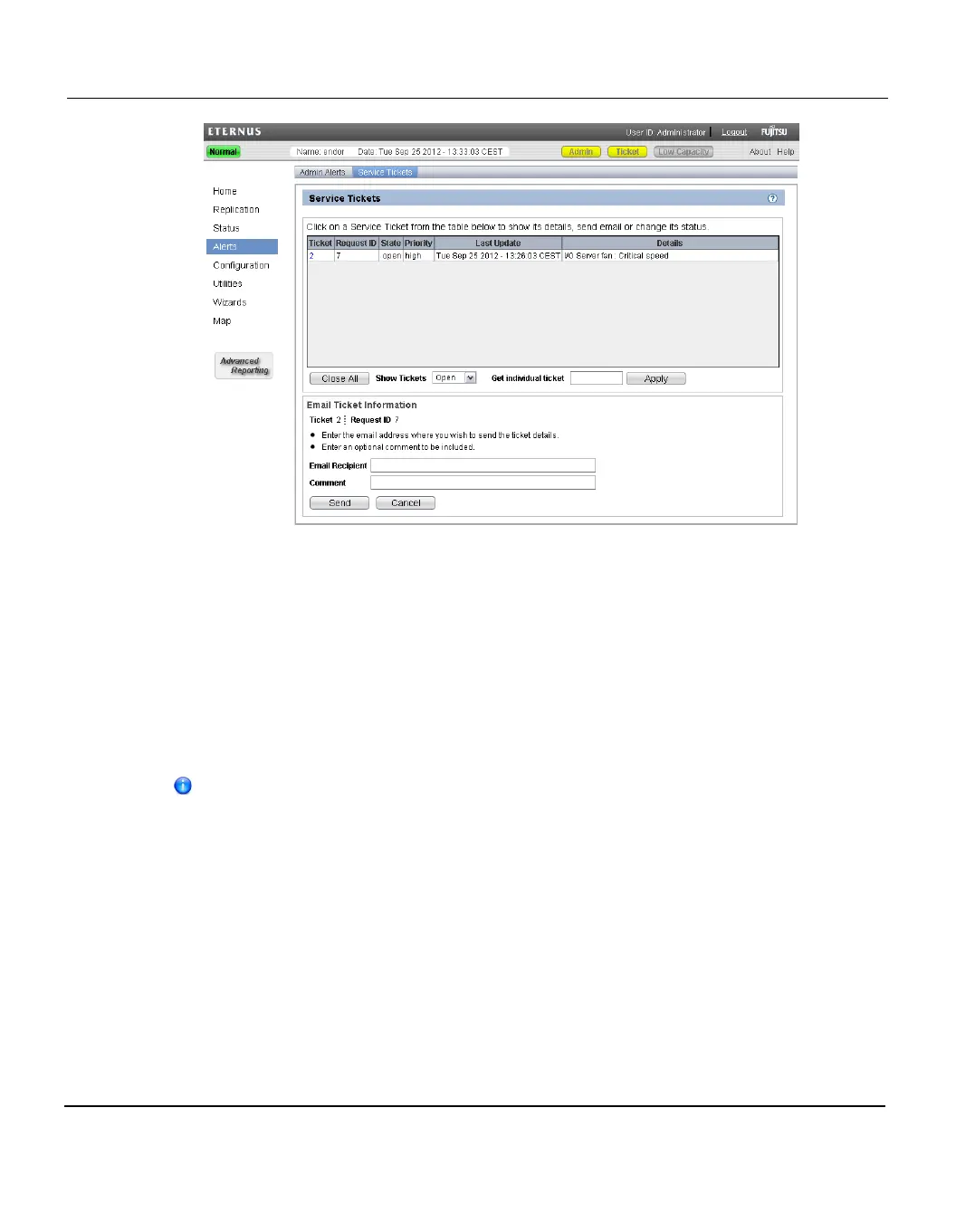13.3 Service Tickets
Figure 281: Email Ticket Information
3. In the Email Recipient box, enter the e-mail address where you want to send the ticket
details.
4. (Optional) In the Comment box, enter additional information to send with the ticket.
5. Click Send.
Closing a Service Ticket
Close a service ticket if the problem the caused the system to generate the ticket is resolved.
You can also close all service tickets that are currently open.
You can still view and modify a ticket after it has been closed.
To close all service tickets that are currently open, below the list of service tickets, click
Close All.
To close a single service ticket:
1. In the list of service tickets, click the ticket number.
2. Click Analysis at the bottom of the page.
3. The Ticket Analysis section displays at the bottom of the page..
4. Select the Close Ticket check box.
5. Click Apply.
440 ETERNUS CS800
