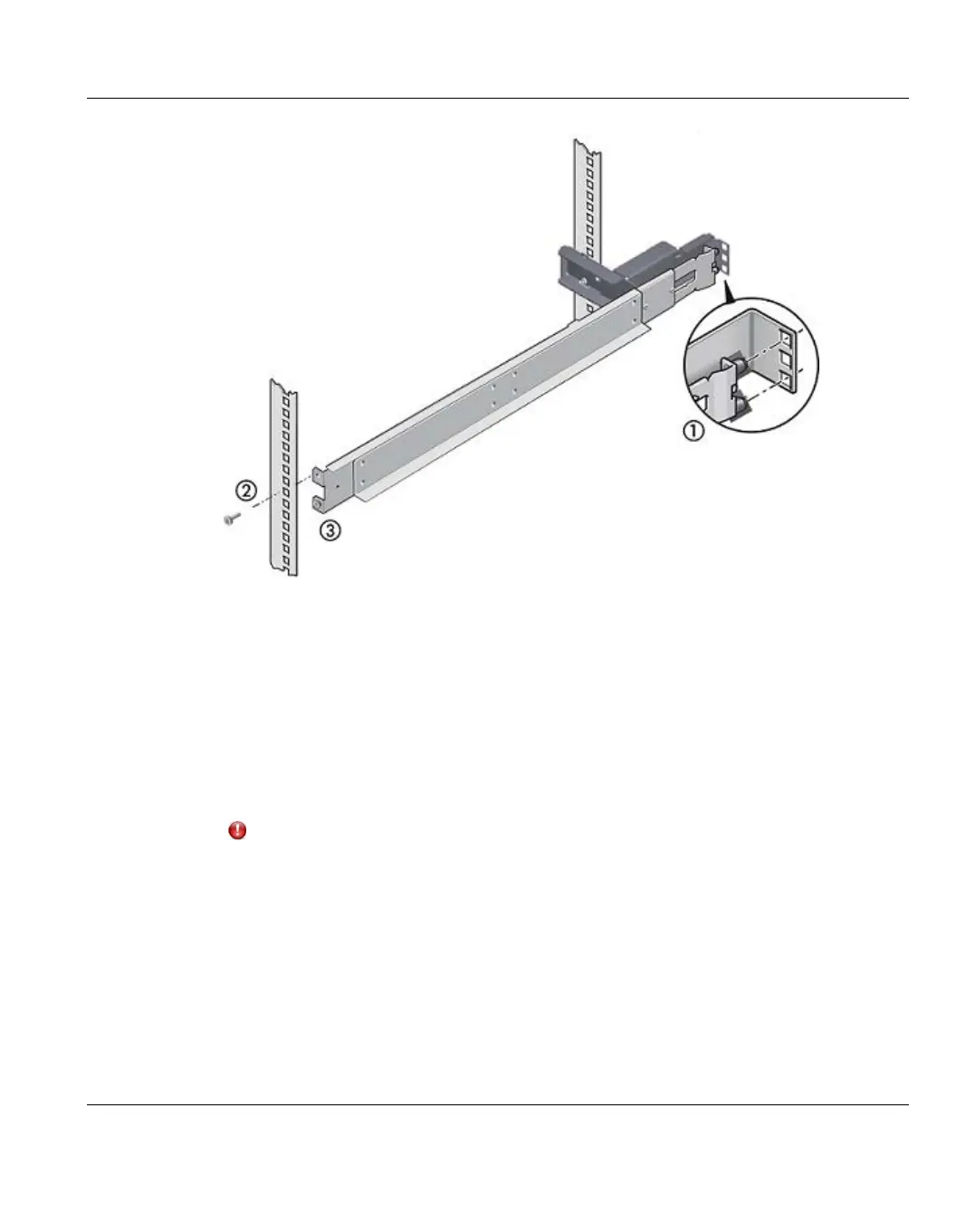Figure 58: Inserting the Pins of the Left Slide Rail
5. Secure the left slide rail to the front pillar using the pre-mounted M5 centering screw (2 in
figure "Inserting the Pins of the Left Slide Rail" on page 91) and the M5 pan head screw
(3).
6. For the right slide rail, insert the pins in the holes of the rear pillar, and secure the other
side of the slide rail to the front pillar in the same way as the left slide rail.
Installing the JX40 S2 / DX100 S3 Module
1. Install the JX40 S2 / DX100 S3 Storage Module in the rack.
CAUTION!
If the ETERNUS CS800 uses multiple storages modules: Double check the
identifier (label) of the module to ensure the correct order of the modules, see figure
"Labels on Front and Rear of the Storage Expansion Module" on page 82.
When installing the storage module to the rack, make sure to have the right and left
sides and the bottom of the module by two or more people. Failure to do so may
cause injury.
2. Fix the module in the rack.
Secure the subsystem within the rack using the two screws on each side.
ETERNUS CS800 91
5 Installing the ETERNUS CS800 S6 Modules