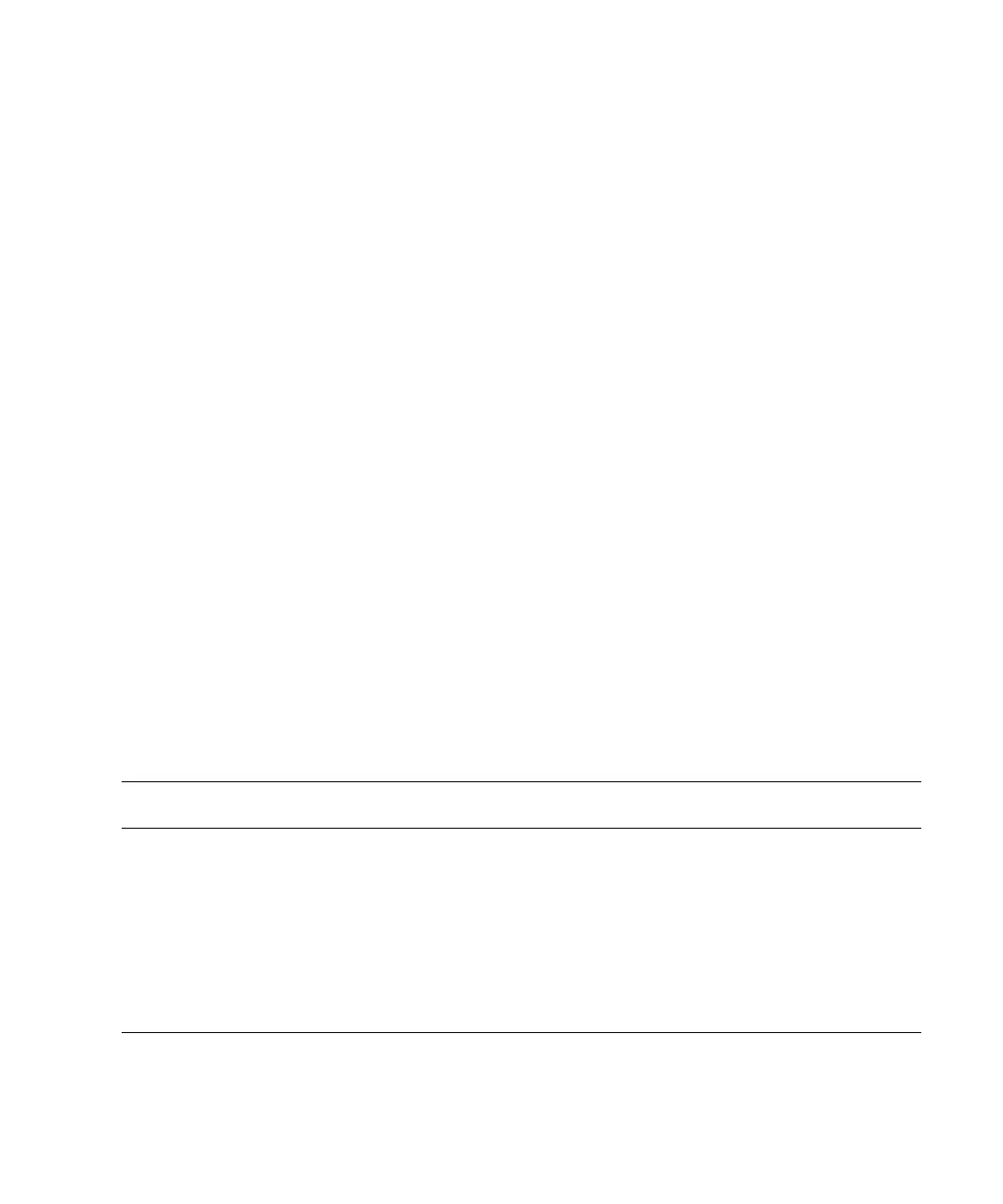Chapter 2 Setting Up XSCF 2-183
■ SPARC64 VI Compatible Mode (for M4000/M5000/M8000/M9000 servers only)
All processors in the domain behave like and are treated by the Oracle Solaris OS
as SPARC64 VI processors. The extended capabilities of SPARC64 VII+ and
SPARC64 VII processors are not available in this mode. Domains 1 and 2 in
FIGURE 2-9 correspond to this mode.
■ SPARC64 VII Enhanced Mode (for M3000/M4000/M5000/M8000/M9000 servers)
All boards in the domain must contain only SPARC64 VII+ or SPARC64 VII
processors. In this mode, the server utilizes the extended capabilities of these
processors. Domain 0 in
FIGURE 2-9 corresponds to this mode.
To check the CPU operational mode, execute the prtdiag(1M) command on the
Oracle Solaris OS. If the domain is in SPARC64 VII Enhanced Mode, the output will
display SPARC64-VII on the System Processor Mode line. If the domain is in
SPARC64 VI Compatible Mode, nothing is displayed on that line.
By default, the Oracle Solaris OS automatically sets a domain’s CPU operational
mode each time the domain is booted based on the types of processors it contains. It
does this when the cpumode variable – which can be viewed or changed by using
the setdomainmode(8) command – is set to auto.
You can override the above process by using the setdomainmode(8) command to
change the cpumode from auto to compatible, which forces the Oracle Solaris OS
to set the CPU operational mode to SPARC64 VI Compatible Mode on reboot. To do
so, power off the domain, execute the setdomainmode(8) command to change the
cpumode setting from auto to compatible, then reboot the domain.
TABLE 2-34 shows CPU configuration for domain at DR operations and the CPU
operational mode. The system board (XSB) which can be added by DR is decided by
the CPU operational mode currently set to the domain, which is as follows:
For details of the CPU operational mode and the DR operation, see the Dynamic
Reconfiguration User’s Guide.
TABLE 2-34 CPU configuration for domain at DR operations and the CPU operational mode
Domain CPU configuration Value of CPU Mode Current CPU operational mode
CPU configuration of a system board
which can be added by DR operation
SPARC64 VII+/VII auto SPARC64 VII enhanced
mode
SPARC64 VII+/VII
SPARC64 VII+/VII compatible SPARC64 VI compatible
mode
Any CPU configuration
SPARC64 VII+/VII
and SPARC64 VI
auto or
compatible
SPARC64 VI compatible
mode
Any CPU configuration
SPARC64 VI auto or
compatible
SPARC64 VI compatible
mode
Any CPU configuration
