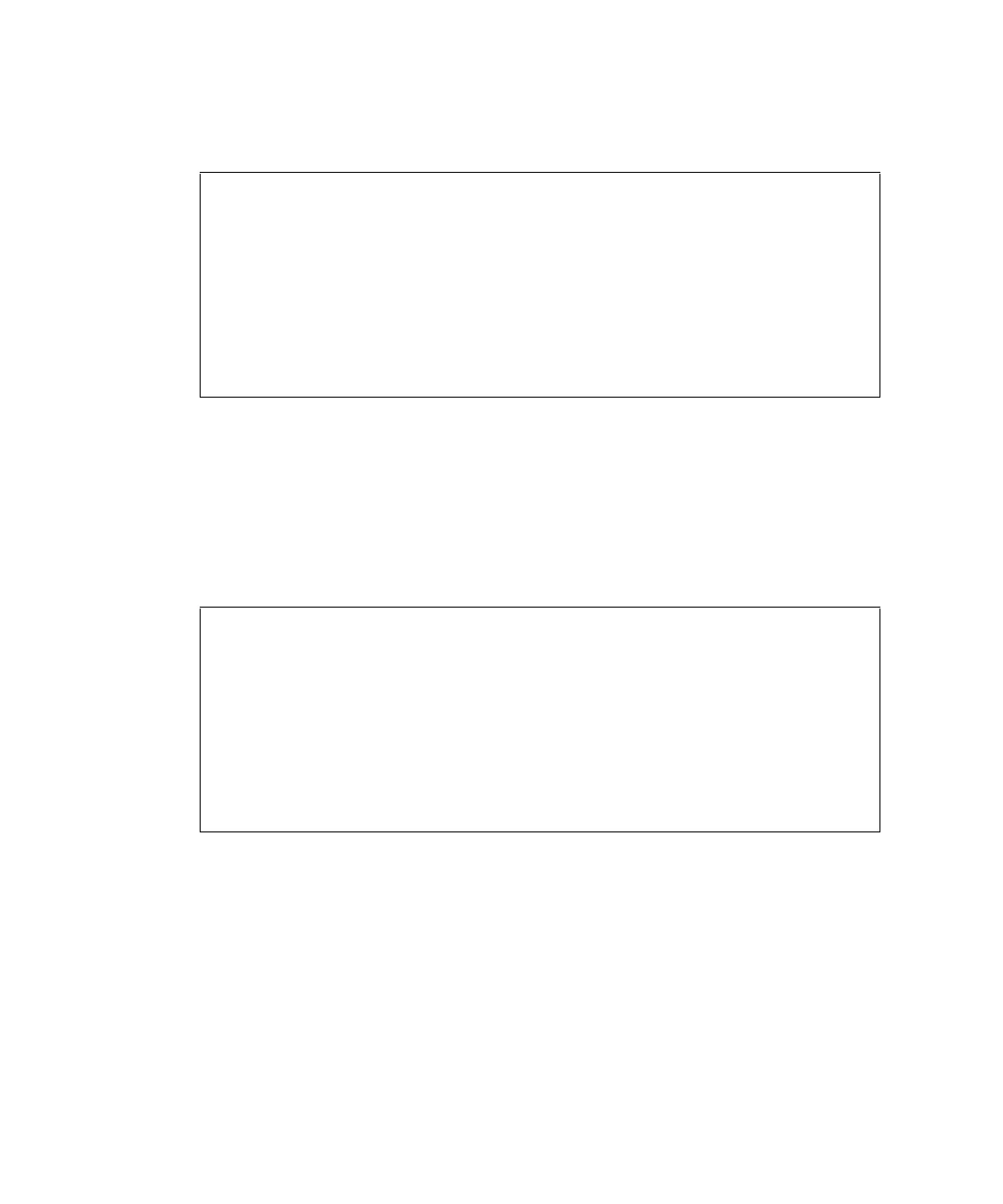2-30 SPARC Enterprise Mx000 Servers XSCF User’s Guide • January 2012
2. Use the setroute(8) command to specify the routing environment for a
network interface.
Making XSCF DNS Settings
■ Command operation
1. Use the shownameserver(8) command to display the name server and the
search path. If multiple name servers and search paths are added, they are
displayed on separate lines.
<Example 1> Add routing with Destination 192.168.1.0 and Netmask
255.255.255.0 to XSCF-LAN#0 in the XSCFU#0.
XSCF> setroute -c add -n 192.168.1.0 -m 255.255.255.0 xscf#0-lan#0
<Example 2> Add routing with the default network for Destination
and Gateway 10.12.108.1 to XSCF-LAN#1 in the XSCFU#0.
XSCF> setroute -c add -n 0.0.0.0 -g 10.12.108.1 xscf#0-lan#1
<Example 3> Delete routing with destination 192.168.1.0 and netmask
255.255.255.0 to XSCF-LAN#0 in the XSCFU#0.
XSCF> setroute -c del -n 192.168.1.0 -m 255.255.255.0 xscf#0-lan#0
<Example 1> Confirm that three name servers and one search path are
added.
XSCF> shownameserver
nameserver 10.0.0.2
nameserver 172.16.0.2
nameserver 192.168.0.2
search company1.com
<Example 2> Confirm that no name server and no search path is added.
XSCF> shownameserver
---
