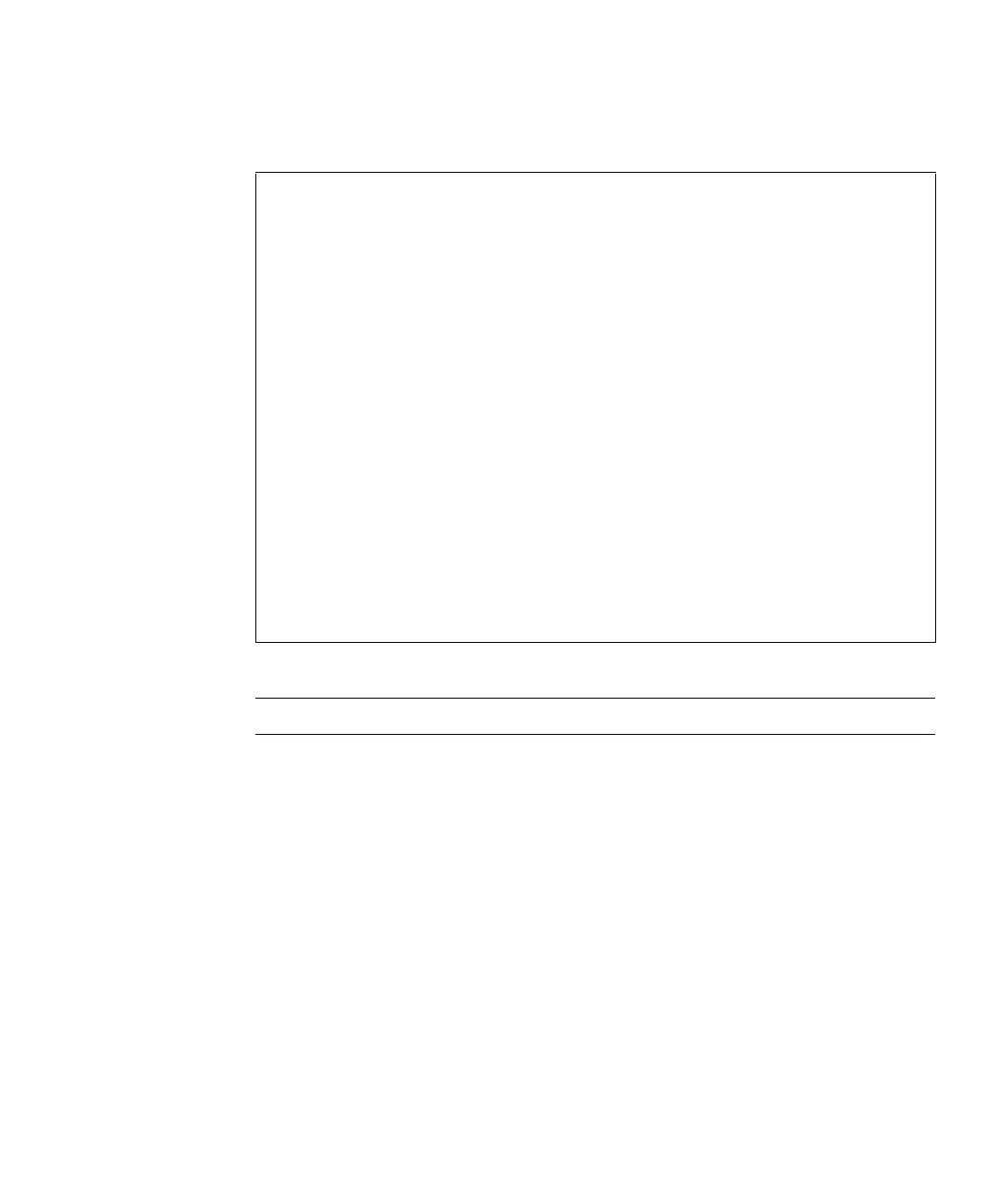Chapter 2 Setting Up XSCF 2-31
2. Use the setnameserver(8) command to specify the name server and the search
path.
Note – If you set the search path, you must also specify the name server.
<Example 1> Add the three IP addresses 10.0.0.2, 172.16.0.2, and
192.168.0.2 as name servers.
XSCF> setnameserver 10.0.0.2 172.16.0.2 192.168.0.2
<Example 2> Delete all available name servers.
XSCF> setnameserver -c del -a
<Example 3> Deletes the two DNS servers that is repeated three
times.
XSCF> shownameserver
nameserver 10.24.1.2
nameserver 10.24.1.2
nameserver 10.24.1.2
XSCF> setnameserver -c del 10.24.1.2 10.24.1.2
XSCF> shownameserver
nameserver 10.24.1.2
<Example 4> Add the one domain name "company1.com" as search path.
XSCF> setnameserver -c addsearch company1.com
<Example 5> Delete all available search paths.
XSCF> setnameserver -c delsearch -a
